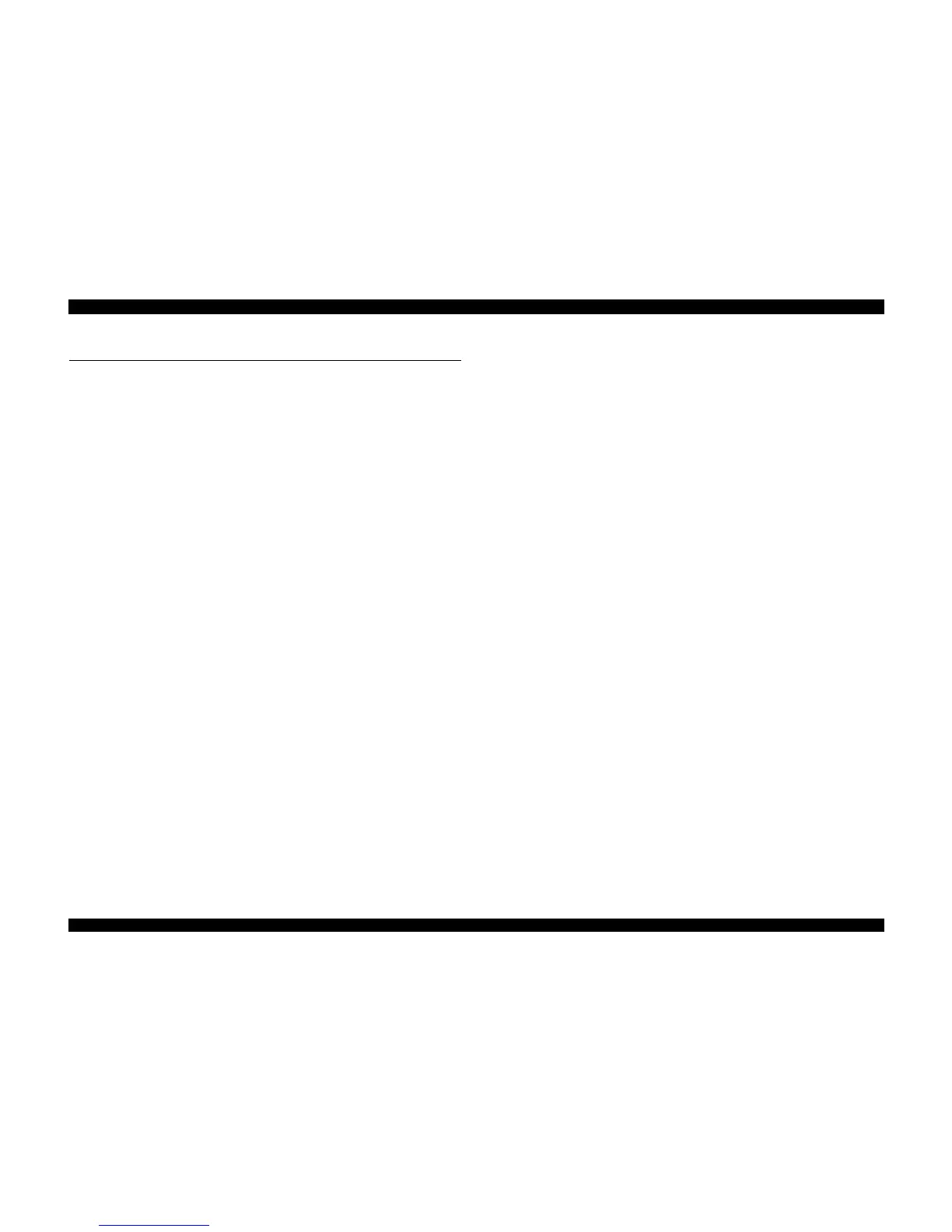3.5 Troubleshooting the Power Supply Board
This section describes the problems related to the B101 PSB/PSE power supply board. The
table below provides various symptoms, likely causes, and checkpoints. The checkpoints
refer to waveforms, resistance, and other values to check to evaluate the operation of each
component.
