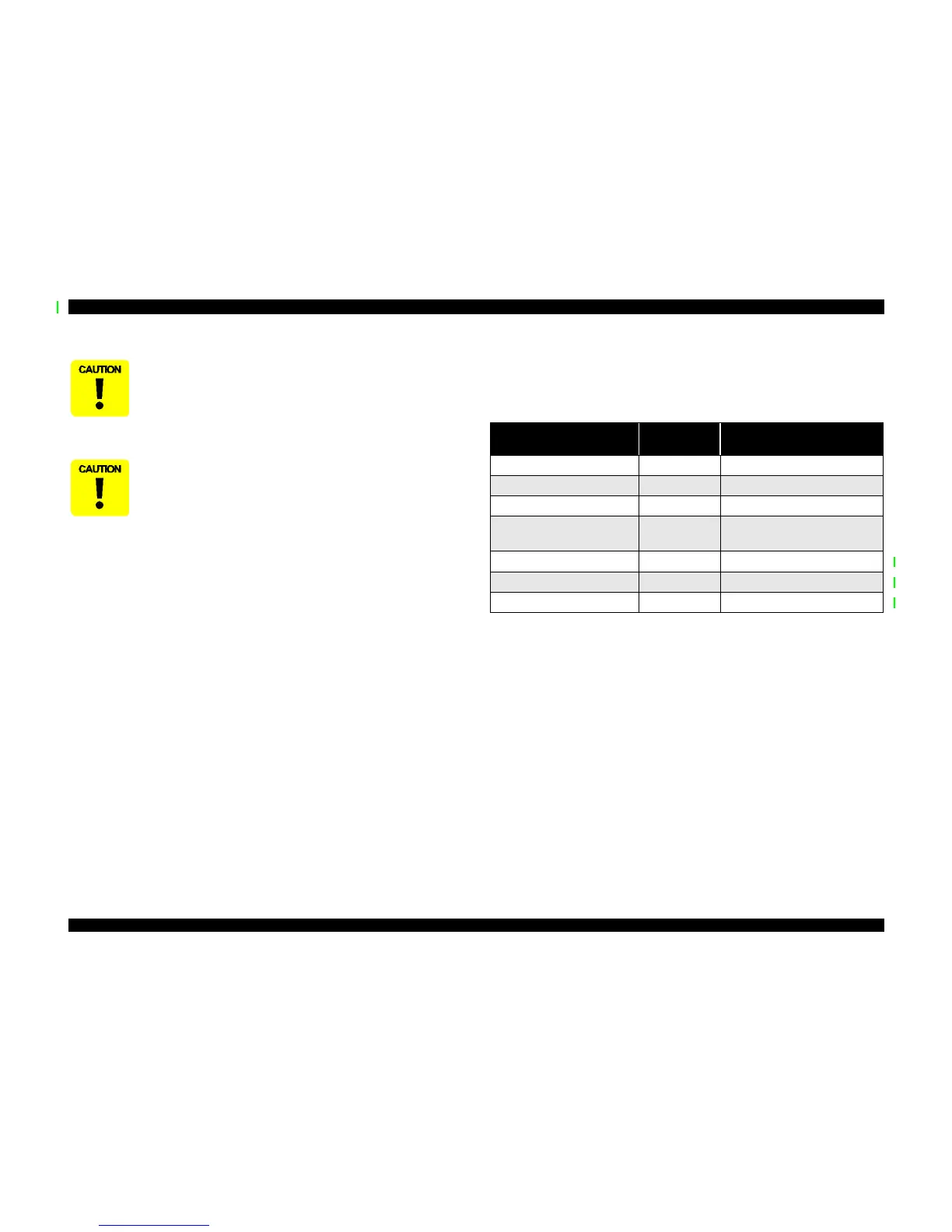4.1.2 Tools
Table 4-1 lists the tools recommended for disassembling, assembling, or adjusting the
printer. Use only tools that meet these specifications.
Risque d’explosion si la pile est remplacée incorrectment. Ne
remplacer que par une pile du même type ou d’un type équivalent
recommandé par le fabricant. Eliminer les piles déchargées selon les
lois et les règles de sécurité en vigueur.
n Never remove the ink cartridge from the carriage unless this
manual specifies to do so.
n When transporting the printer after installing the ink cartridge,
be sure to pack the printer for transportation without removing
the ink cartridge.
n Use only recommended tools for disassembling, assembling or
adjusting the printer.
n Apply lubricants and adhesives as specified. (See Chapter 6 for
details.)
n Make the specified adjustments when you disassemble the
printer.
n When assembling, if an ink cartridge is removed and needs to be
installed again, be sure to install a new ink cartridge because of
the following reasons;
n Once the ink cartridge mounted on the printer is removed, air
comes into and creates bubbles in the cartridge. These bubbles clog
ink path and cause printing malfunction.
n If an ink cartridge in use is removed and is reinstalled, ink quantity
will not be detected correctly since the counter to check ink
consumption is cleared.
n Because of the reasons above, make sure to return the printer to
the user with a new ink cartridge installed.
Table 4-1. Tool List
Tools
Commercially
Available
Code
(+) Driver No.2 yes B743800200
(+) Driver No.1 yes B743800400
Tweezers yes B741000100
Hexagon Box Driver
(Opposite side: 5.5mm)
yes B741700100
M3 wrench yes -
Pliers yes -
Acetate tape yes -
