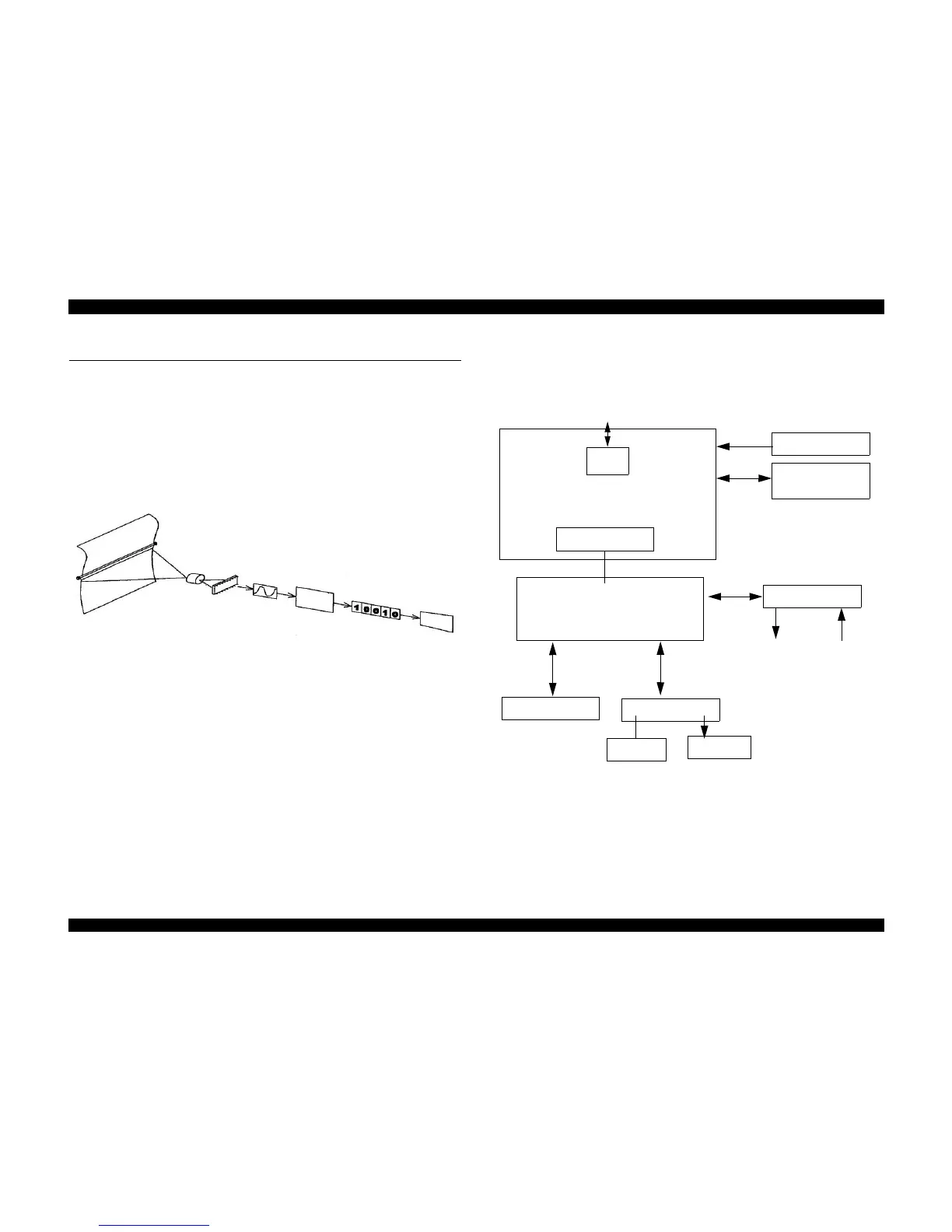2.3 Scanner Mechanism Operation
2.3.1 Mechanism
The figure below describes how the light reflected off the document passes through the
lens and reaches the CCD and how the CCD reproduce an image. The CCD reads the
light, converts light into various analog data according to the strength of the light, and
sends this various analog data to the MAIN board. The analog data received by the
MAIN board is converted into digital data, and after being processed, the digital data is
sent to the host.
Figure 2-18. Scanner Operating Principle
2.3.2 Scanner Control
2.3.2.1 System Diagram
Figure 2-19. System Diagram
Cooling Cathode
Fluorescence Lamp
Lens
CCD
Analog
Signal
MAIN
Board
Digital
Signal
Host
B101 PSB/PSE
Control Panel
Indicators and
buttons
Image Signal Input
ASF Section
Host
I/F
Video Circuit
Optical Unit
Lamp Unit
Inverter
ASF SensorASF Motor
B101 MAIN Board
Control
Section
Scanner
control
board
