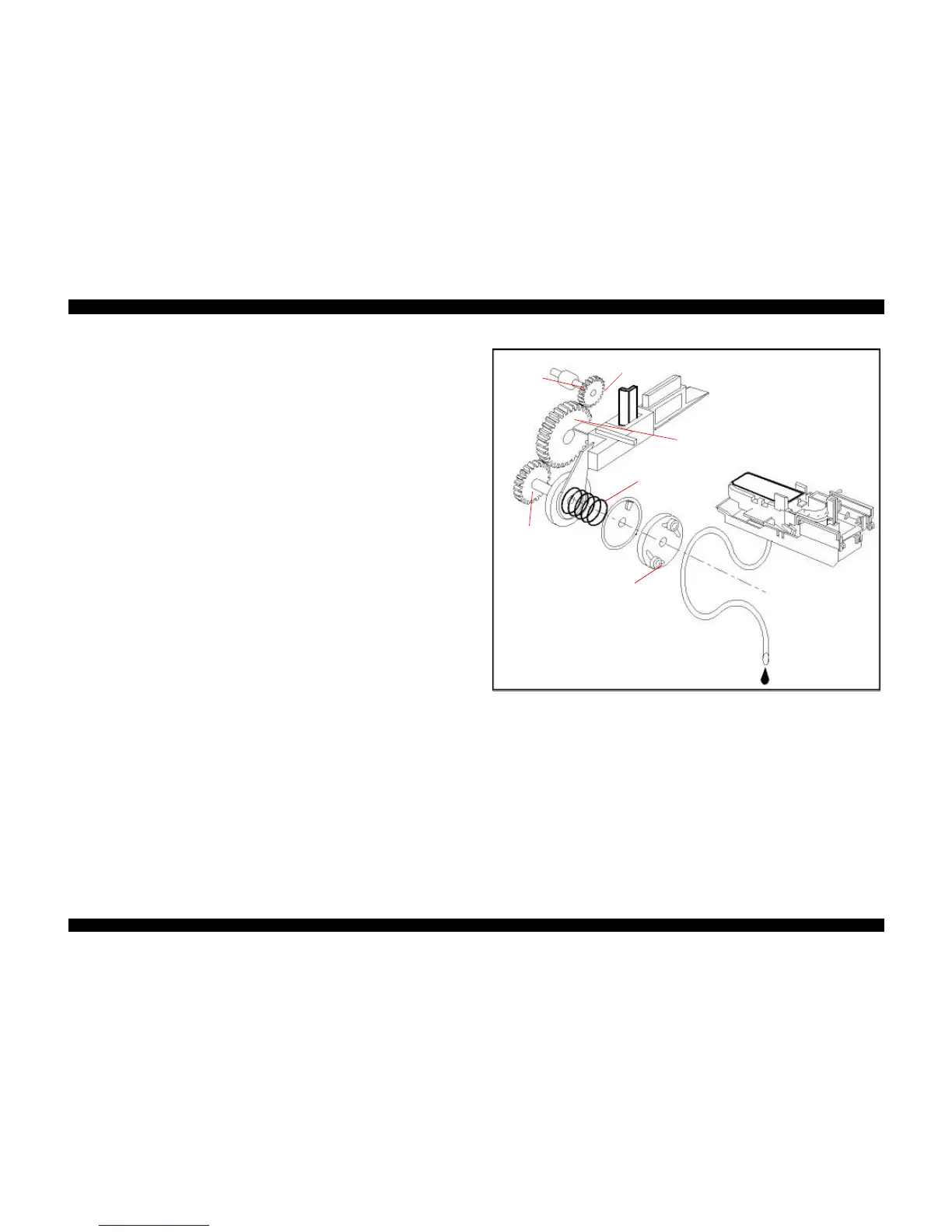2.2.6 Pump, Carriage Lock, Head Cleaner Mechanism
In the EPSON Stylus Scan 2000, there is no switch or mechanism to change over the
pump/paper feed mechanism. Therefore, whenever the paper feed/pump motor rotate,
pump drive roller in the pump unit inside rotates. However, ink absorption/non ink
absorption are separated by the roller rotational direction. Also, even if the pump driver
rotates toward ink absorption and the carriage position is in the false absorption
position, only driving in the pump mechanism is performed and actual ink attraction is
not done. Figure 2-13 shows process of conveying motive power to the pump drive
roller.
The process of conveying the motive power to the paper eject roller by rotating the
pinion of PF motor is descried in Figure 2-15. This motive power is conveyed to the
Gear C through the Gear B. In the figure above, although the lever in order to drive
Gear C, carriage lock, head cleaner mechanism is shown separately, it is constructed as
one unit. Since the engagement of these two parts depends on the tension of the
compression spring, if the lever is burdened, only Gear C and pump roller rotate and no
more motive power is conveyed to the lever part.
Figure 2-15. Pump Mechanism Power Transmission Process
The table below shows PF/Pump motor rotational direction and pump system
operation.
Axis of
Paper
eject roller
Gear A
Gear B
Gear C
Compression
spring
Pump drive
roller
