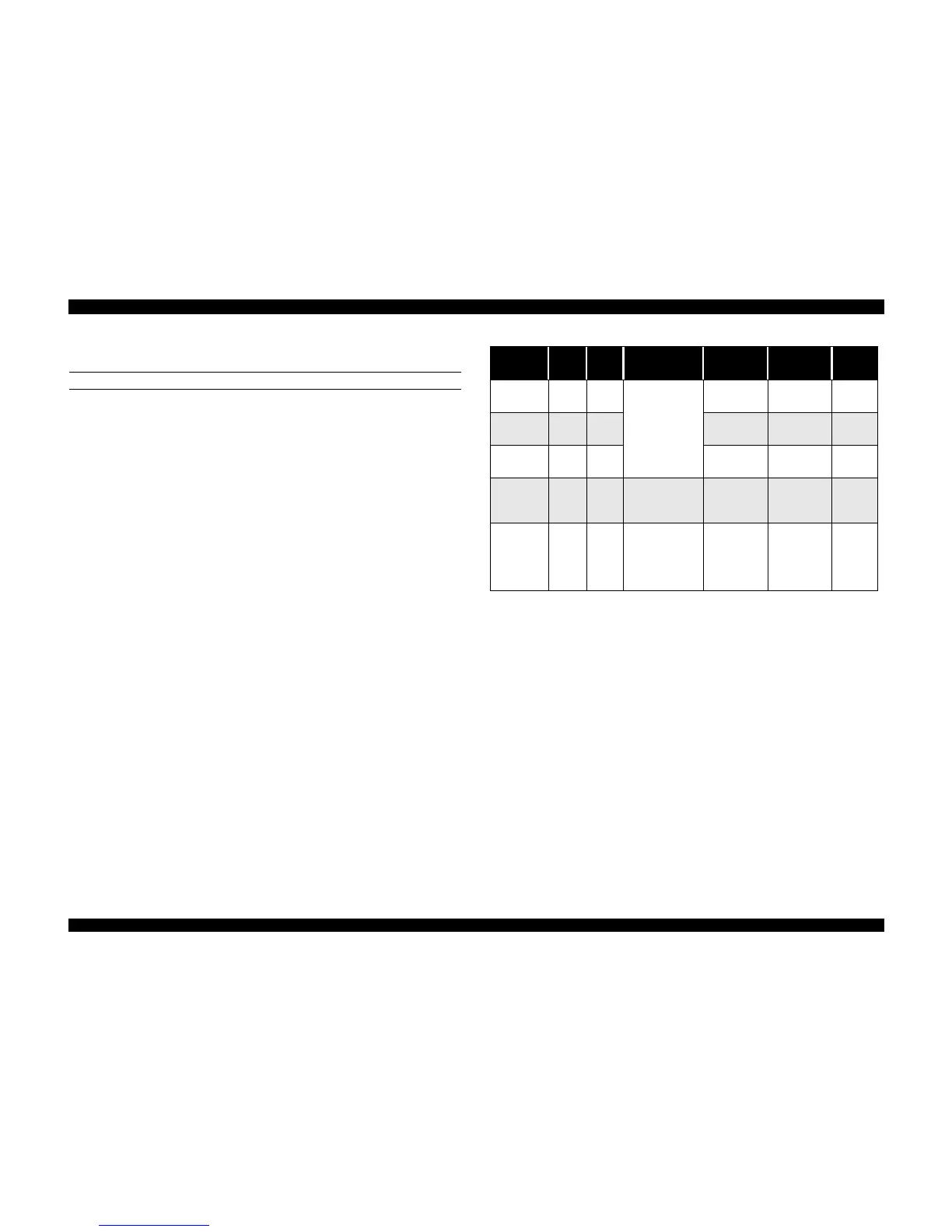1.4.3 Initialization
PRINTER
There are three initialization methods.
1. Power-on (hardware) initialization
The printer initializes when turned on or when it recognizes the cold-reset command
(remote RS command).
When the printer initializes, the following actions are performed.
n Initialize printer mechanism
n Clear input data buffer
n Clear print buffer
n Set default values
2. Operator initialization
The printer initializes when turned on, or when the printer recognizes the -INIT signal
(negative pulse) from the parallel interface.
When the printer initializes, the following actions are performed.
n Cap the printhead
n Eject paper
n Clear input data buffer
n Clear print buffer
n Set default values
3. Software initialization
The ESC@ command also initializes the printer.
When the printer initializes, the following actions are performed.
n Clear print buffer
n Set default values
Operation
Opera
ting
Stand
by
Controller
process
Scanner
process
Printer
process
Restart
Power on Valid Valid
Set the local
copy setting to
default
H/W
initialization
H/W
initialization
-
Panel Reset Valid Valid
Controller
initialization
Panel
initialization
-
Initialize by
command
Valid Valid
S/W
initialization
S/W
initialization
-
STOP Valid -
Stop copying
Setting remains
as is
Cancel Eject paper
Copy
button
CLEAR - Valid
• Setting mode:
default
• Copy mode:
Multi-copies
volume 1
