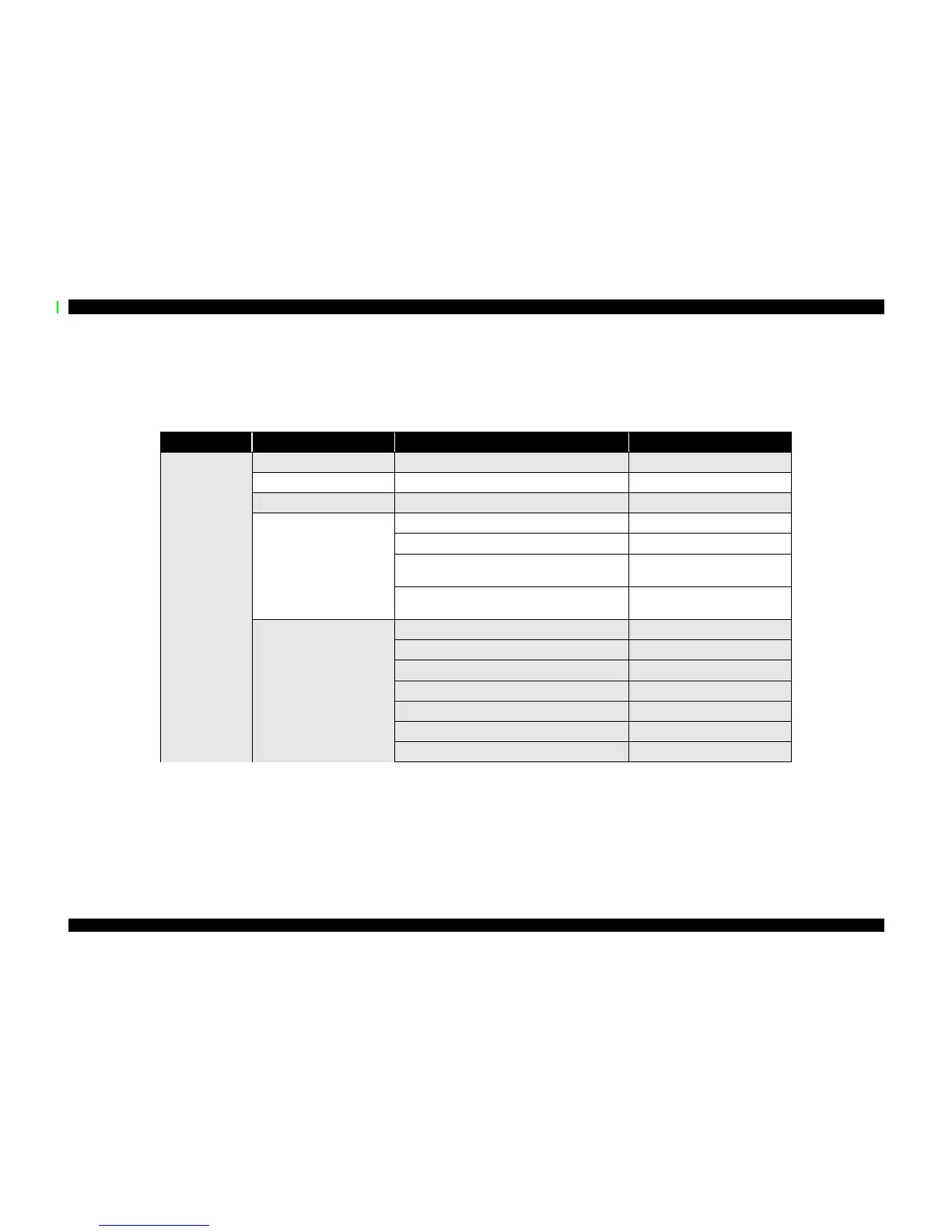4.1.4 Service Checks After Repair
Before returning the printer after servicing, use the check list below, which enables you to
keep record of servicing and shipping more efficiently.
Table 4-4. Inspection Checklist for the Stylus Scan
Category Component Item to check Is Check Required?
Printer unit
Self-test Is the operation normal? oChecked / oNot necessary
On-line test Was the on-line test successful? oChecked / oNot necessary
Print head Is ink ejected normally from all nozzles? oChecked / oNot necessary
Carriage
mechanism
Does the carriage move smoothly? oChecked / oNot necessary
Any abnormal noise during movement? oChecked / oNot necessary
Any dirt or obstacles around the shaft of carriage
guide?
oChecked / oNot necessary
Is the CR motor at the correct temperature
(not over heating)?
oChecked / oNot necessary
Paper feeding
mechanism
Is paper fed smoothly? oChecked / oNot necessary
Does paper get jammed? oChecked / oNot necessary
Does paper skew during paper feeding? oChecked / oNot necessary
Are papers multi fed? oChecked / oNot necessary
Does the PF motor get overheated? oChecked / oNot necessary
Any abnormal noise during paper feeding? oChecked / oNot necessary
Is the paper path clear of all obstructions? oChecked / oNot necessary
