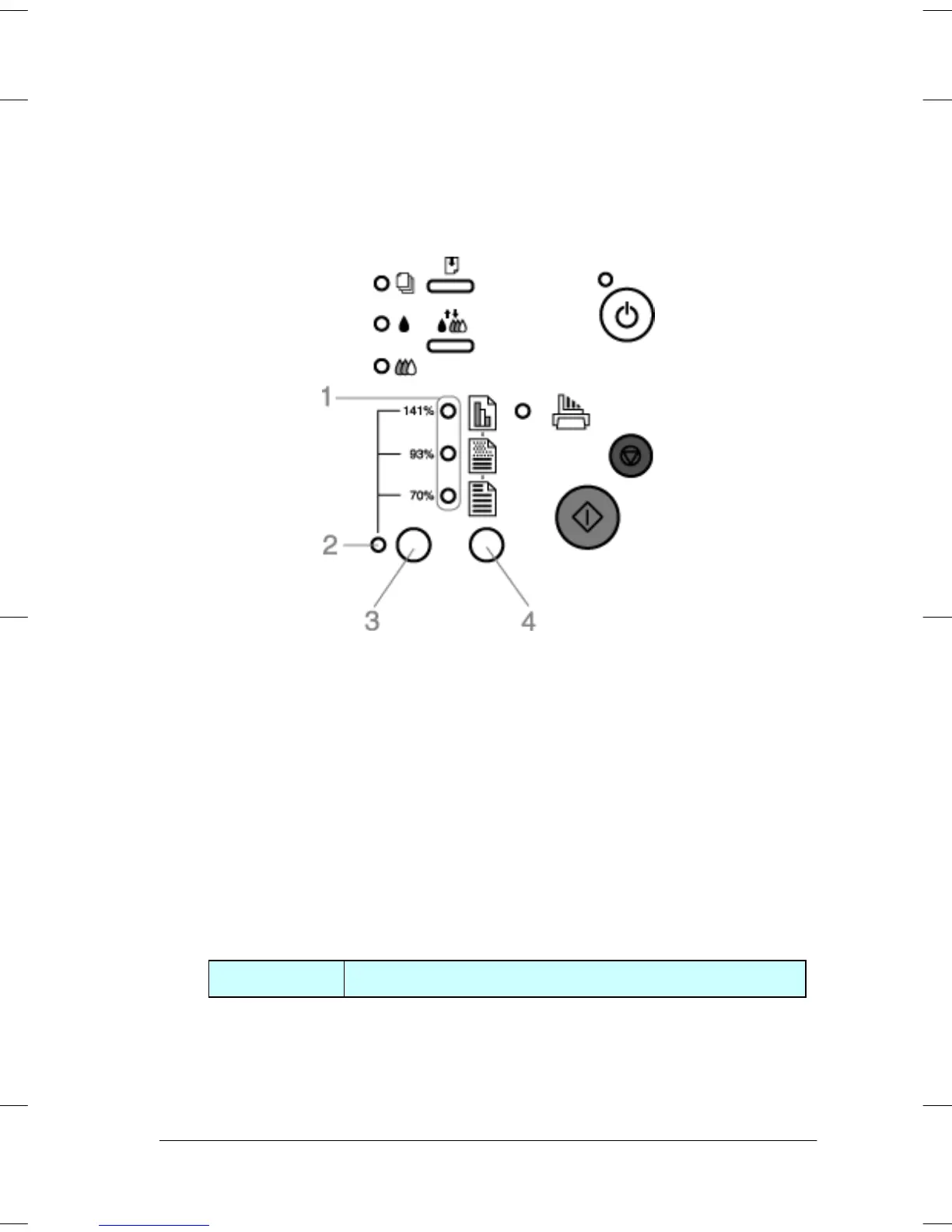Eléments et fonctions du Stylus Scan 181
R4C428
html.bk Rev_D
A5 size Parts.fm
10/4/99 Pass 3
R
Proof Sign-off:
K. Gazan, K. Nishi _______
N. Nomoto _______
K. Pipa _______
Panneau de commandes
Le panneau de commandes, constitué de boutons et de voyants,
permet d’accéder à diverses fonctions. Repérez les icônes du
panneau de commandes par rapport à ceux décrits ci-après.
1: Voyants de sélection
2: Voyant Réduire/Agrandir
3: Bouton Réduire/Agrandir
4: Bouton Mode copie
Boutons
bouton Fonction
