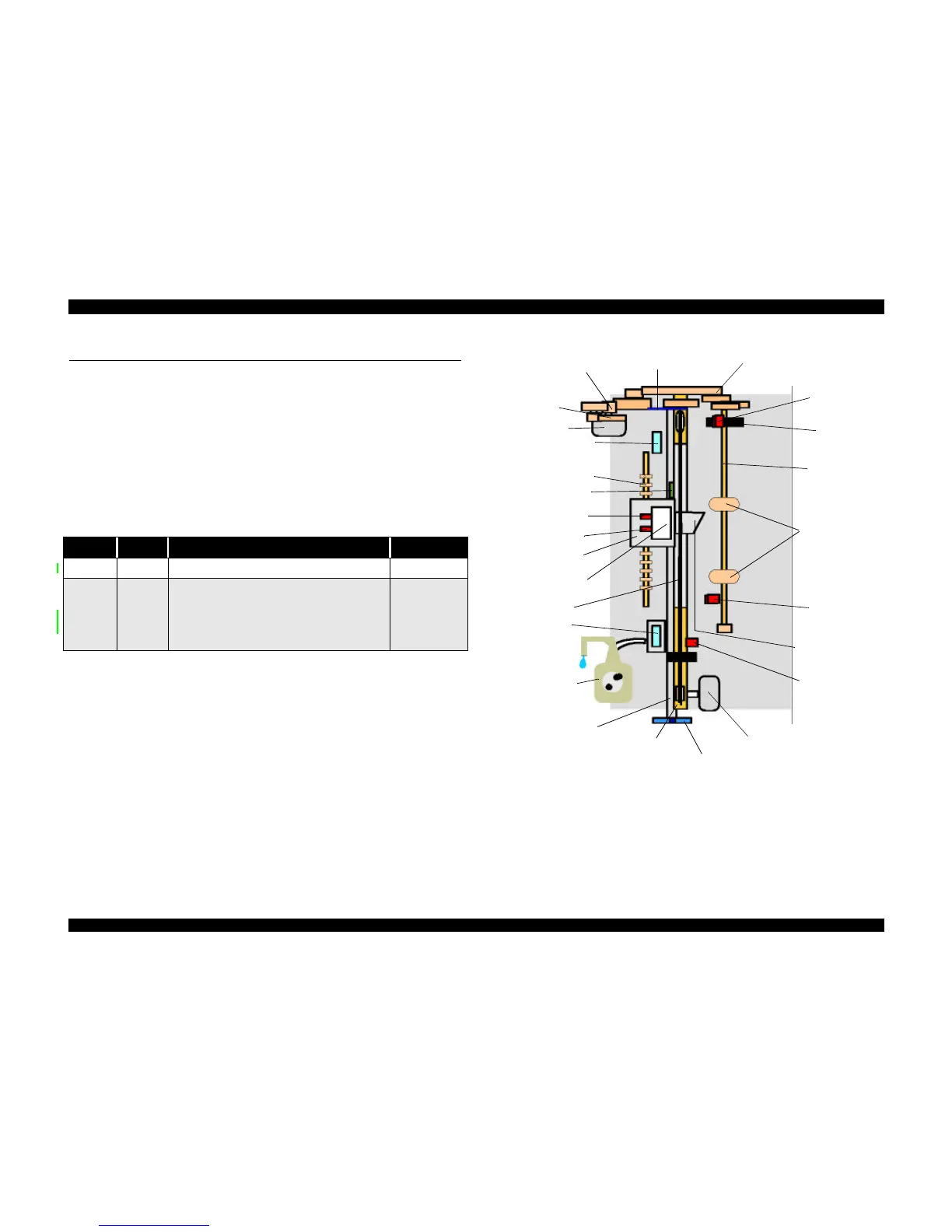2.2 Printer Mechanism Operation
Like previous EPSON Ink Jet printers such as Stylus Color 400, 600, Photo, Photo 700,
Photo EX, the printer mechanism of EPSON Stylus Scan 2000 does not have an
exclusive mechanism to change over paper feeding and pumping operation. In stead,
this control is done by the turning direction of paper feed/pump motor and position of
the carriage at that time. Also, the print heads of these printers combine the black and
CMY heads in one unit. The followings indicate the nozzle configurations of these 3
models.
o Black Nozzles: 144 nozzles (120 dpi x 3 rows in staggered)
o CMY Nozzles: 48 nozzles/colors (120 dpi x 1 row)
Figure 2-1 in the in the right column shows the outline of the printer mechanism.
Figure 2-1. Printer Mechanism Block Diagram
Table 2-1. Motor Types and Corresponding Functions
Motor Type Function For details see
CR Motor Stepping Used to drive the carriage. page33
PF Motor Stepping
• Drives the ASF to feed paper into paper path
• Drives paper feed rollers at variable speeds
• Drives the CR Lock lever
Described in detail on page38
• Drives pump unit to absorb ink
page35
PF Motor
PF motor
pinion gear
Intermittent gear
73.6 Gear/Precision Gear
ASF
sensor
Detector
wheel
Loading shaft
Loading rollers
PE sensor
CR Motor
PG lever
PF roller
CR guide shaft
Pump unit
Cap unit
Timing belt
Printhead
(one unit)
Flushing section
Star wheel rollers
Black I/C sensor
CMY I/C sensor
Carriage unit
Disengage flag
Carriage HP
sensor
Carriage HP
sensor flag
Disengage
lever
