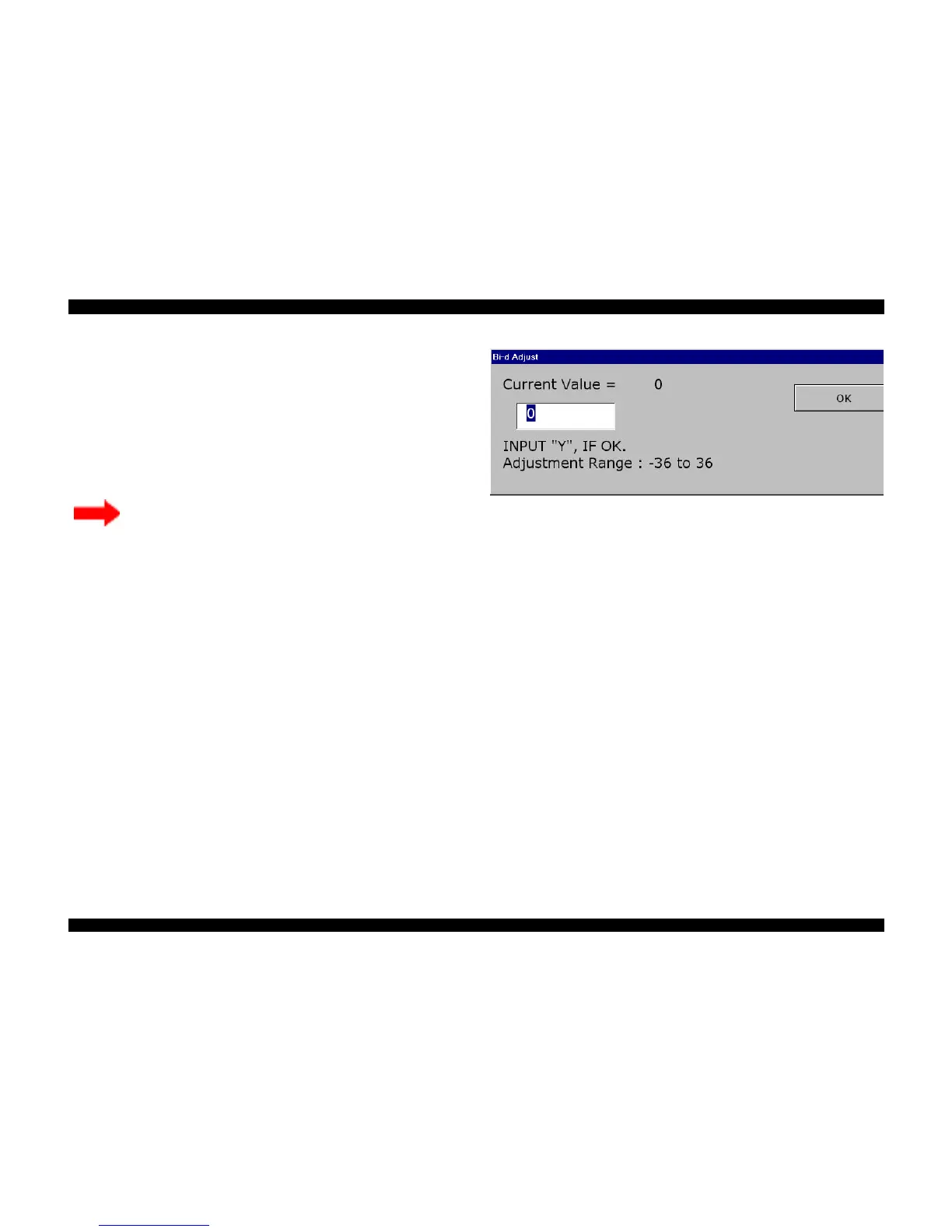5.3.3 Initial Ink Charge Operation
There is no ink in the ink path of a spare printhead and printer mechanism when first
installed; therefore, after replacing either of these two parts, you need to perform an initial
ink charge.
1. Enter the Production menu as described in “Using the Service-Adjustment
Program” on page121.
2. On the Production menu (Figure 5-6), select Ink Charge. Then click OK
in the dialog box that appears.
5.3.4 Bi-D Adjustment
You perform this adjustment to correct differences in printing positions, which is caused by
slippage of printing timing in right and left directions during the Bi-directional printing.
Therefore, you need to perform this adjustment after performing the following operations.
n Replacing the printer mechanism
n Replacing the main board
n Replacing the CR motor
n Replacing the Carriage Assembly
n Replacing the Printhead
1. Enter the Production menu as described in “Using the Service-Adjustment
Program” on page121.
2. On the Production menu (Figure 5-6), select Bi-d Adj. - Normal. The Bi-d
Adjust dialog box appears.
3. Click OK in the dialog box that appears to print adjustment patterns with
the current settings.
It takes approximately 90 seconds for the ink charge operation to
complete.
