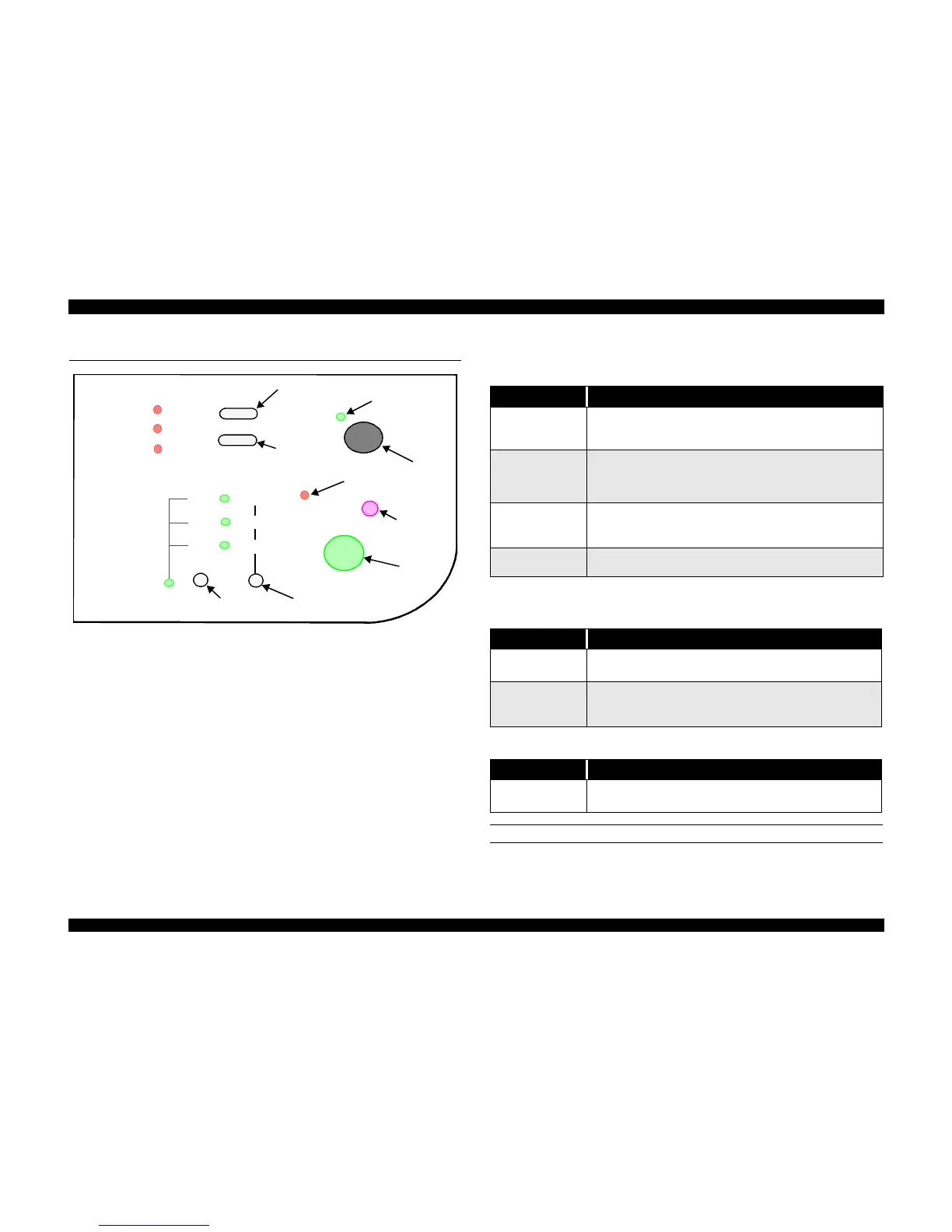1.4 Control Panel
Figure 1-4. Control Panel
1.4.1 Buttons
* The user’s guides state three seconds.
COPY BUTTON
141%
93%
70%
Color
Bk Grayscale
Bk Text
Power
button
Operate LED
Paper Load/Eject
Ink
Maintenance
Copy Mode
Selector
Enlarge/Reduce
Selector
Enlarge/
Reduce
LED
Copy
button
Stop/Clear
button
Scanner Error LED
Paper Error
Black Ink
Maintenance
Color Ink
Maintenance
Table 1-8. Normal button functions
Button Function
Load/Eject
• Loads or ejects paper
• If the carriage is at the ink cartridge installation position, returns the
carriage back to the home position
Load/Eject
(pushed for two*
seconds)
• Starts the ink cartridge replacement sequence (not available during
printing). The carriage moves to the black ink cartridge installation
position first, and then to the color ink cartridge installation position
when pushed a second time.
Cleaning
(pushed for two*
seconds)
• Starts the printhead cleaning cycle.
• If the printer is in the “Ink Low” or “Ink Out” condition, starts the
ink cartridge replacement sequence.
Cleaning
• Returns the carriage from the ink cartridge replacement position to
the home position.
Table 1-9. Power-on button functions
Button Function
Load/Eject
Prints a status sheet that includes firmware version, ink counter, and
nozzle check patterns.
Load/Eject
+
Cleaning
Enters the special-settings mode (factory use only). This mode
initializes EEPROM (see appendix e) and resets timer IC.
Table 1-10. Special settings mode *factory only
Button Function
Load/Eject
Initialize EEPROM and reset timer IC (refer to EEPROM map in
Chapter 7)
