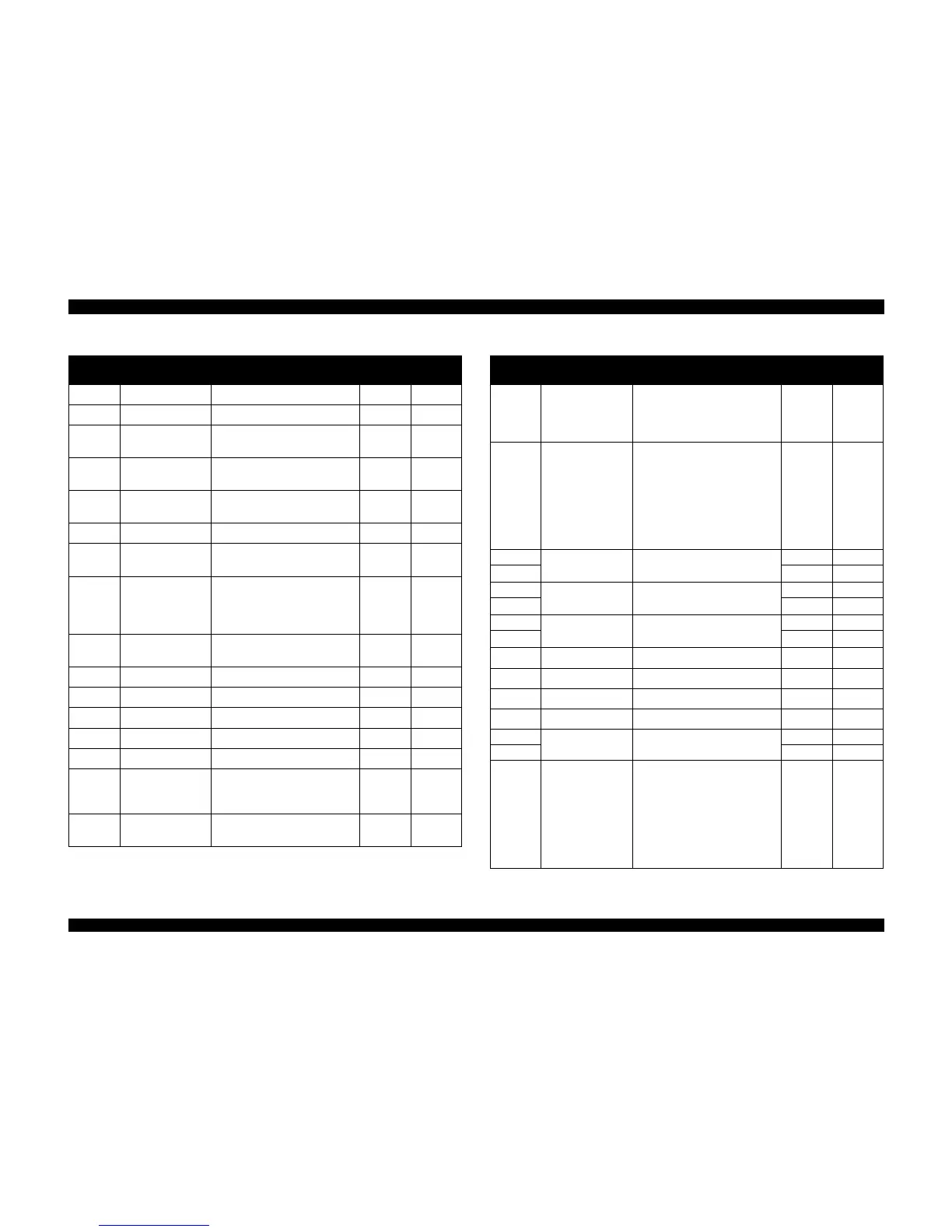24H
CPSI license flag 0: disable 1: enable
00H 00H
25H
CPSl font license 0: disable 1: enable
00H 00H
26H
Interface selection
0: Auto, 1: Parallel
2: Serial, 3: USB
00H 00H
(*2)
27H
Interface time-out
0 to 255 (by second, value of 0
means 10 seconds)
0AH 0AH
28H
Compatibility speed
0: Fast, 1: Slow
2: Special-1, 3: Special-2
00H 00H
29H
ECP speed *
3
0: Fast, 1: Slow
00H 00H
2AH
IEEE1284.4 for
parellel
0: Auto, 1: On
2: Off
00H 00H
2BH
I/F Control flags
bit 1: ECP mode
(0=Off, 1=On) *
4
bit 0: IEEE1284 mode
(0=On, 1=Off) *
5
00H 00H
2CH
IEEE1284.4 for
USB
0: Auto, 1: On
2: Off
00H 01H
2DH
Reserved
00H -
2EH
Reserved
00H -
2FH
Reserved
00H -
30H
Reserved
00H 02H
31H
Reserved
00H 00H
32H
Print direction
control
0: Bi-D
1: Uni-D
2: Auto
02H 02H
33H
CG table
8: PC437
10: PC850
08H 08H
Table 7-14. Stylus Scan EEPROM Address Map (continued)
Address Explanation Setting
QPIT
Settings
Factory
Settings
34H
Auto LF, Network
I/F mode
bit1: Network I/F mode
(0=0ff, 1=On),
bit0: Auto line feed
(0=Off, 1=On)
00H 00H
35H
Panel mask function
bit 7: Entry Self-Test
bit 6: Entry Hex-Dump
bit 5: Extended settings
bit 4: Reserved
bit 3: Reserved
bit 2: Cleaning
bit 1: Replace I/C
bit 0: Load/Eject
00H 00H
36H
Top margin
42 to 44x360
(by 1/360 inch)
00H 00H
37H 78H 78H
38H
Bottom margin
1244 to 44x360
(by 1/360 inch)
IEH IEH
39H F0H F0H
3AH
Page length
1244 to 44x360
(by 1/360 inch)
IEH IEH
3BH F0H F0H
3CH
Reserved
00H -
3DH
Reserved
00H -
3EH
Reserved
00H -
3FH
Reserved
00H -
40H
Password 1
0FH -
41H 5AH -
42H
Ink flag 1
bit 7: Reserved
bit 6: black one-time
bit 5: color one-time
bit 4: Initial fill required
bit 3: Reserved
bit 2: ink cleaning seq.
Bit 1: black CL required
bit 0: color CL required
00H 00H
Table 7-14. Stylus Scan EEPROM Address Map (continued)
Address Explanation Setting
QPIT
Settings
Factory
Settings
