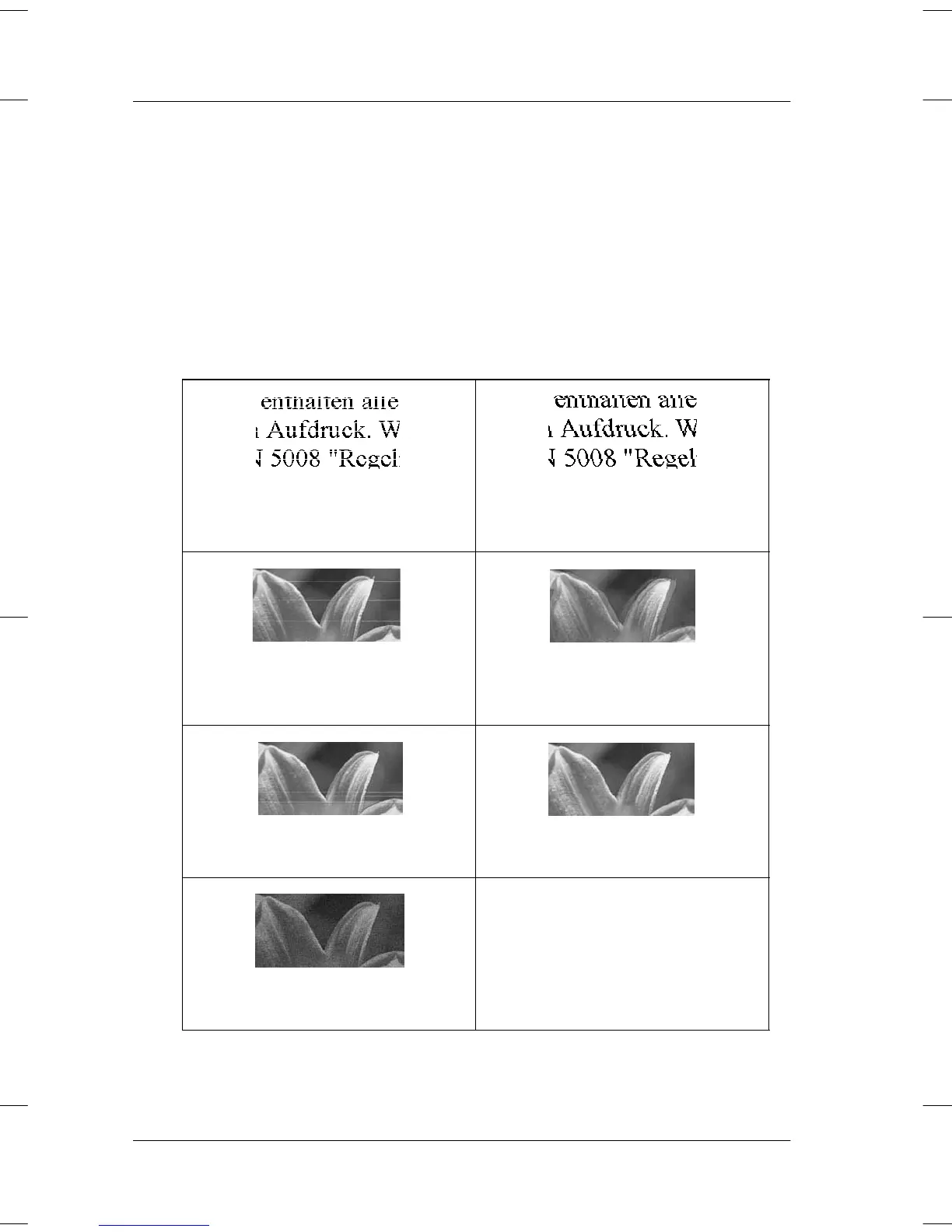156
R4C428
html.bk Rev_D
A5 size Trble.fm
10/4/99 Pass 2
L
Proof Sign-off:
K. Gazan, K. Nishi _______
N. Nomoto _______
K. Pipa _______
Problème lors de l’impression et de la copie
La qualité d’impression et de copie est médiocre
Si vous rencontrez des problèmes de qualité d’impression,
exécutez une “<As_test.htm>Impression d’un test”. Ensuite,
comparez votre test d’impression avec les illustrations ci-dessous.
Cliquez sur la légende sous l’illustration ressemblant le plus à
votre impression.
“Bandes horizontales” “Mauvais alignement ou bandes
verticales”
“Bandes horizontales” “Mauvais alignement ou bandes
verticales”
“Couleurs absentes” “Couleurs incorrectes ou absentes”
“Impression floue ou maculée”
