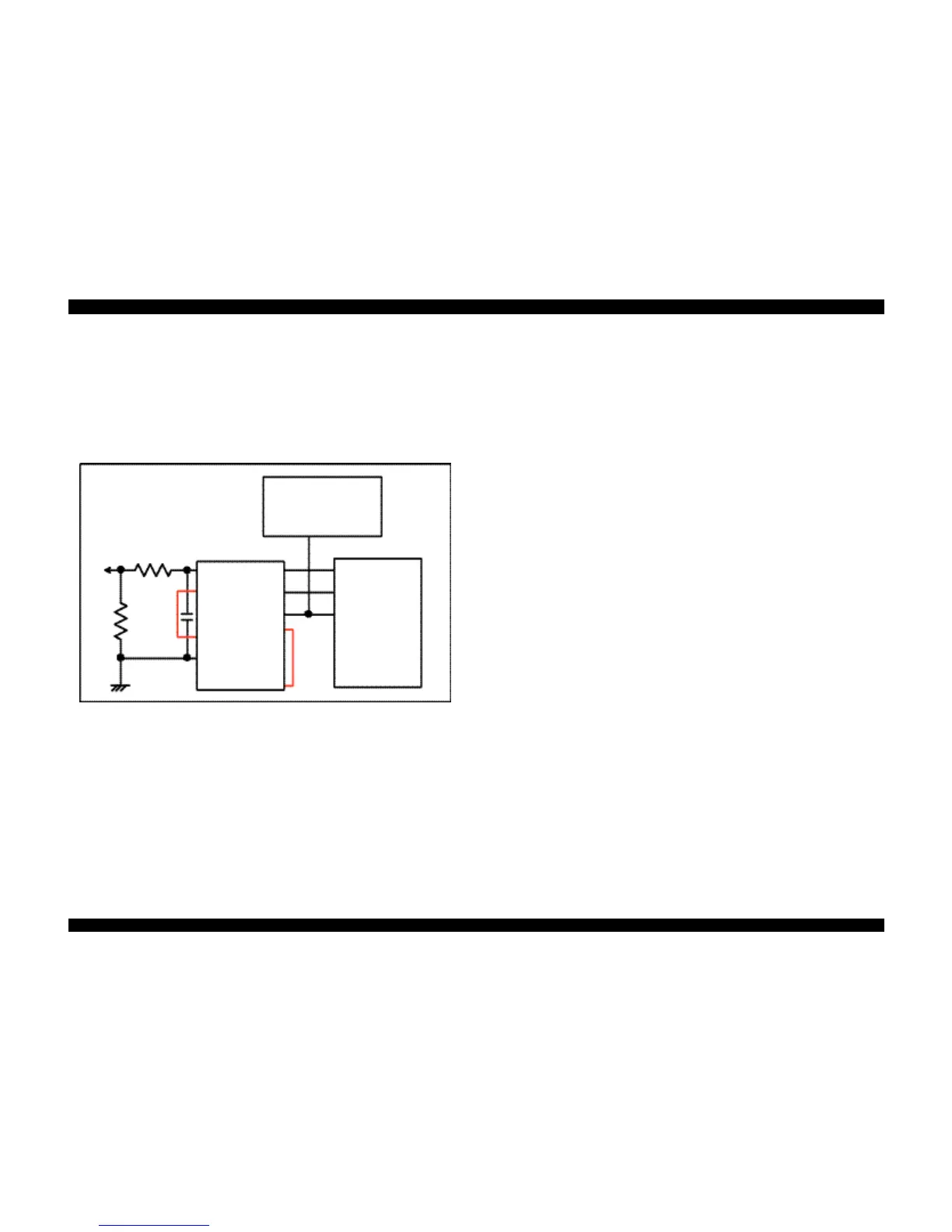2.5.2.1 Reset Circuits
[B101 Main]
The reset circuit prevents the CPU from running away, which is caused by the unstable
voltage in the logic line during the power ON/OFF operation. And reset IC(IC8)
monitors level of power voltage at the over loading or malfunction on the circuit and
manages the printer to operate normally, keeping the damage to the printer minimum
during the abnormal situations. On the B101 Main board. The IC 8 has 2 functions both
the timer counter and creating a reset signal.
Figure 2-26. Reset Circuitry
2.5.2.2 Sensor Circuits
The following sensor circuits are mounted in the EPSON Stylus Scan 2000 and selects
appropriate operations based on the returned status.
o ASF Sensor (Photo):
An ASF sensor detects the position of return lever when the power is turned on,
and causes the paper to be picked up by the pick up roller from the normal initial
condition. (Refer to section 2.1.1.3 for details.)
o PE Sensor (Photo):
A PE sensor determines if there is paper in the printer. Based on the signal form
this sensor, a particular paper edge treatment such as Micro-Weave printing is
performed.
o HP Sensor (Photo):
A HP sensor detects the carriage home position. It is used for managing printing
position and cleaning, etc.
o Thermistor Sensor
A thermistor sensor keeps stable printing quality, changing PZT drive
voltage(VH) slightly according to changes of environmental temperature.
o Cartridge Sensors:
Cartridge sensors are built into the Bk, CMY cartridge on the carriage unit
respectively to determine if the cartridge is installed or not when it is exchanged or
the power is turned on. In case of EPSON Stylus Scan 2000, the counter is reset at
every time the cartridge is removed.
IC1
C90A05
/RES
B1
/NMI
MRES
/RESET
10
3
2
29
24
25
Timer
Signal
Timer
Signal
VIN
VDD
VBK
GND
+42
/VDT
FRST
/RST
CE
SCLK
DATA
IC2
E05B58BD
IC 8
RTC-9810
