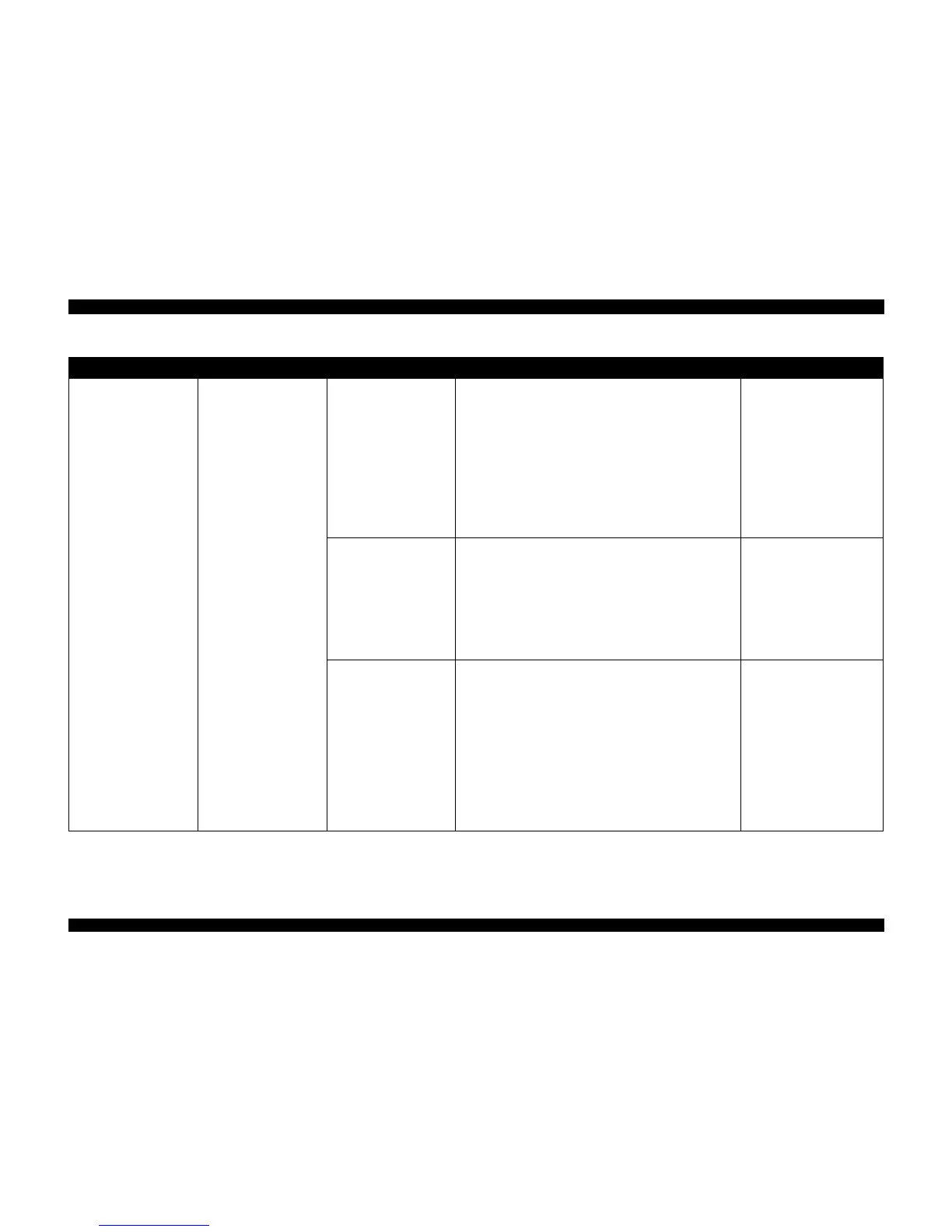Table 3-13. Troubleshooting the MAIN Board (TBD)
Symptoms Condition Cause Check Point Solution
The printer does not operate
at all.
CPU does not operate.
The reset circuit does not
operate.
Check the waveform of the
+5V and /Reset signal
(IC8=2-pin, Pin 7)
Replace IC8.
Control ROM, D- RAM, and
Mask ROM are not selected
correctly or it’s dead.
• If you can not find the waveform at 2, 128, 127-pin of IC1, the
IC1 is dead, and if you can not find the waveform at 85-pin of
IC2, the IC2 is dead.
• If you can not find the waveform at 13-pin of IC3, the IC3 is
dead.
• If you can not find the waveform at 27-pin of IC4 or IC5, the IC4
or IC5 is dead.
• If you can not find the waveform at 14-pin of IC6, the IC6 is
dead.
• Replace IC1, or IC2.
• Replace IC3.
• Replace IC4 or IC5.
• Replace IC6.
CR1 or IC2 is dead.
Check the waveform at 118
or 119-pin of IC2. And
check the output waveform
at 91-pin of IC2.
Replace CR1 or IC2.
Title: macpureset.eps
Creator: Micrografx Graphics Engine
CreationDate: Fri Nov 01 11:42:34 1996
Title: maclk.eps
Creator: Micrografx Graphics Engine
