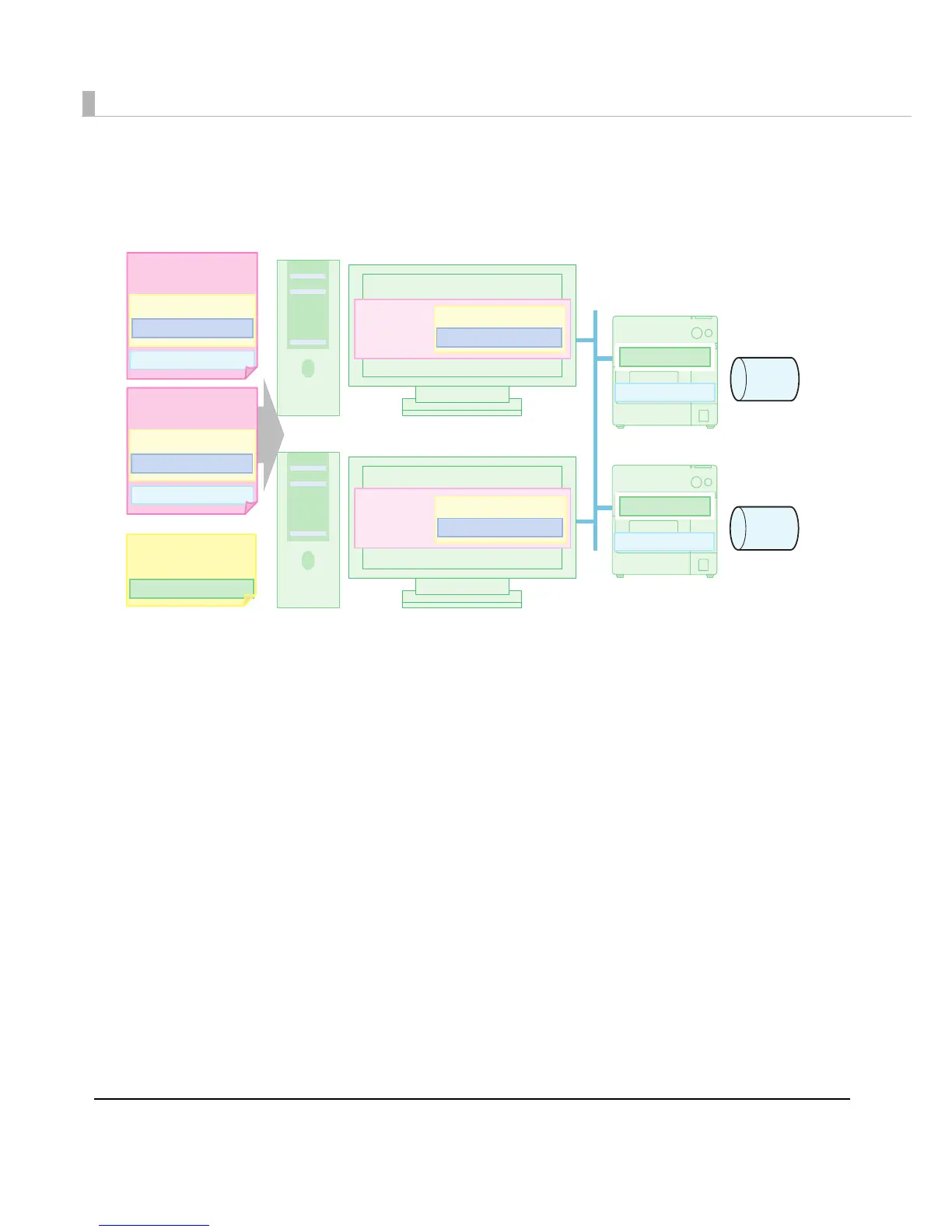232
Case 4:
Connect two Ethernet model printers to two client computers and print on
the same media.
Preparation : Install the Install Assistant, the Printer Setting, and the printer driver to the
administrator’s computer and follow the steps below.
➀ Make the printer driver setting. (Set MediaA in the “Favorite Setting” list.)
➁ Create the BSF file. (Driver setting.BSF)
➂ Import the driver setting file “. BSF” with the Install Assistant, set the printer IP
Address-1, and create the install package (Install Package-1).
➃ Import the driver setting file “. BSF” with the Install Assistant, set the printer IP
Address-2, and create the install package (Install Package-2).
➄ Create the setting file of the printer (Printer setting file A) with the Printer Setting.
