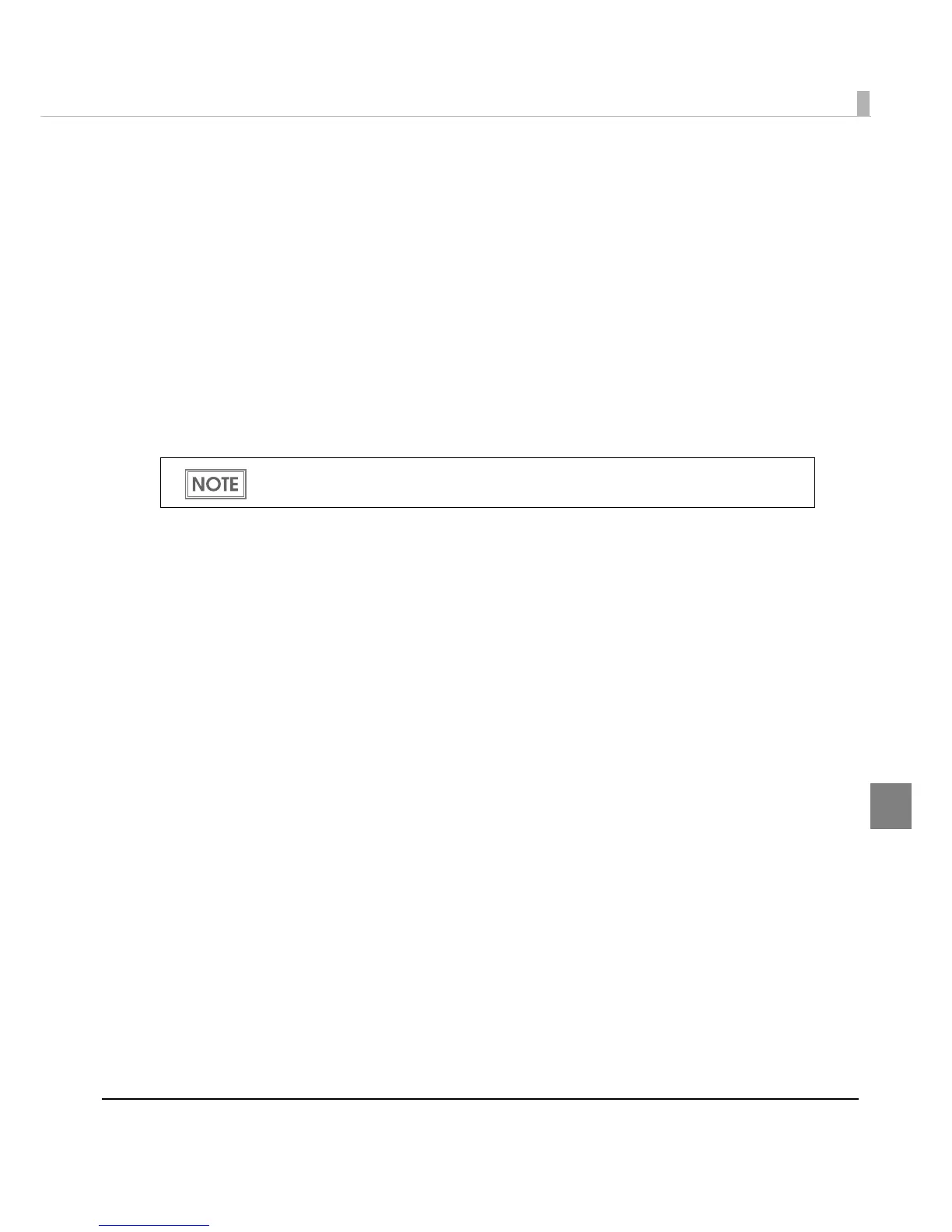Chapter 5 Maintenance of the TM-C3400
233
5
Distribution :
➀ Prepare the client computers, the printers, and the administrator’s computer for the
network connection (possible to use also as a client computer).
➁ Connect Printer-1 and Printer-2 to the network.
➂ Set IP Address-1 to Printer-1, and IP Address-2 to Printer-2, using the EpsonNet Config
on the administrator’s computer.
➃ Copy the Install Package-1 on Client Computer-1, and double click its icon. The printer
driver for Printer-1 is automatically installed and set.
➄ Copy the Install Package-2 on Client Computer-2, and double click its icon. The printer
driver for Printer-2 is automatically installed and set.
➅ Make the settings with the Printer Setting on the administrator’s computer using the
printer setting file A. (Setting can be made for Printer-1 and Printer-2 at the same time.)
For the Ethernet interface model, the install package is necessary for each printer, since
the IP address is set to each printer.
