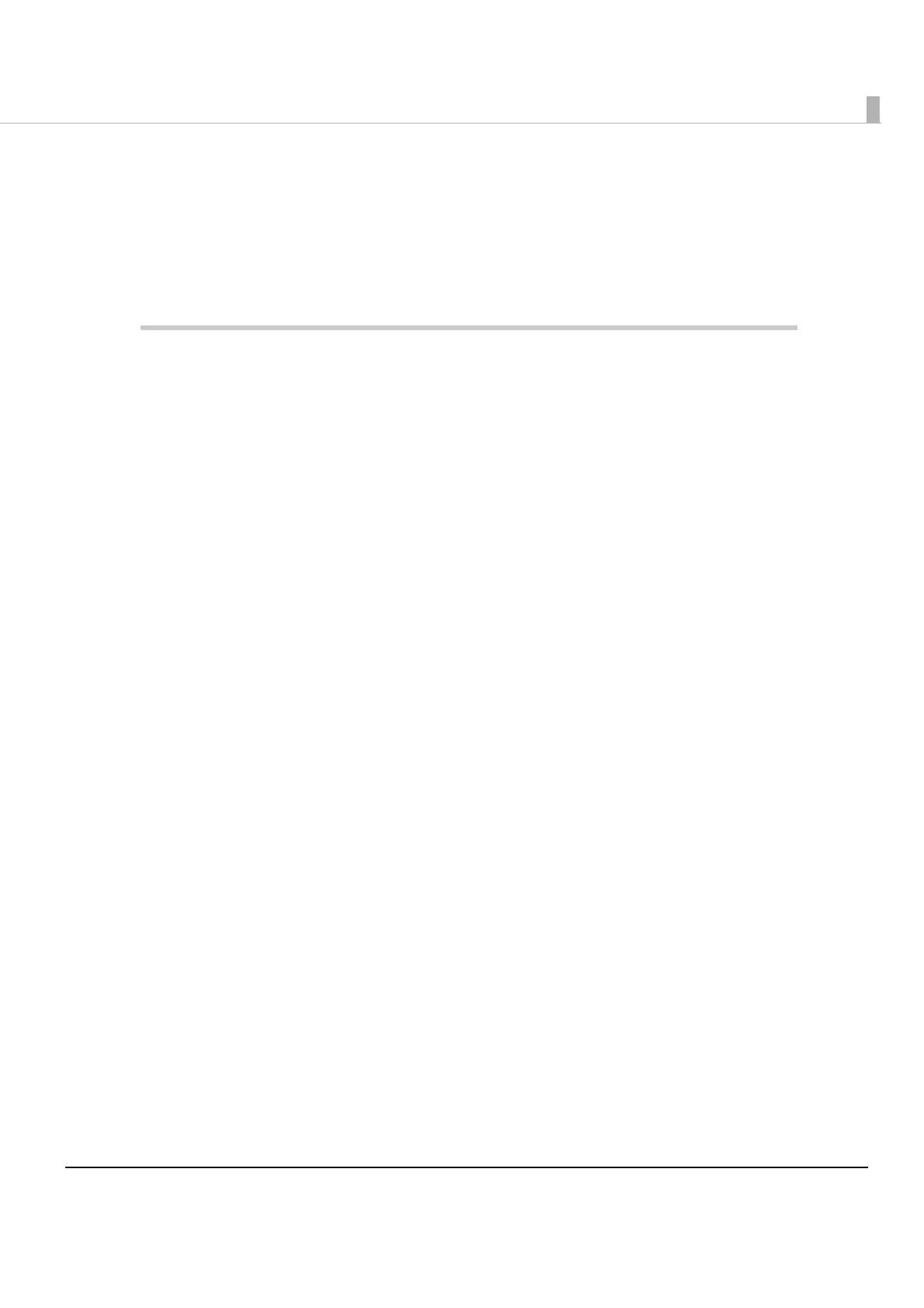11
Electrical Characteristics .................................................................................................................... 33
Environmental Conditions................................................................................................................... 34
External Dimensions and Mass ........................................................................................................... 35
TM-T88V-i Dedicated AC Adapter ..................................................................................................... 36
■ Option Specifications.........................................................................................................37
Wireless LAN Cable Set (OT-WL01) ..................................................................................................... 37
Setup .............................................................................................39
■ Flow of Setup .......................................................................................................................39
■ Installing the Printer ............................................................................................................40
Important Notes................................................................................................................................... 40
■ Changing the Paper Width ................................................................................................41
■ Setting the DIP Switches .....................................................................................................43
Setting Procedure................................................................................................................................ 43
Functions............................................................................................................................................... 44
Selecting the Print Density (DIP Switches 2-3/2-4) ............................................................................ 45
■ Connecting the Power Supply Unit ...................................................................................46
Connecting the Power Supply Unit.................................................................................................... 46
■ Setting the Memory Switches (Customized Value) .........................................................47
Functions............................................................................................................................................... 48
■ Adjusting the Paper Roll Near-End Sensor .......................................................................50
■ Connecting the Printer to the System ...............................................................................51
For Ethernet Interface ......................................................................................................................... 51
For Wireless LAN Interface................................................................................................................... 53
■ Connecting the Cash Drawer............................................................................................56
Connecting the Drawer Kick-out Cable ........................................................................................... 56
■ Connecting the Optional External Buzzer ........................................................................58
Installation Position............................................................................................................................... 58
Installation Procedures ........................................................................................................................ 59
Adjusting the Buzzer Volume .............................................................................................................. 60
Setting the Optional External Buzzer.................................................................................................. 60
■ Attaching the Connector Cover .......................................................................................61
■ Establishment of ePOS-Print System..................................................................................63
Examples of System Establishment .................................................................................................... 64
■ Network Setting...................................................................................................................66
Wired LAN Setting ................................................................................................................................ 66
Wireless LAN Setting............................................................................................................................. 68
Confirming Network Setting................................................................................................................ 71
Initializing the Network Setting ........................................................................................................... 76
■ Setting for Connected Devices .........................................................................................77
