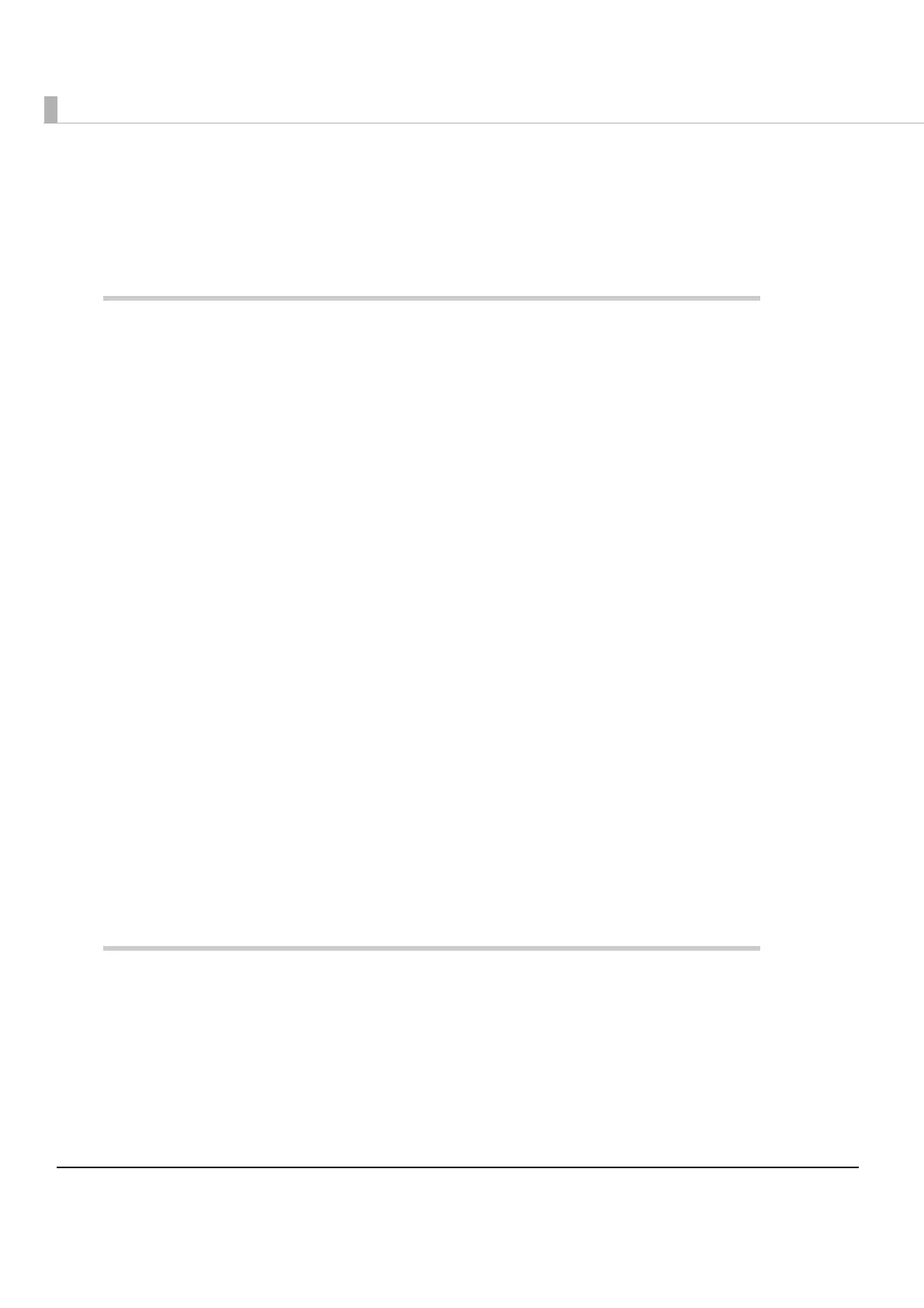12
■ Registering Web Pages...................................................................................................... 79
How to Register.....................................................................................................................................80
■ Registering Logos ...............................................................................................................81
Register Procedure...............................................................................................................................81
Application Development Information......................................85
■ How to Control the Printer.................................................................................................. 85
■ Software and Manuals....................................................................................................... 85
Utilities ....................................................................................................................................................85
How to Get Manuals and the Utility ...................................................................................................86
■ EPSON TMNet WebConfig .................................................................................................. 87
Starting EPSON TMNet WebConfig .....................................................................................................87
General Information.............................................................................................................................88
TCP/IP Information (Wired) ..................................................................................................................89
TCP/IP Information (Wireless)...............................................................................................................90
Web Contents Update Information....................................................................................................91
Time Information...................................................................................................................................92
Wired Setting.........................................................................................................................................93
TCP/IP Setting (Wired)..........................................................................................................................94
Wireless Setting .....................................................................................................................................95
TCP/IP Setting (Wireless).......................................................................................................................96
Device Settings .....................................................................................................................................97
Web Contents Update Settings ..........................................................................................................98
Administrator Setting..........................................................................................................................100
Time Setting.........................................................................................................................................101
Password Setting.................................................................................................................................102
Reset ....................................................................................................................................................103
..............................................................................................................................................................103
■ Setting/Checking Modes ................................................................................................ 104
Self-test Mode.....................................................................................................................................104
Hexadecimal Dumping Mode..........................................................................................................106
NV Graphics Print Mode....................................................................................................................107
Receipt Enhancement Information Print Mode .............................................................................108
Memory Switch Setting Mode ..........................................................................................................109
Handling .....................................................................................111
■ Installing and Replacing Roll Paper ............................................................................... 111
■ Removing Jammed Paper .............................................................................................. 113
■ Cleaning the Thermal Head............................................................................................ 115
■ Connecting to External Devices..................................................................................... 116
■ Preparing for Transport..................................................................................................... 117
