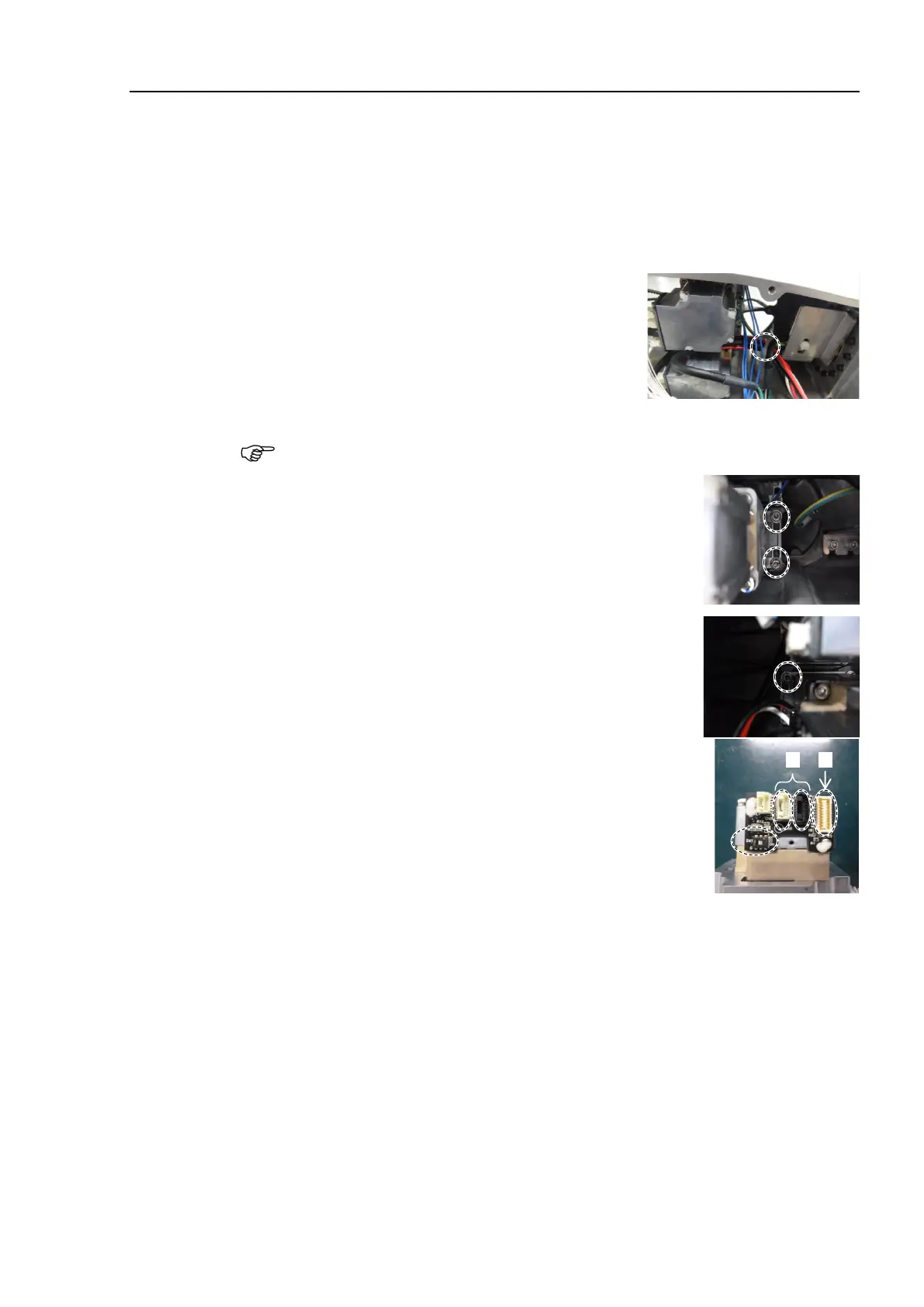VT6L Maintenance 13. Joint #5
VT series Maintenance Manual Rev.2 107
r.
Remove the following covers.
Arm #4 Cover 1
Arm #4 Cover 2
Reference: 7. Covers
Cut off the wire tie that binds the following cables and
the ground wire.
Wire tie: AB100
Joint #5 motor cable
Signal cable (for motor)
Joint #6 motor cable
Ground wire
careful not to cut the harness.
Remove the Joint #5 motor unit.
Hexagon socket head cap bolts: 3-M4×20
(with slotted hole washer)
Disconnect the following connectors of the motor.
A: Signal cable connectors (for motor × 2)
B: Signal cable connector (for AMP board)
The cables will be necessary again.
Be careful not to lose them.
