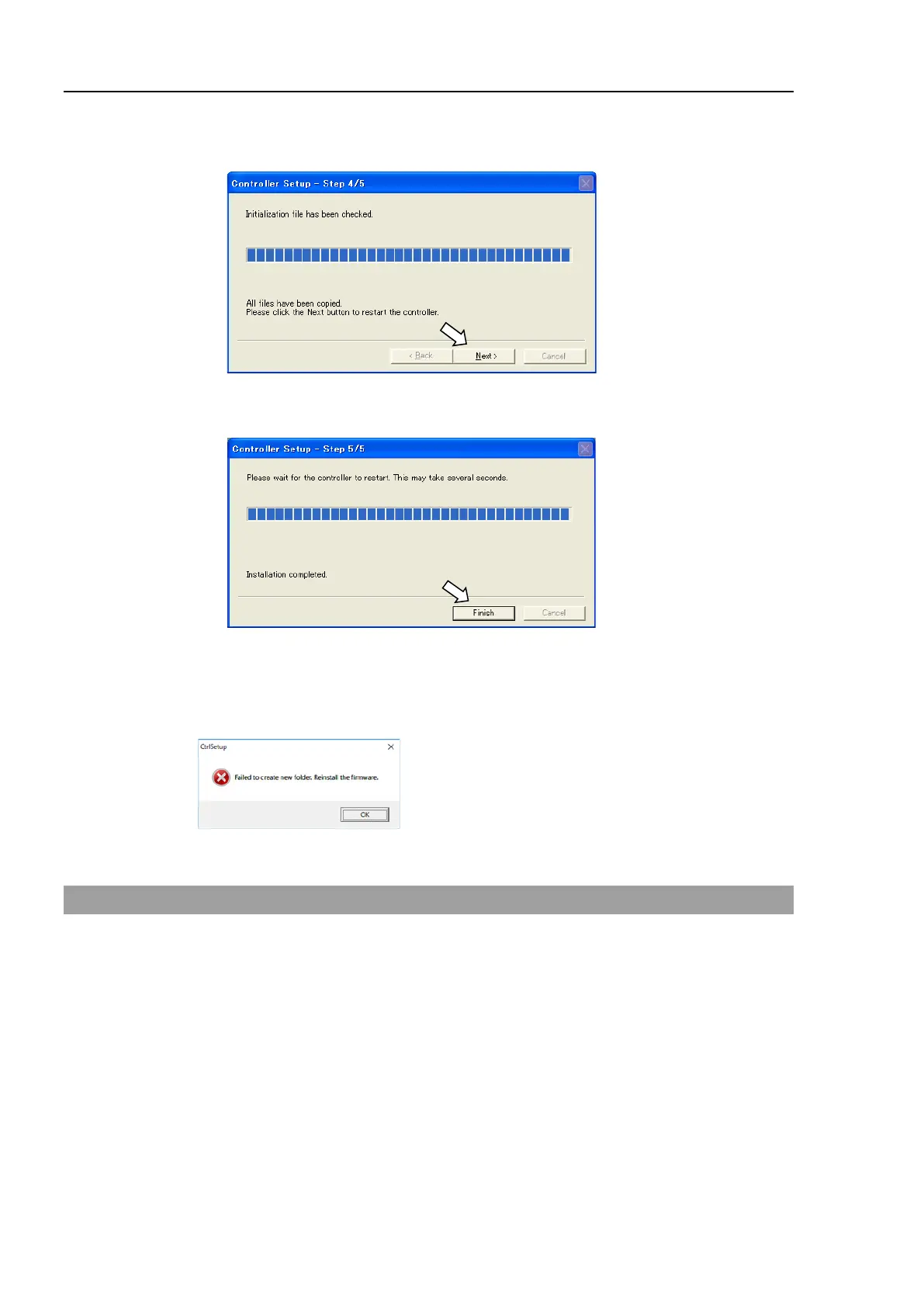VT6L Maintenance 6. Firmware Update
26 VT series Maintenance Manual Rev.2
(10) The following dialog box appears when transfer has completed. Click the <Next>
button to reboot the Manipulator.
(11) The following dialog box appears after the Controller reboot. Click the <Finish>
button.
The firmware upgrade is complete.
When you install the firmware (Ver.7.4.0.2 or later) on the Controller which the firmware
(before Ver.7.4.0.2) has been installed, the following message is displayed.
When the message is displayed, re-install the firmware.
6.3 Manipulator Recovery
If the Manipulator becomes inoperable, use the procedures described in this section to
recover.
Controller Backup is recommended for easy recovery of the Controller operation.
For details of Controller Backup, refer to refer to the following manual.
5. Backup and Restore.
