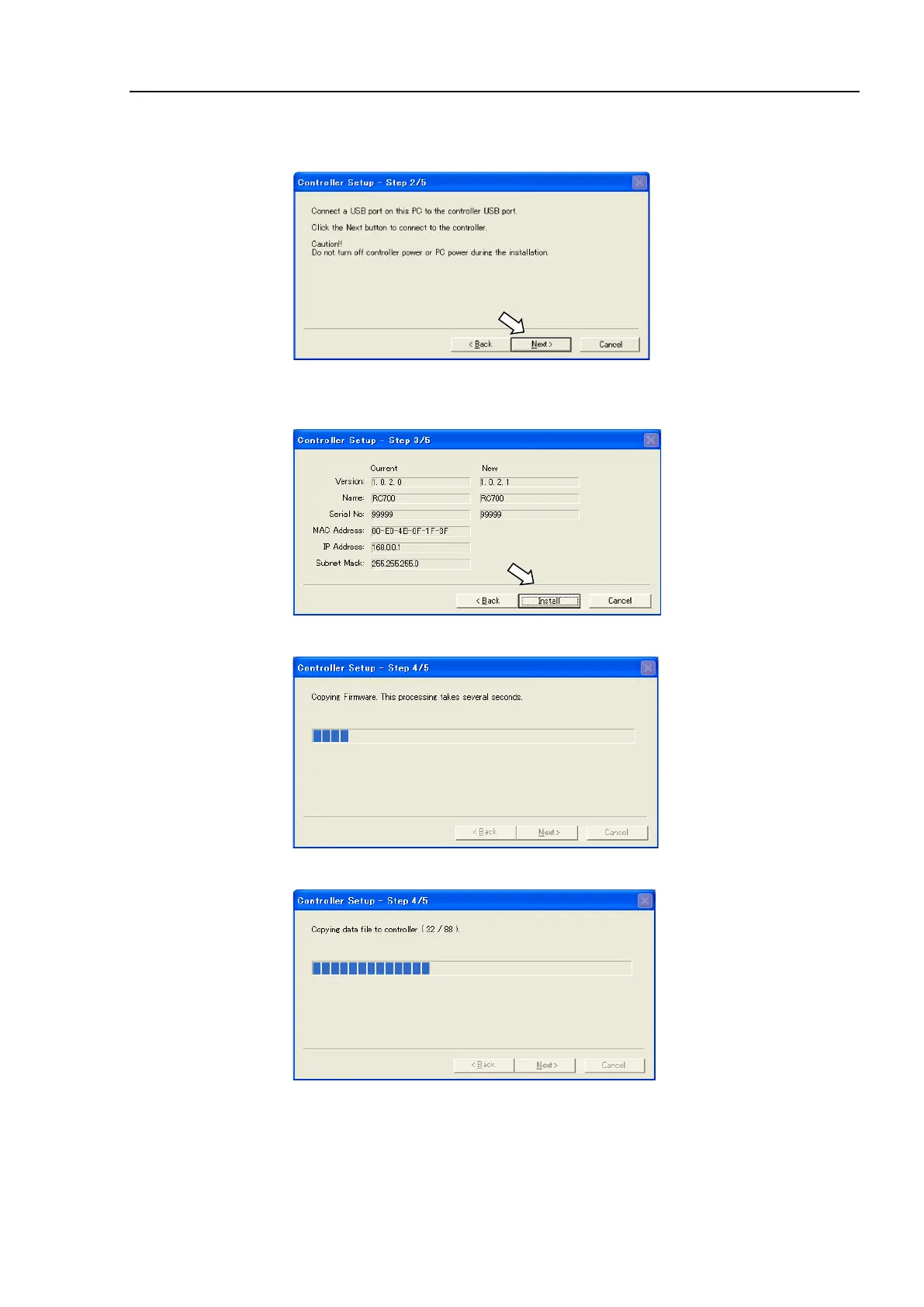VT6L Maintenance 6. Firmware Update
VT series Maintenance Manual Rev.2 25
(6) Make sure that the development PC is connected to the Manipulator with a USB cable
and Click the <Next> button.
(7) Check the current firmware version and the new firmware version and click the
<Install> button.
(8) The firmware upgrade starts. It takes several minutes to complete.
(9) Continuous data file transfer starts.
