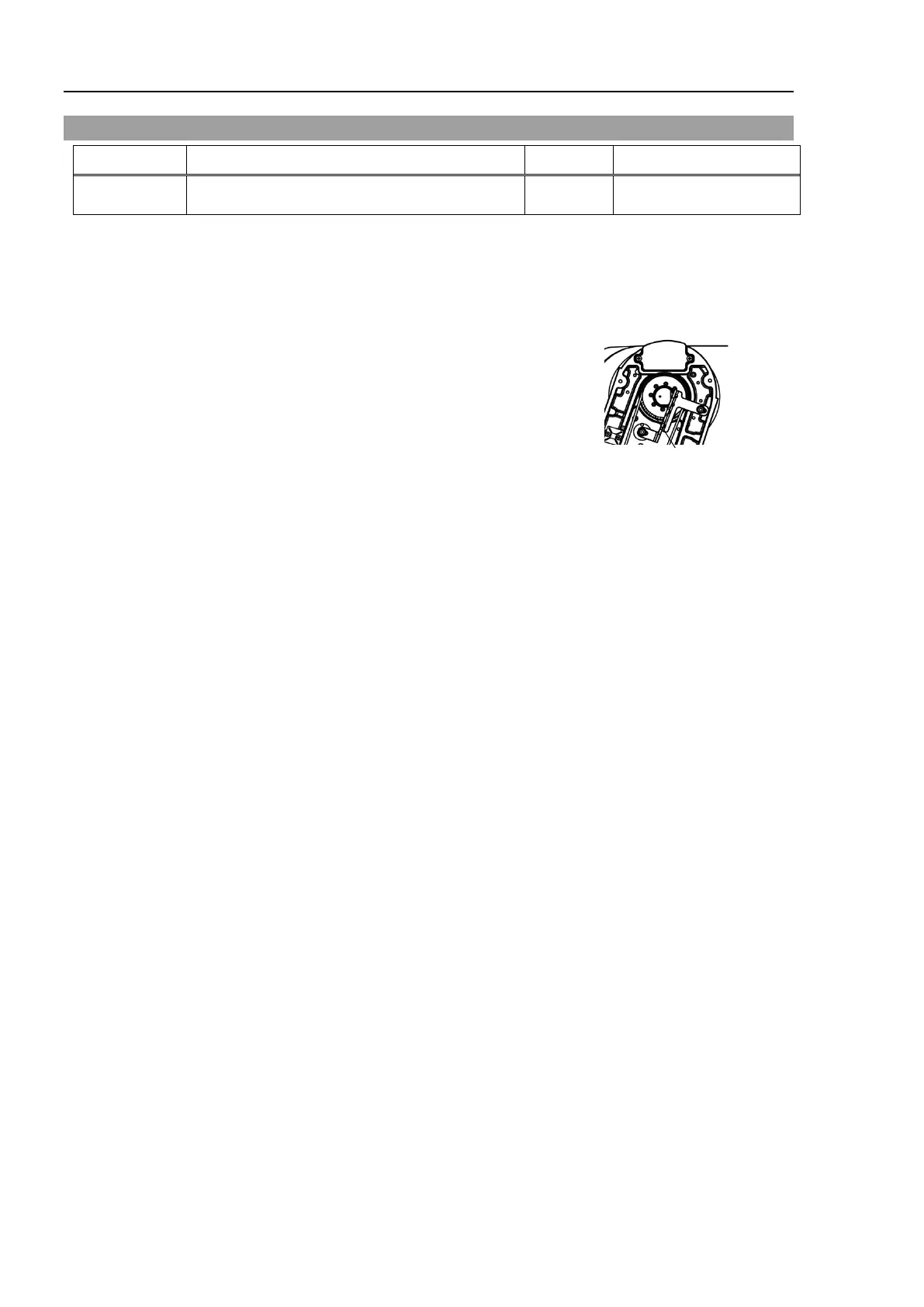VT6L Maintenance 17. Felt Sheet
132 VT series Maintenance Manual Rev.2
17.3 Replacing Joint #3 Felt Sheet
Name Quantity Note
Felt Sheet 1 1755084
Turn OFF the Manipulator.
Reference: 7.2 Arm #2 Cover
Remove Joint #3 felt sheet from the Arm #2.
Hold a slit on the one side of felt sheet to remove the sheet
from the outside of the Joint #3.
Hold a slit on the one side of the Joint #3 felt sheet to remove the sheet from the outside
of the Joint #3.
One side of the felt sheet is a seal. Attach the felt sheet so that it fits in the groove of the
Joint #3 of Arm #2.
Reference: 7.2 Arm #2 Cover
