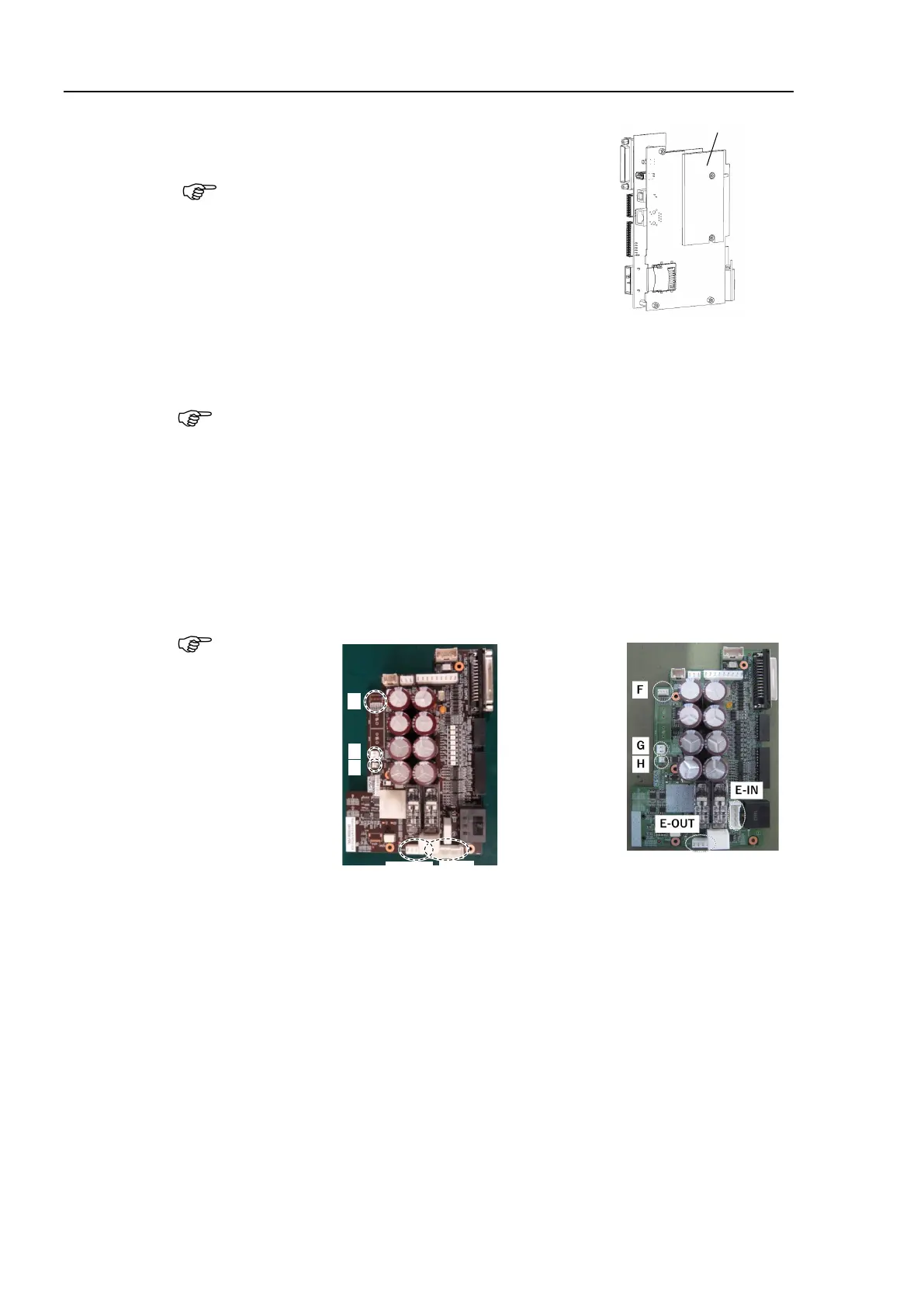VT6L Maintenance 18. Controller Unit
146 VT series Maintenance Manual Rev.2
Board
the heat release sheet on the surface (the side
the new CPU/DPB board.
the sheet on the wrong surface.
2)
the CPU/DPB board and fix it by the mounting screws.
Binding head screws: 5-M3×6
Tightening torque: 0.45 ± 0.1N·m
of CPU/DPB board differs between Standard, C
leanroom model and
Protection model.
the CPU/DPB board connectors.
E: Power connector (IN/OUT ×1 for each)
F: Cooling fan connector
G: Regenerative resistor connector 1
H: Regenerative resistor connector 2
Be careful not to connect the wrong connectors or forget to connect it.
C specification
specification
4)
ount the power board.
Reference: 18.2 Replacing Power Board
