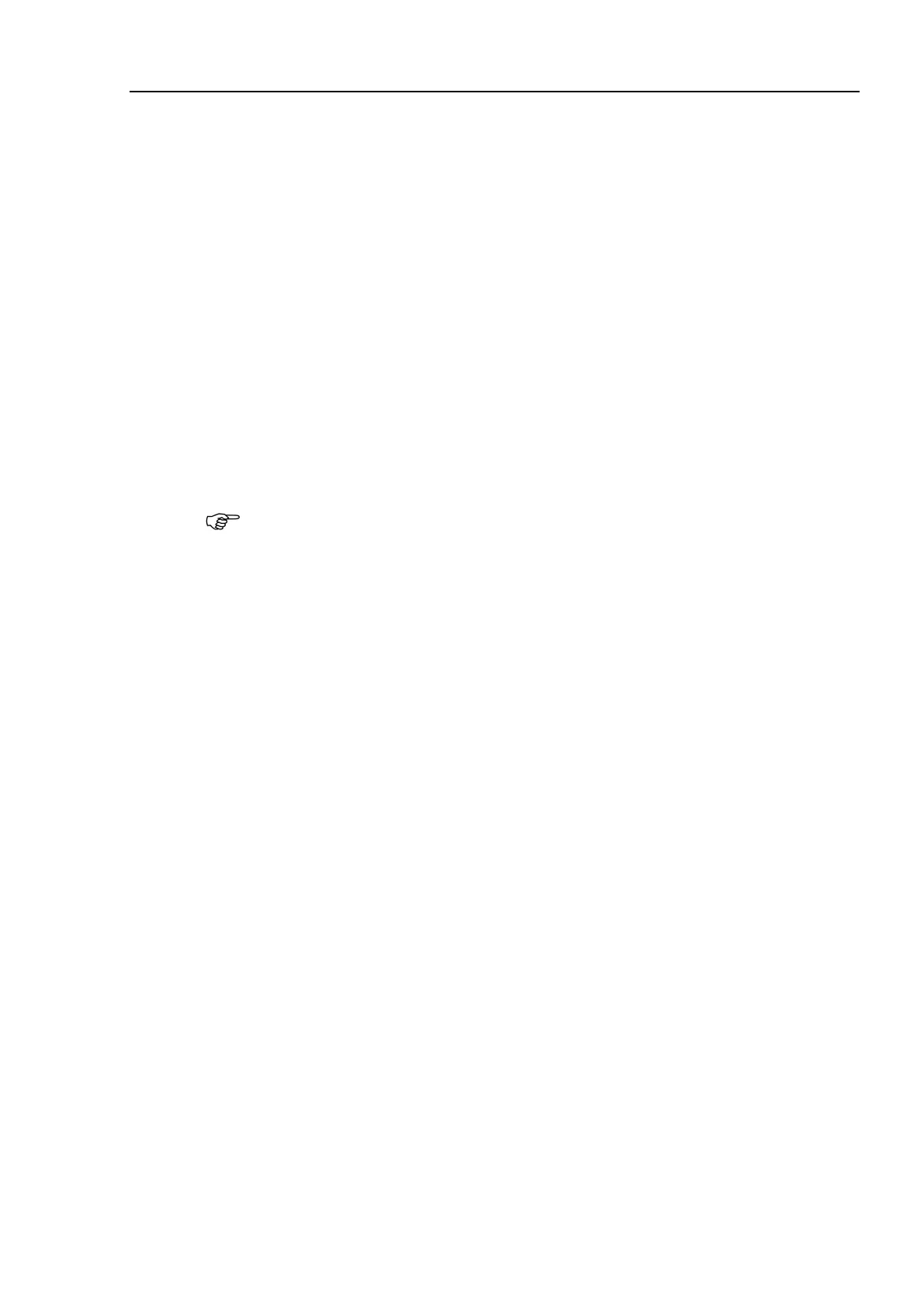VT6L Maintenance 7. Covers
VT series Maintenance Manual Rev.2 43
Connector
Plate
Installation
Standard, Cleanroom model:
Put the Connector Plate to the base and secure using the mounting bolts.
Hexagon socket head cap button bolt: 10-M4×10
Tightening torque: 4.0 ± 0.2 N·m
Connect the Power Cable Connector and install the power cable clamp.
Mount the Power Cable Cover.
Reference: 7.6 Power Cable Cover.
Mount the base gasket in the groove of the base.
(Replace the gasket if there are flaws or deteriorations.)
Put the Connector Plate to the base and secure using the mounting bolts.
Hexagon socket head cap button bolt: 10-M4×10
Tightening torque: 4.0 ± 0.2 N·m
connector plate, be careful not to get the gaskets and cables caught
and cover.
