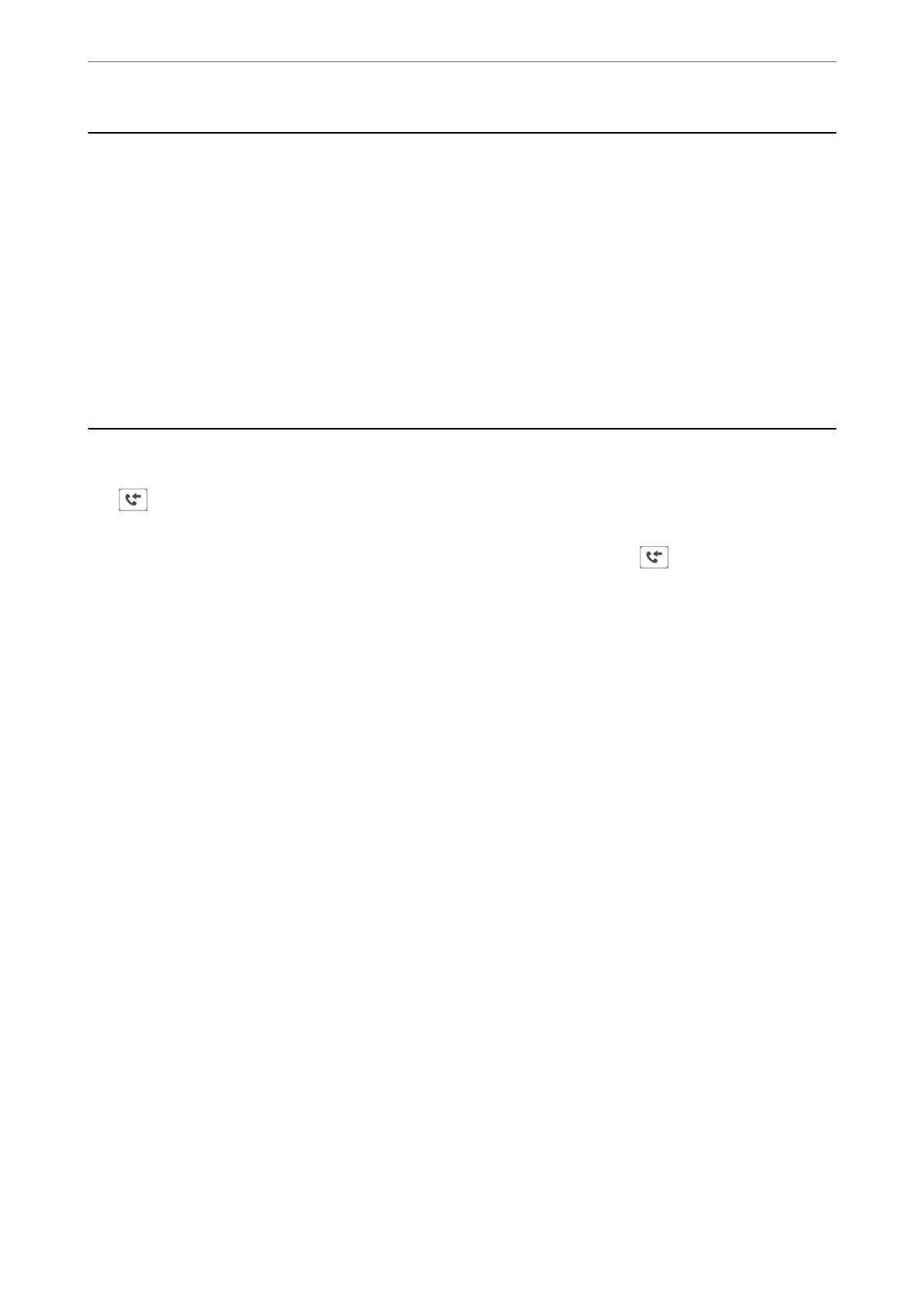Menu Options for User Settings
Select the menus on the control panel as described below.
Settings > User Settings > Fax
e settings made in this menu become your default settings for sending faxes. For explanations on the setting
items, see the Fax Settings in the Fax menu.
Related Information
& “Fax Settings” on page 141
Menu Options for Inbox
(Inbox):
Tapping this opens the Inbox where the received faxes are stored. When there are received faxes that
have not been read, the number of unread documents is displayed on the
.
Faxing
>
Menu Options for Inbox
148
