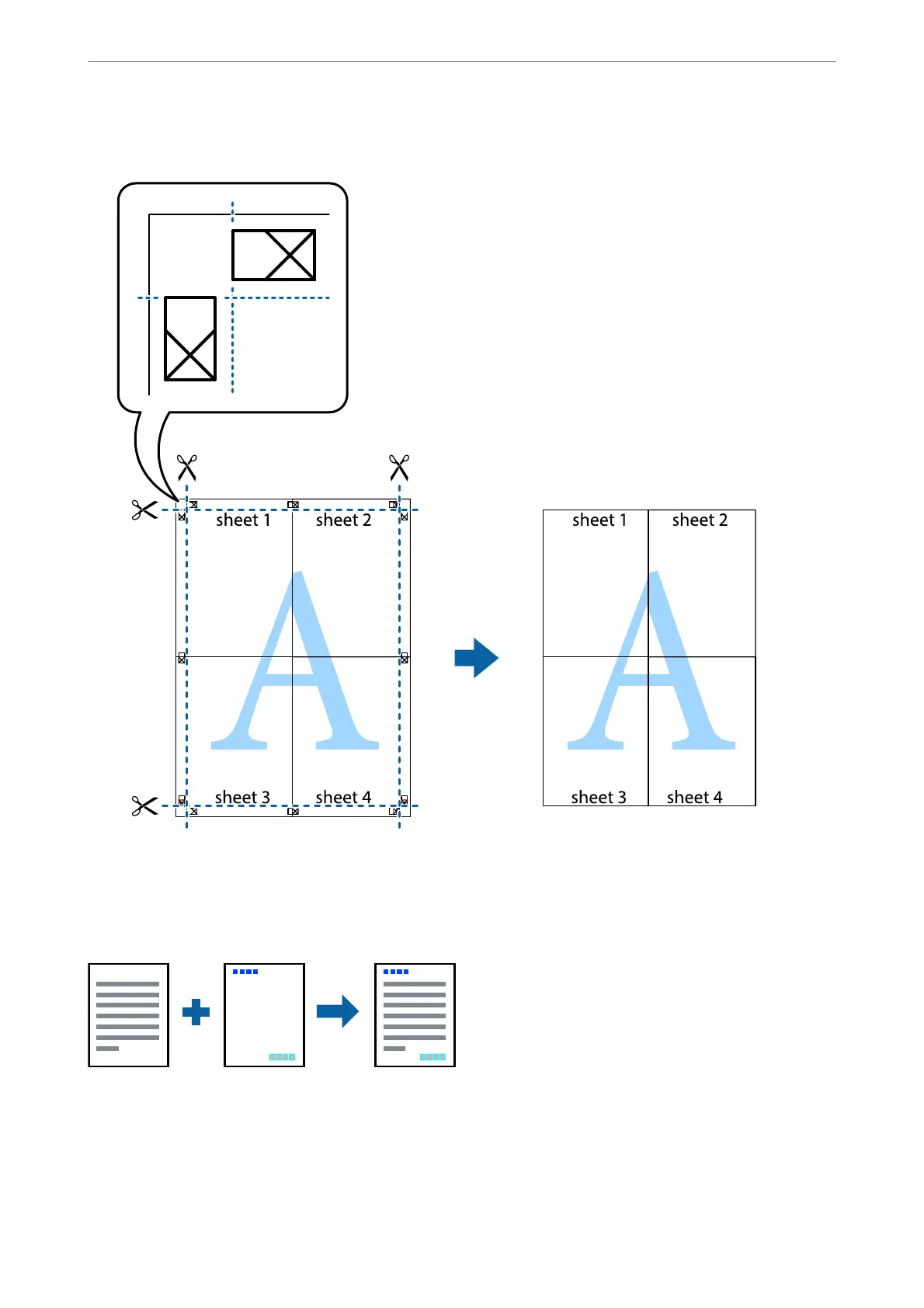10.
Cut
o
the remaining margins along the outer guide.
Printing with a Header and Footer
You can print information such as a user name and printing date in headers or footers.
Print Settings
On the printer driver's More Options tab, click Watermark Features, and then select Header/Footer. Click
Settings, and then select the items you want to print.
Printing
>
Printing from the Printer Driver on Windows
>
Printing with a Header and Footer
74
