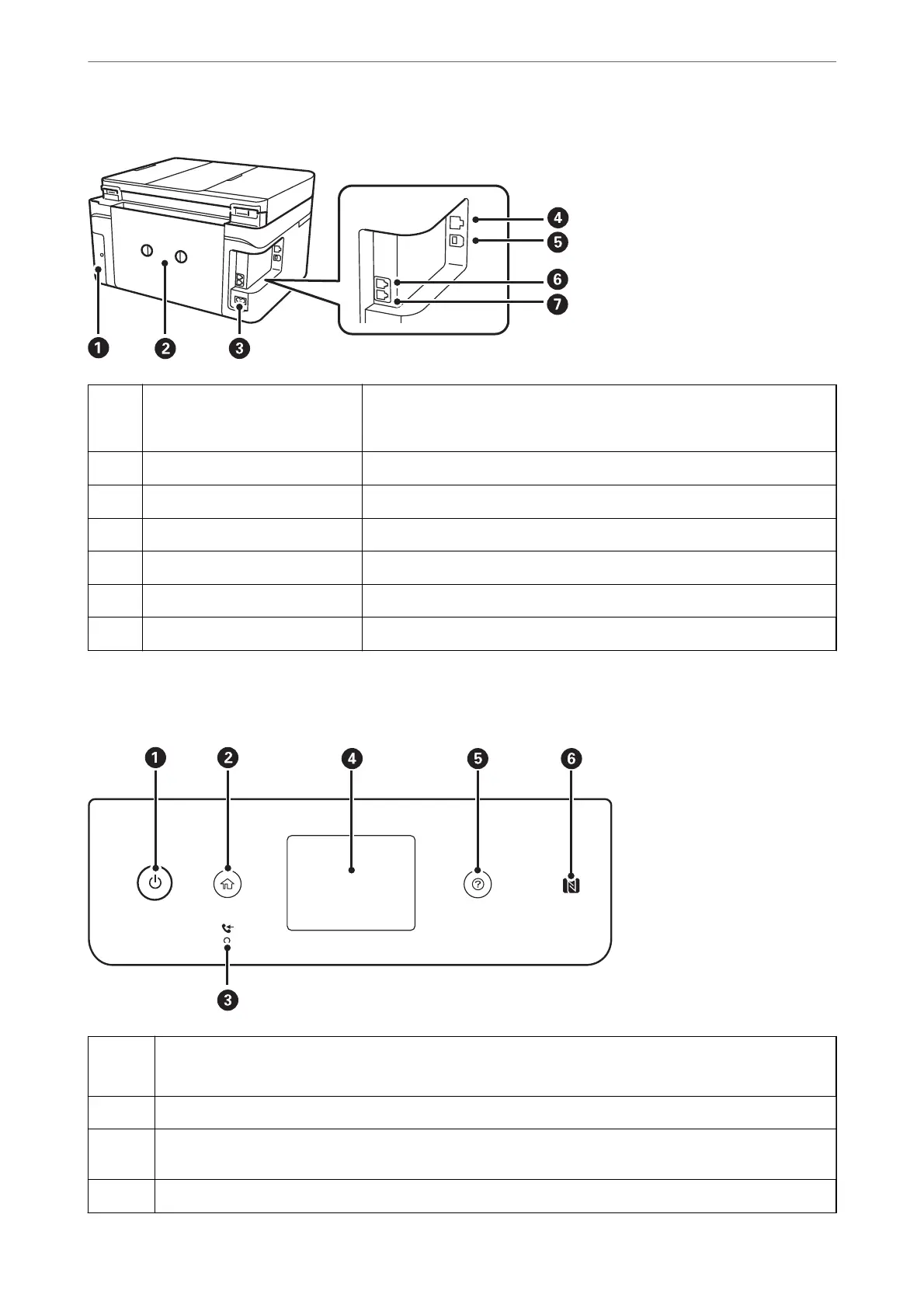A
Maintenance box cover Remove when replacing the maintenance box. The maintenance box is a
container that collects a very small amount of surplus ink during cleaning or
printing.
B
Rear cover Remove when removing jammed paper.
C
AC inlet Connects the power cord.
D
LAN port Connects a LAN cable.
E
USB port Connects a USB cable to connect with a computer.
F
EXT. port Connects external phone devices.
G
LINE port Connects a phone line.
Control Panel
A
Turns the printer on or o.
Unplug the power cord after checking that the power light is o.
B
Displays the home screen.
C
Turns on when received documents that have not yet been read, printed, or saved, are stored in the printer's
memory.
D
Displays menus and messages.
Printer Basics
>
Part Names and Functions
>
Control Panel
16
