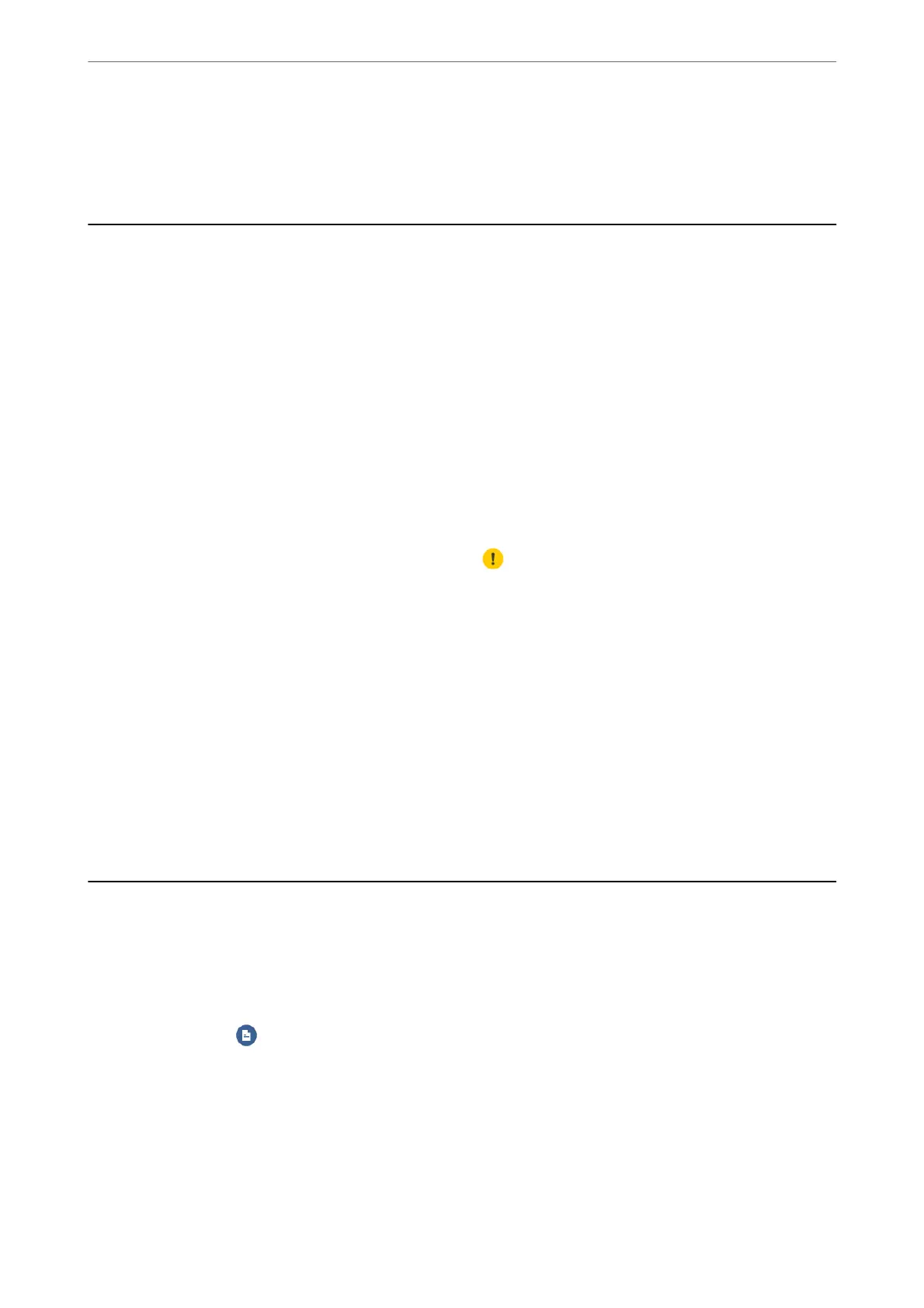Copying
Copying Basics
is section explains the steps for basic copying.
1.
Place the originals.
If you want to copy multiple originals, place all of the originals on the ADF.
2.
Select Copy on the home screen.
3.
Check the settings on the Copy tab.
Select the setting item to change it as necessary.
Note:
❏ If you select Advanced Settings tab, you can make settings such as Multi-Page or Quality.
❏ If the combination of settings you require is not available,
is displayed. Select the icon to check the details, and
then change the settings.
4.
Enter the number of copies.
5.
Tap
x
.
Related Information
& “Placing Originals” on page 48
& “Basic Menu Options for Copying” on page 95
& “Advanced Menu Options for Copying” on page 95
& “Basic Screen
Conguration
” on page 17
Copying on 2-Sides
You can copy multiple originals on both sides of the paper.
1.
Select Copy on the home screen.
2.
Select Copy tab >
, and then select 1→2-Sided.
You can also specify the orientation of the original and the binding position of the copy result.
3.
Tap
x
.
Related Information
& “Copying Basics” on page 94
Copying
>
Copying on 2-Sides
94
