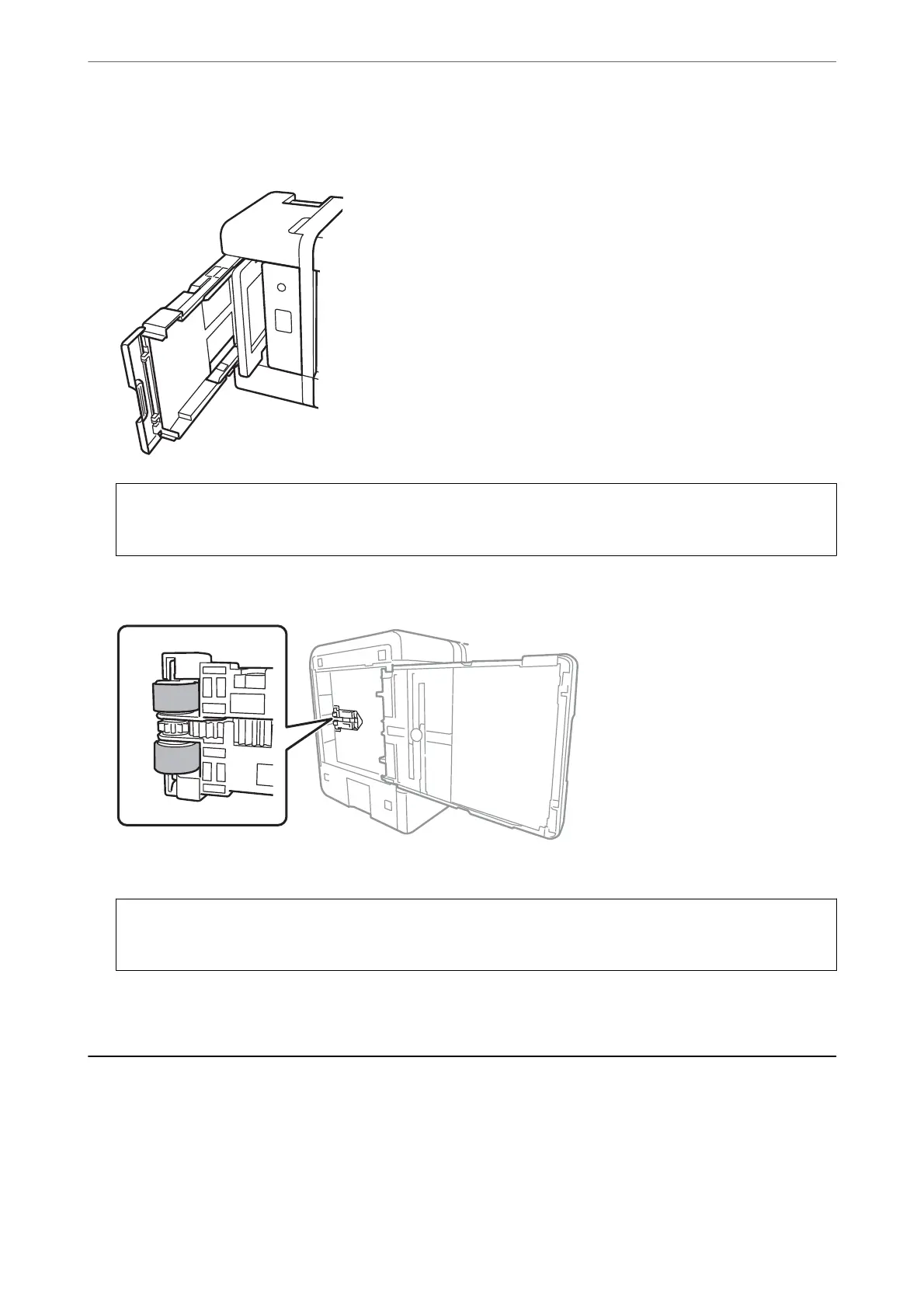4.
Stand the printer with the control panel's
P
button at the top.
!
Caution:
Be careful not to trap your hand or ngers when standing the printer. Otherwise you may be injured.
5.
Dampen a cloth with water, wring it out thoroughly, and then wipe the roller while rotating it with the cloth.
6.
Return the printer to its normal position, and then insert the paper cassette.
c
Important:
Do not leave the printer standing for a long time.
7.
Connect the power cord.
Cleaning the ADF
When the copied or scanned images from the ADF are smeared or the originals do not feed in the ADF correctly,
clean the ADF.
Maintaining the Printer
>
Cleaning the ADF
164
