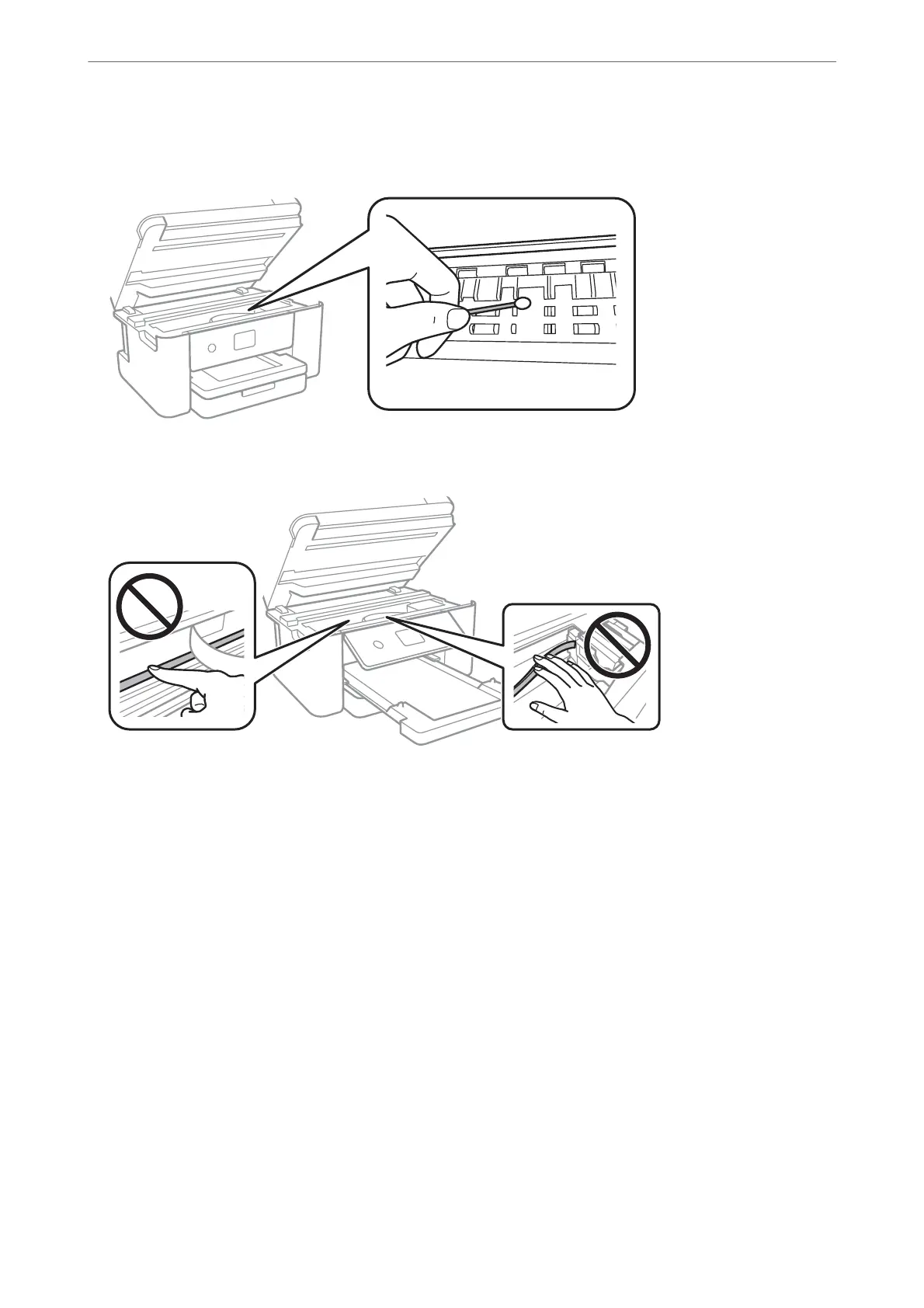❏ When the problem cannot be cleared aer cleaning the paper path, the part inside the printer that is shown in
the illustration is smeared. Turn
o
the printer, and then wipe
o
the ink using a cotton swab.
Do not touch the white at cable and translucent lm inside the printer. Doing so may cause a malfunction.
❏ Place the paper on a at surface to check if it is curled. If it is, atten it.
❏ When performing manual 2-sided printing, make sure that the ink is completely dry before reloading the paper.
Related Information
& “Loading Paper in the Paper Cassette” on page 44
& “Cleaning the Paper Path for Ink Smears” on page 162
Paper is Smeared During Automatic 2-Sided Printing
When using the automatic 2-sided printing feature and printing high density data such as images and graphs, set
the print density to lower and the drying time to longer.
Related Information
& “Printer Settings” on page 56
Solving Problems
>
Printout Problems
>
Paper is Smeared During Automatic 2-Sided Printing
199
