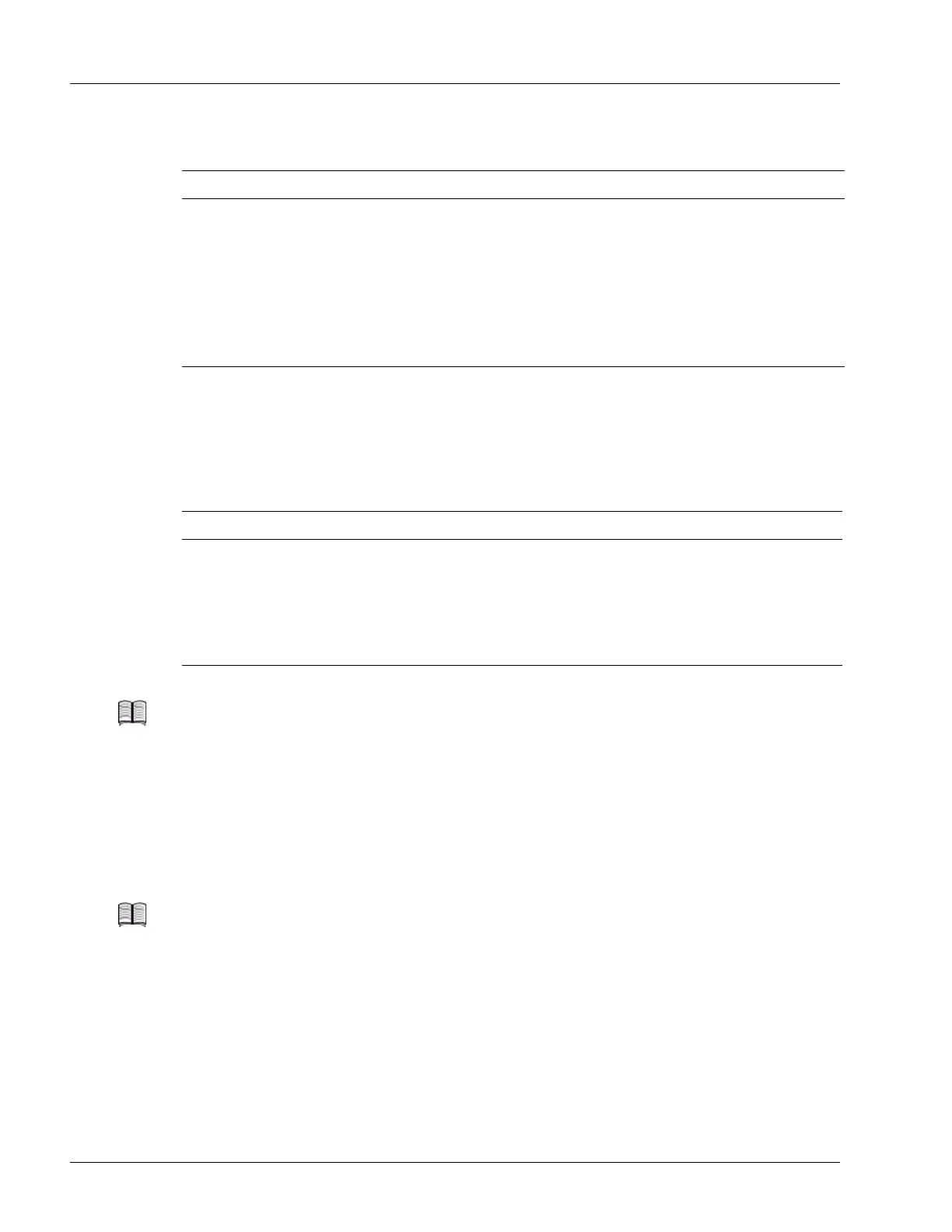Determining Hardware Status
5-12 SmartEdge 1200 Router Hardware Guide
Table 5-13 lists the equipment LEDs, which indicate the current status of the card.
Table 5-14 lists the facility LED for the OC-192c/STM-64/c card; the loss of signal (LOS) LED indicates
the state of the port.
Display Results from Power-On Diagnostics
Power-on diagnostics verify the correct operation of the controller cards, backplane, fan tray, and each
installed traffic card during a power-on or reload sequence of the SmartEdge router. These tests also run
whenever a controller or traffic card is installed in a running system. The power-on diagnostics for each
component consist of a series of tests, each of which can indicate a component failure.
During each test, the power-on diagnostics display results and status; if an error occurs during the testing
of a card, the test lights the FAIL LED on the failing card but does not stop the loading of the
SmartEdge OS. A failure on the backplane or fan tray causes the FAN LED on the fan tray to light.
The maximum test time is 130 seconds: 60 seconds for a controller card, 10 seconds for the backplane and
fan tray, and 5 seconds for each installed traffic card. If the system has two controller cards, the controller
tests run in parallel.
Table 5-13 Equipment LEDs on the OC-192c/STM-64c Card
Label Activity Color Description
FAIL On Red A failure exists on the card.
1
1. A failure can be total, partial, or forced. Failure on any part of the card, including failure of any of its ports, results in the FAIL LED being lit.
Off None No failure exists on the card.
ACTIVE On Green This card is in service.
Off None This card is on standby (the STDBY LED is lit) or has failed (the FAIL LED is lit).
STDBY On Yellow The port on this card has been configured as a protection port.
2
2. Protection for cards and ports depends on the release of the SmartEdge OS.
Off None The port on this card has not been configured as a protection port.
Table 5-14 Facility LED on the OC-192c/STM-64c Card
Label Activity Color Description
LOS On Yellow This port has been configured and enabled, but is experiencing a LOS.
Off None This port is in one of the following states:
• Has been configured (provisioned) and enabled, and is receiving or transmitting
traffic.
• Has been configured, but is currently disabled.
• Has not yet been configured.
Note The OC-192c/STM-64c card is also referred to as a Packet over SONET/SDH (POS) card.
Note A description of each test is beyond the scope of this guide.
