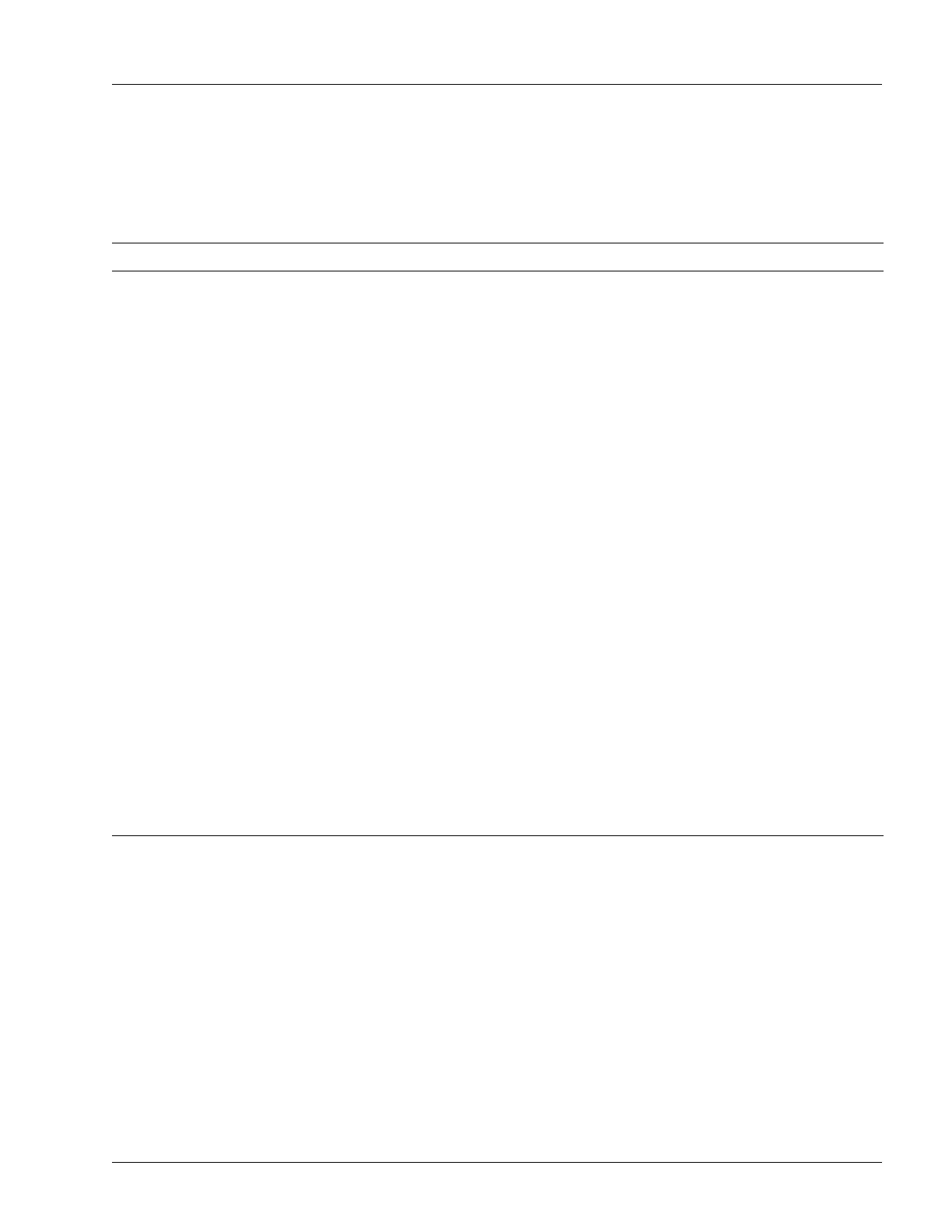Managing Hardware with CLI Commands
Determining Operating Status 5-15
Hardware Configuration and Control
Table 5-17 lists the commands that provide hardware control and display configuration information.
Required characters and keywords for commands are shown in bold; arguments for which you must supply
a value are shown in italic.
Table 5-17 CLI Commands for Hardware Configuration and Control
Task or Information Needed CLI Command Comments
Shut down, restart hardware
1
1. Because the SmartEdge OS software synchronizes all write operations to the file system, you can power down the system without issuing the shutdown
command.
Shut down (disable) a port port port-type slot/port
shutdown
The shutdown command disables the
port, but does not clear counters; use the
clear port counters command to clear
the counters for a specific port.
Restart the system
(reload both controller cards)
2
2. For other forms of this command, see the Basic System Operations Guide for the SmartEdge OS.
reload The reload command does not reset the
hardware; you must remove and reinstall
the card to cause a reset.
Restart a traffic card (reload its
software)
reload card slot
Restart (enable) a port port port-type slot/port
no shutdown
Hardware data—Version, slot number, port number, card type, physical layer interface, speed, mode, counters, power
Summary information show chassis
show chassis power
show hardware
show port
Detailed information show chassis power inventory
show hardware fantray detail
show hardware card slot slot detail
show port detail slot/port
Configuration data—Slots, ports
Summary information for each slot show chassis
Summary information for each
installed card
show port
Configuration for a specific port show port slot/port detail
