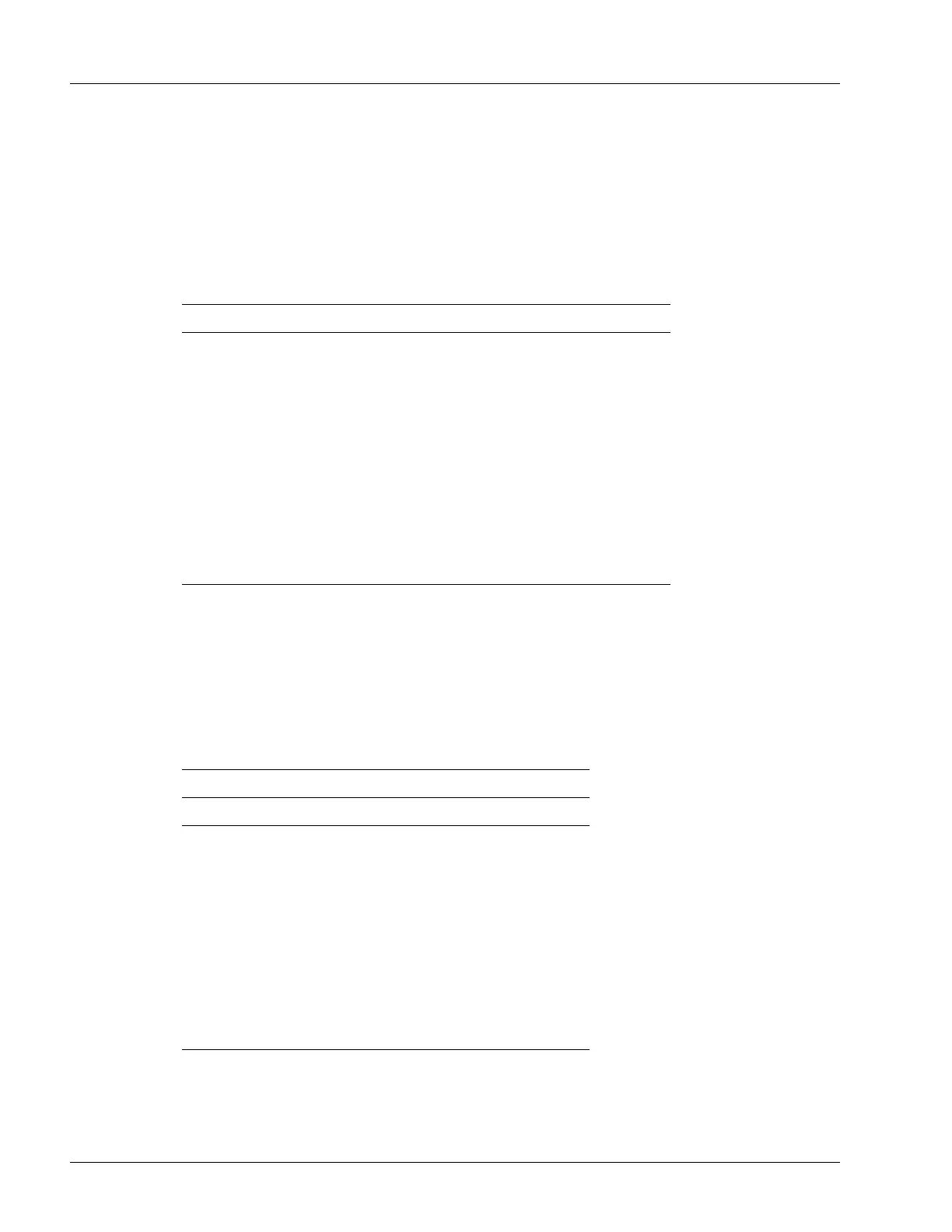Management Access Cables
A-2 SmartEdge 1200 Router Hardware Guide
• Ethernet Straight Cable
Craft Console Cable
This cable connects a local Craft console to the Craft 2 port on a controller card. The cable is constructed
as a straight-through connection between a DB-9 male connector at the system end and a DB-9 female
connector at the computer terminal end. Table A-2 lists the pin assignments.
Ethernet Crossover Cable
This shielded cable connects the Ethernet port on a PC to the Ethernet port on a controller card. Both ends
of the cable are terminated in standard RJ-45 eight-pin modular plugs. Table A-3 lists the pin assignments.
Table A-2 Craft Console Cable Pin Assignments
# Signal Name
1
1. The direction, input or output, is with respect to the controller card: input describes data flowing into
the controller card; output describes data being transmitted by the controller card.
Signal Function Notes
1. DCD (input) Received Line Signal Detector Not used
2. TXD (output) Transmitted Data SmartEdge router output
3. RXD (input) Received Data SmartEdge router input
4. DSR (input) DCE Ready Not used
5. – Signal Ground –
6. DTR (output) DTE Ready Not used
7. CTS (input) Clear to Send Not used
8. RTS (output) Request to Send Not used
9. RI (input) Ring Indicator Not used
Table A-3 Ethernet Crossover Cable Pin Assignments
Other End
# Signal Name Pin Notes
1. Tx (+) 3 –
2. Tx (–) 6 –
3. Rx (+) 1 –
4. – – No connection
5. – – No connection
6. Rx (–) 2 –
7. – – No connection
8. – – No connection
