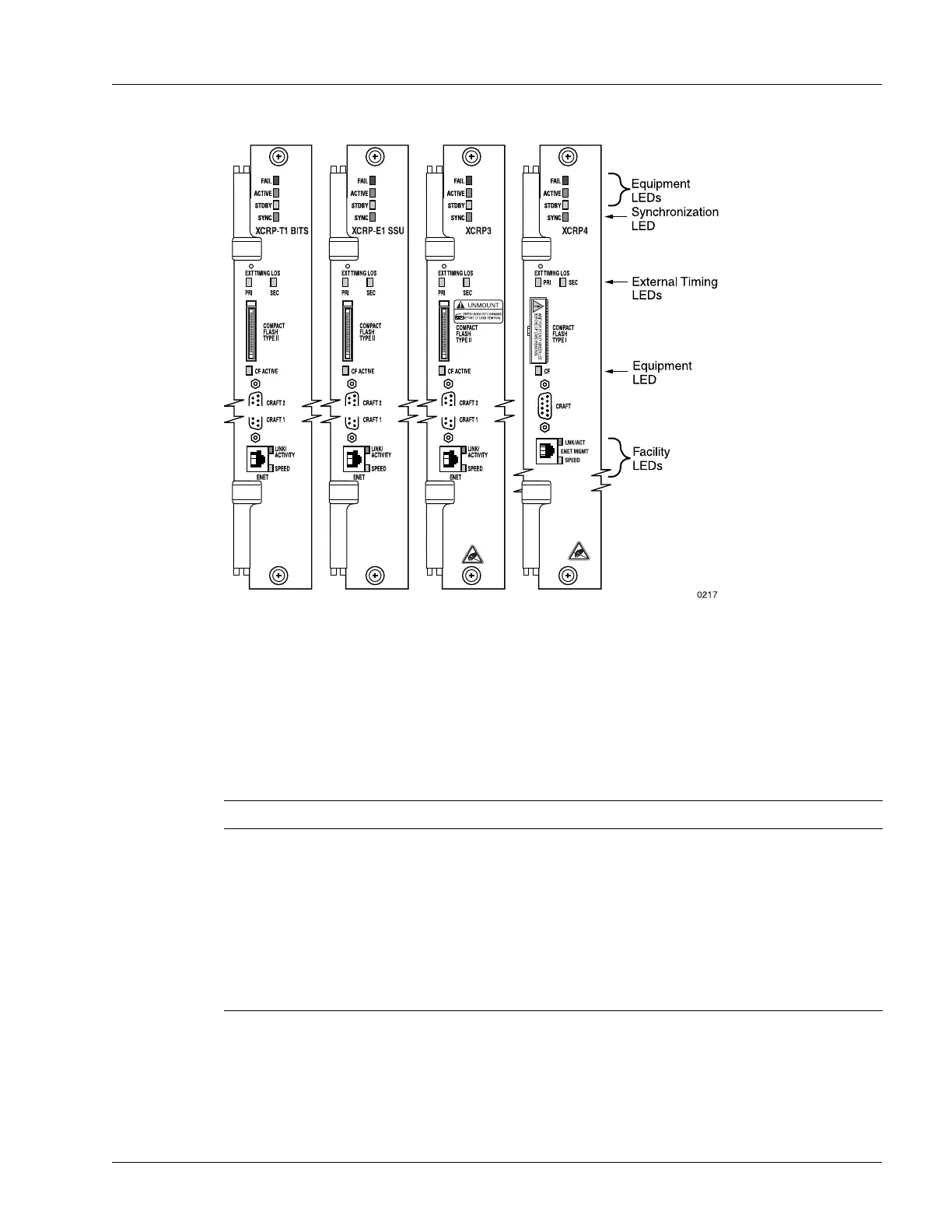Determining Hardware Status
Determining Operating Status 5-7
Figure 5-2 LEDs on Controller Cards
ATM Cards
All versions of the ATM cards provide three equipment LEDs at the top of each card to indicate the current
status of the card, and three facility LEDs to indicate the status of each port; see Figure 5-3.
Table 5-6 lists the equipment LEDs, which indicate the current status of the card.
Table 5-6 Equipment LEDs on ATM Cards
Label Activity Color Description
FAIL On Red A failure exists on the card.
1
1. A failure can be total, partial, or forced. Failure on any part of the card, including failure of any of its ports, results in the FAIL LED
being lit.
Off None No failure exists on the card.
ACTIVE On Green This card is in service.
Off None This card is either on standby (the STDBY LED is lit) or has failed (the FAIL LED
is lit).
STDBY On Yellow At least one of the ports on this card has been configured as a protection port.
2
2. Protection for cards and ports depends on the release of the SmartEdge OS.
Off None None of the ports on this card has been configured as a protection port.
