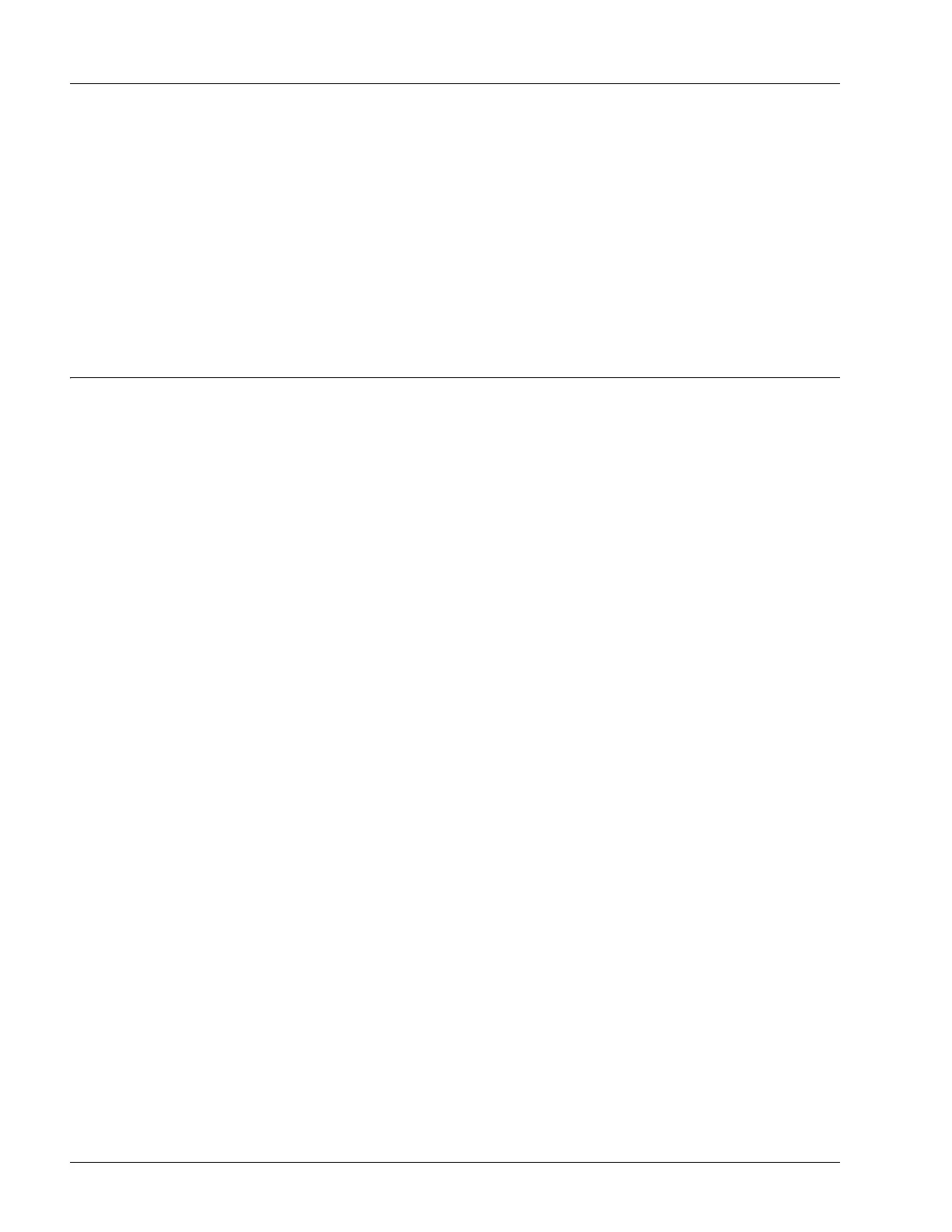Cleaning Optical Connectors
6-22 SmartEdge 1200 Router Hardware Guide
3. Insert the replacement filter: insert the filter under the chassis and press it into the spring at the rear of
the chassis to clear the restraining lip of the chassis; then lift the front of the filter and let it snap into
place behind the restraining lip.
4. Update the service date for the air filter; either enter the following command in exec mode or ask the
system administrator to do so:
service air-filter
The system updates the service date in the EEPROM of the fan tray, according to the service interval
configured by the system administrator.
Cleaning Optical Connectors
Clean fiber-optic components are a requirement for quality connections between fiber-optic equipment.
Cleaning the fiber-optic equipment is one of the most basic and important procedures for maintaining
traffic cards with fiber-optic connectors. Redback has written Inspection and Cleaning Procedures for
Fiber-Optic Connections, GPR-0186, to provide detailed and comprehensive procedures for your use. This
document is available on the Redback Networks, Inc. Support web site at http://www.redback.com. For
information about accessing documents that are posted on this web site, see the “Ordering Documentation”
section in “About This Guide.”
