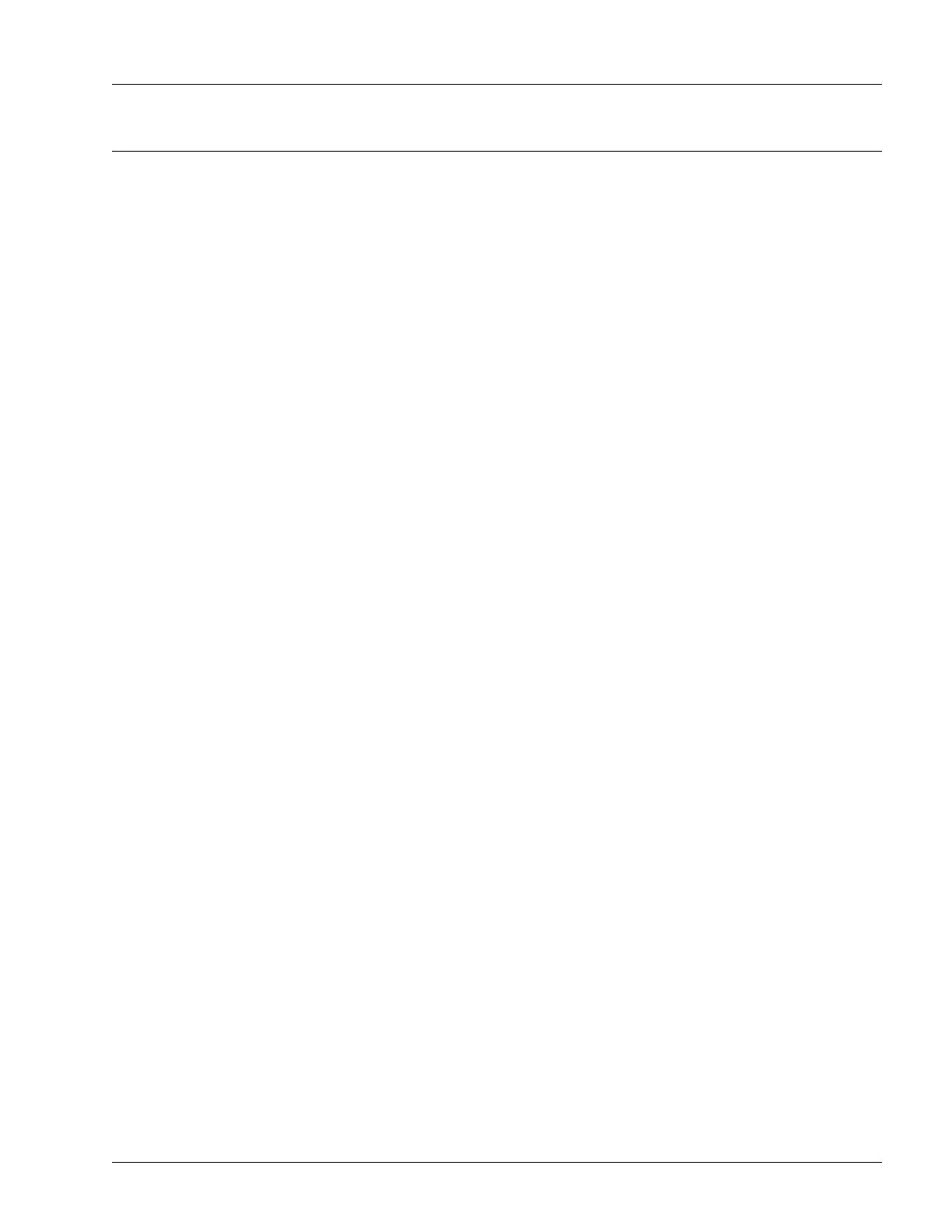Connecting and Routing the Cables
Installing the Hardware 4-27
Connecting and Routing the Cables
The following sections describe the tasks to connect and route the cables:
• Cable Management
• Connections for Management Access
• Connections for External Timing Cables
• Connections for Traffic Card Cables
• Connect and Route the Cables at the Front of the Chassis
• Connect and Route the External Timing and Power Cables
• Connect the Equipment and Network Ends of the Cables
Cable Management
Cable management is implemented at the front of the chassis to accommodate both fiber-optic and copper
cables. You route cables using the underside of the fan tray for the copper cables (see Figure 4-25 on
page 4-31) and the cable tray for fiber-optic cables (see Figure 4-26 on page 4-32). At the rear of the
chassis, you route the external timing cables (if they are present) using fixed brackets at the top of the
chassis.
Connections for Management Access
Connecting a console terminal or management workstation to the SmartEdge 1200 router is often a
two-stage process. Initially the console terminal is connected to the Craft port (also referred to as the
console port) to configure the Ethernet port (also referred to as the management port); configuring the
management port and modifying the configuration of the console port is described in the Basic System
Configuration Guide for the SmartEdge OS. When the configuration is complete, you might need to alter
the connections for normal operations.
This section describes all types of management access connections:
• Management Workstation
• Local or Remote Console Terminal
Management Workstation
A management workstation is connected to the SmartEdge 1200 router using the Ethernet port on the front
of a controller card. This type of connection provides access to the SmartEdge OS command-line interface
(CLI) after you have configured the port. Figure 4-22 shows the connections to the Ethernet ports on a pair
of controller cards.
Two types of connections are supported:
• Local connection using a shielded Ethernet crossover cable
• Remote connection using a shielded Ethernet straight cable
