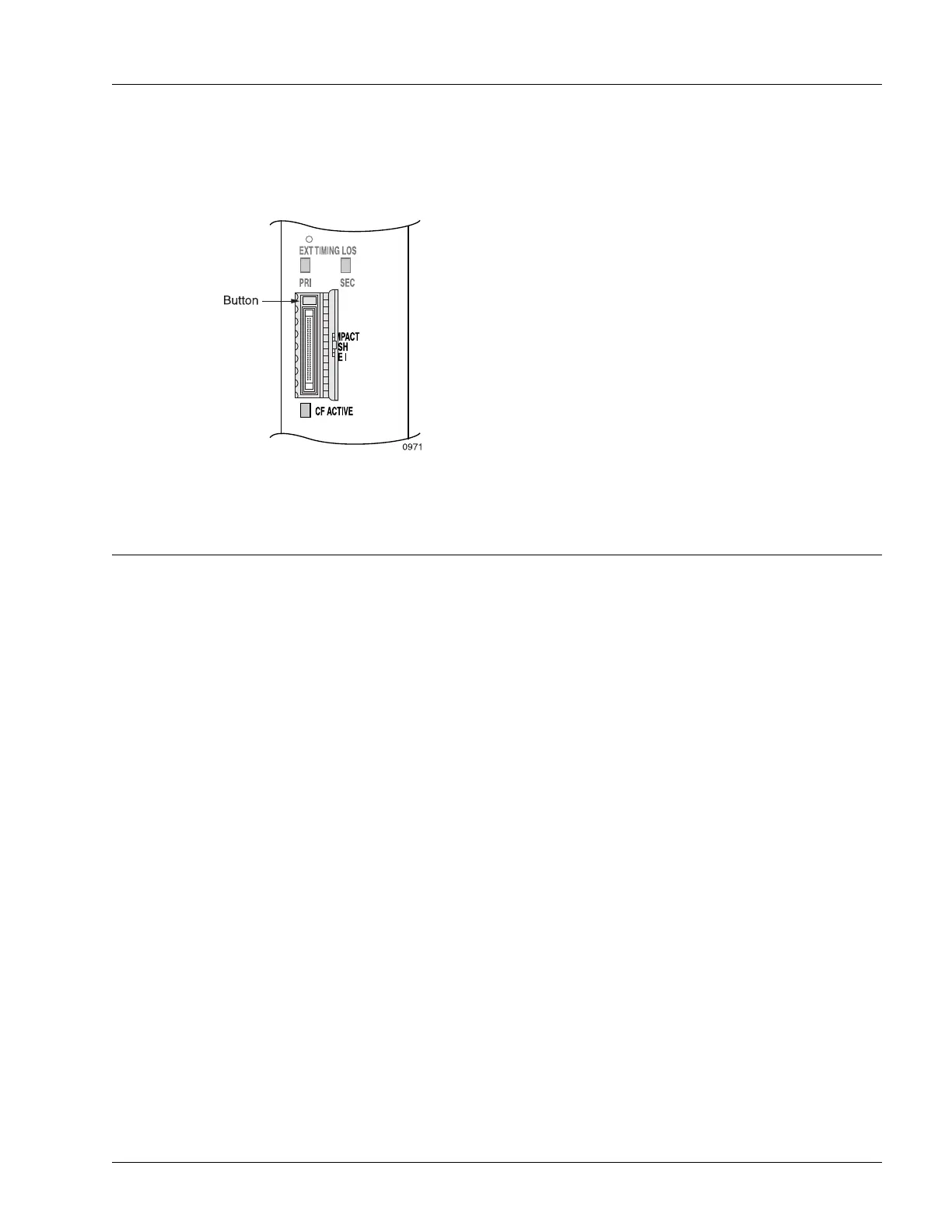Adding and Replacing a Traffic Card
Servicing the Hardware 6-15
4. Grasp the CF card and pull gently and slowly until the CF card is disengaged from the internal pins.
5. If you are removing the CF card in an XCRP4 Controller card, close the door.
Figure 6-7 Ejector for CF Card in XCRP4 Controller Card
Adding and Replacing a Traffic Card
You can install traffic cards in any slot, except slots 7 and 8, with the exceptions listed in the “Install the
Cards” section in Chapter 4, “Installing the Hardware.” To add or replace a traffic card, perform the
appropriate task as described in the following sections:
• Add a Traffic Card
• Replace a Traffic Card
Add a Traffic Card
Perform the following steps to add a traffic card to an operational system:
1. Prepare for installation:
a. Ensure that the system is fully operational:
• In a system with dual controller cards, the standby controller must be fully synchronized with
the active controller card. Use the show redundancy command (in any mode) to display the
status of the standby controller.
• In a system with a single controller card, ensure that you have the CLI prompt on the console.
b. Follow the guidelines in the “Select the Slots” section in Chapter 4, “Installing the Hardware,” to
select the slot for the card.
c. Put on an antistatic wrist strap (one is shipped with the system), and attach it to an appropriate
grounded surface.
