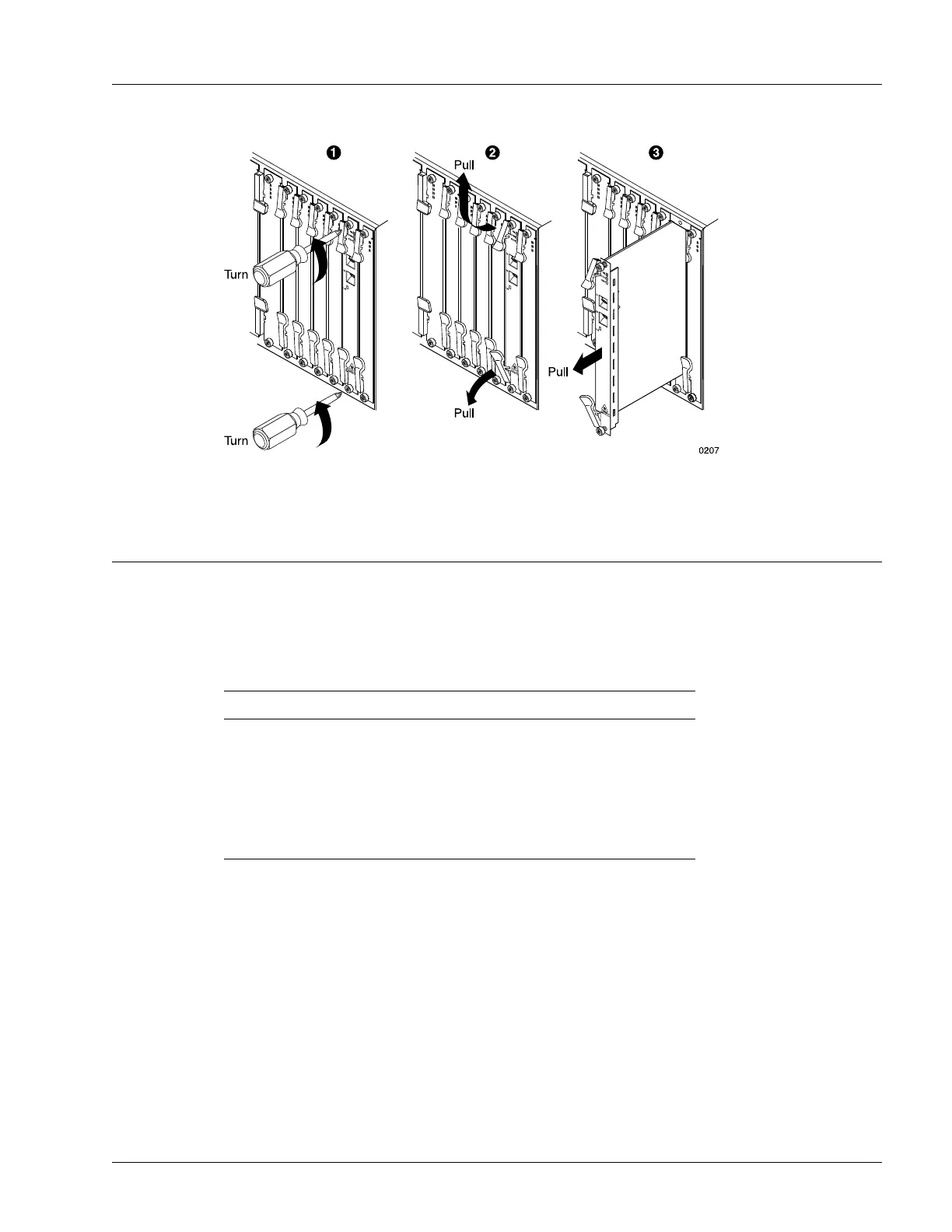Inserting and Removing a Transceiver
Servicing the Hardware 6-5
Figure 6-2 Extracting a Card from the SmartEdge 1200 Chassis
Inserting and Removing a Transceiver
Gigabit Ethernet ports require a gigabit interface converter (GBIC), a small form-factor pluggable (SFP),
or a 10-Gbps SFP (XFP) transceiver in each port; an OC-192c/STM-64c port also requires an XFP
transceiver. Table 6-2 lists the transceiver type for each traffic card.
To insert or remove a transceiver of any type, perform the appropriate procedure in the following sections;
these procedures are referenced in the installation and removal procedures for transceivers throughout this
chapter:
• Insert a Transceiver
• Remove a Transceiver
Table 6-2 Transceiver Types for Gigabit Ethernet and SONET/SDH Cards
Traffic Card Transceiver
Gigabit Ethernet (first and second versions) GBIC
Gigabit Ethernet 3 SFP
Gigabit Ethernet 1020 (10- and 20-port versions) SFP
10 Gigabit Ethernet XFP
OC-192c/STM-64c XFP
