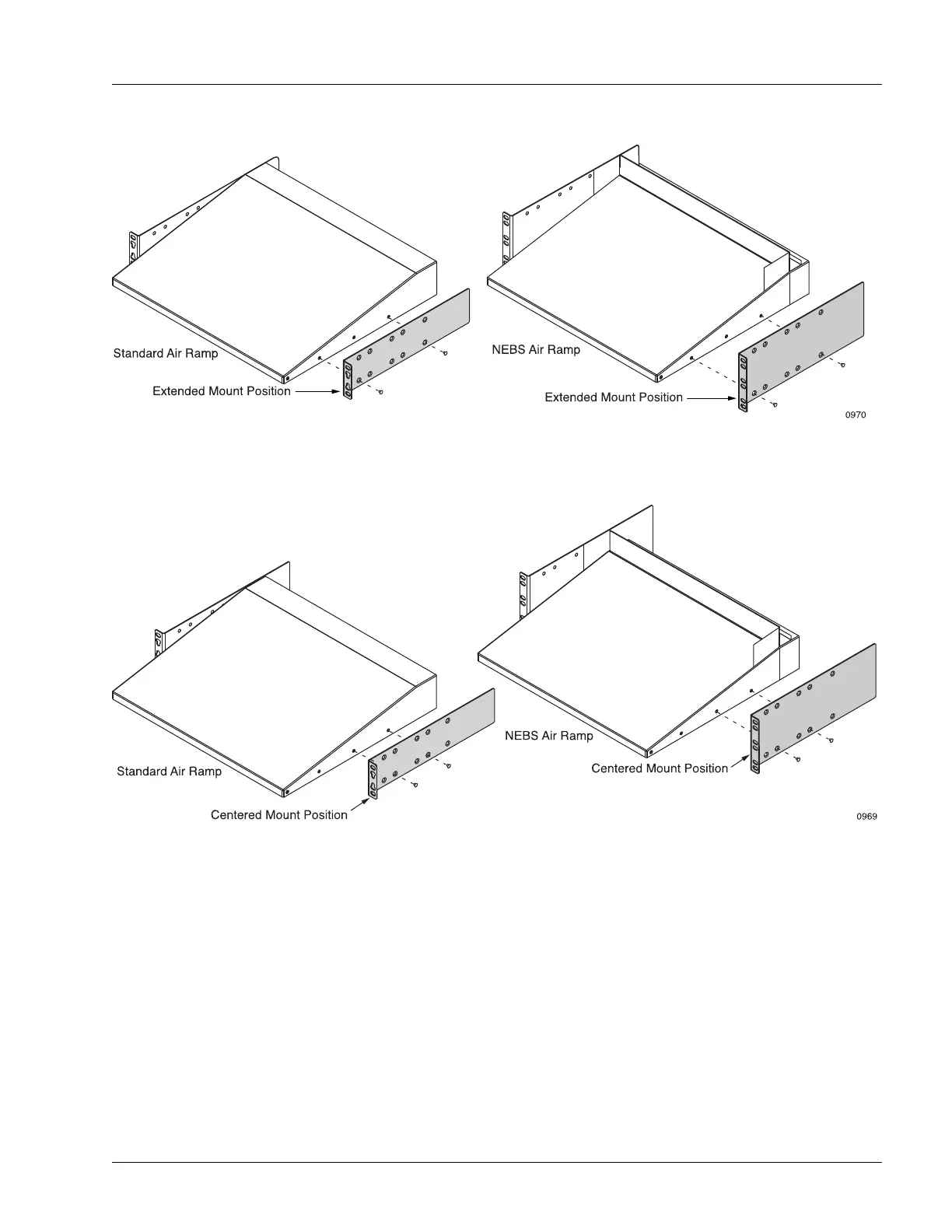Mounting the Removable Air Ramp
Installing the Hardware 4-13
Figure 4-10 Installing Air Ramp Brackets for Extended Mount Position
Figure 4-11 Installing Air Ramp Brackets for Centered Mount Position
Install the Removable Air Ramp
To install the removable air ramp, you need four 12-24 or equivalent screws. Perform the following steps:
1. Position the air ramp just below the SmartEdge 1200 chassis so that the screw holes in the air ramp
mounting brackets are aligned with the screw holes in the rack just below the chassis; see Figure 4-12.
2. Using a Phillips screwdriver, secure the air ramp to the rack or extension hardware with four 12-24 or
equivalent screws; tighten each screw using 15.0 inch-lbs torque (1.7 Newton-meters) maximum.
