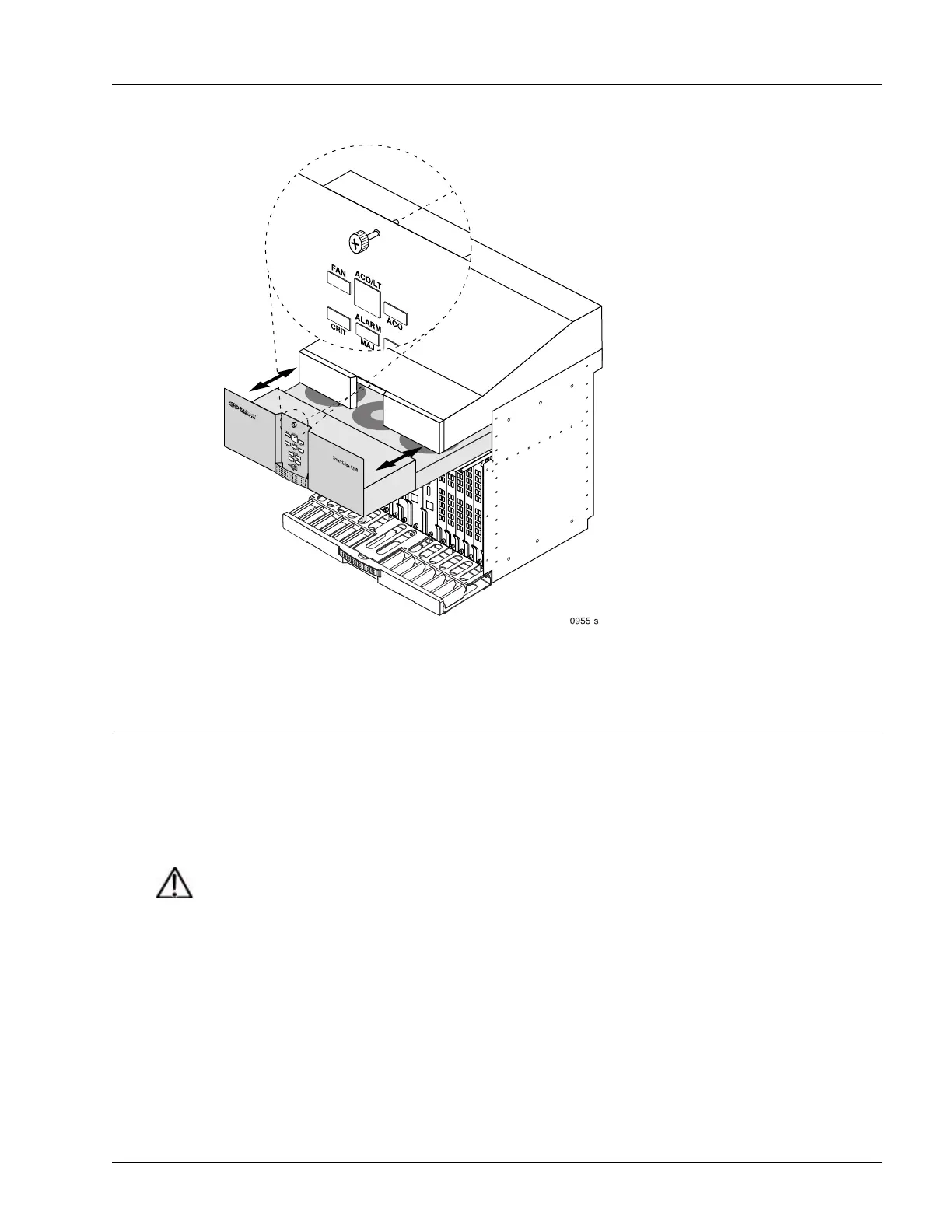Replacing the Air Filter
Servicing the Hardware 6-21
Figure 6-8 Replacing the Fan Tray
Replacing the Air Filter
The SmartEdge 1200 chassis has a built-in air filter that is used with the fan tray to cool the system. The
filter is mounted at the bottom of the chassis. A label on the filter allows you to record the date the filter
should be replaced. We recommend that you change this filter every six months (or more often, if required)
to ensure the correct airflow through the chassis.
Perform the following steps to replace the air filter:
1. On the label of the replacement filter, record the date that it should be replaced.
2. Remove the current filter: standing at the front of the chassis, reach under the chassis to the filter, and
grasp the tab at the front of the filter; then push the filter back toward the rear of the chassis and, at the
same time, pull down on the tab. You will feel the spring at the rear of the chassis give, and the filter
will clear the restraining lip at the front of the chassis.
Caution Risk of equipment damage. A working fan tray and air filter are required by the
SmartEdge 1200 chassis for it to operate without overheating, which can damage the system
components. To reduce the risk, always replace the fan tray or air filter within three minutes
of its removal.
