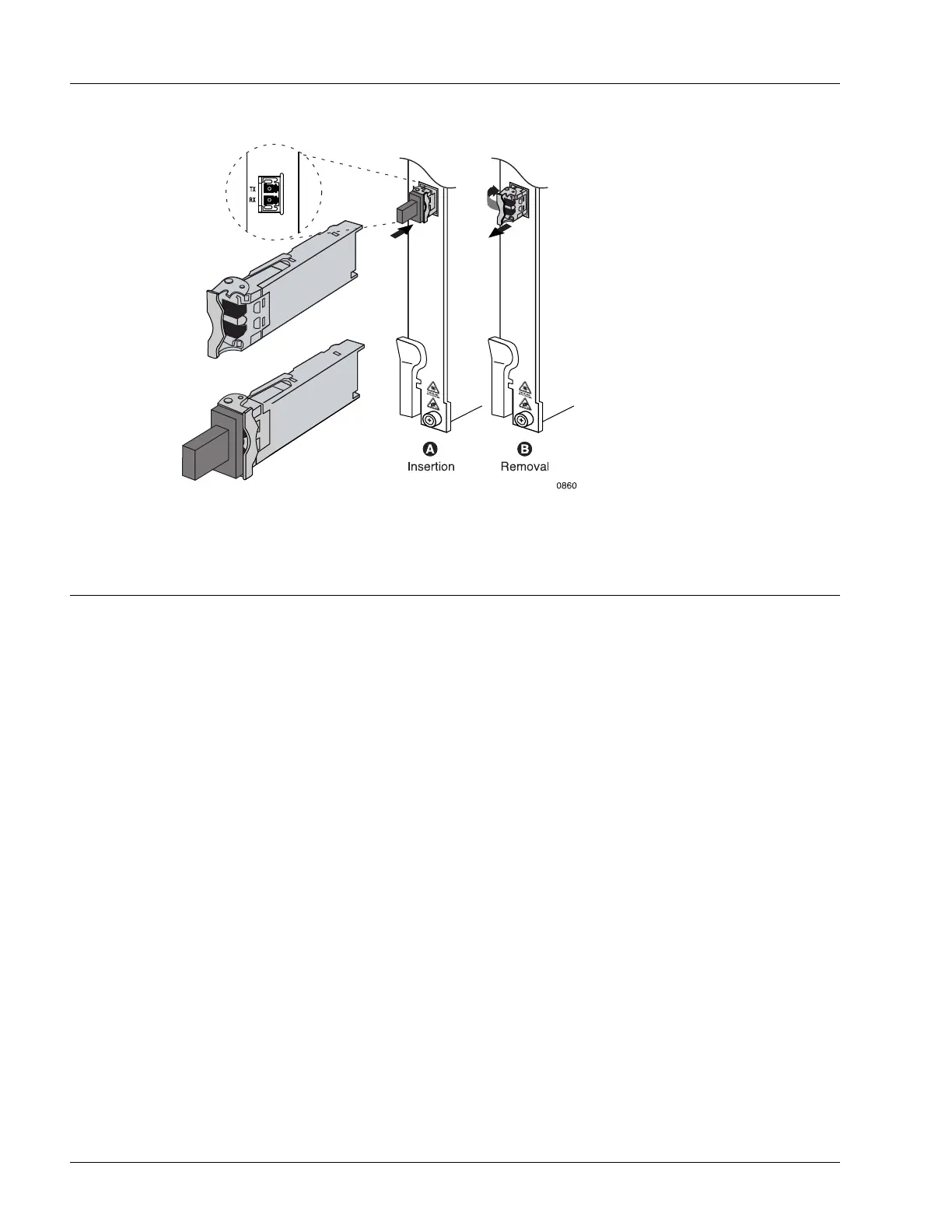Adding, Replacing, or Upgrading a Controller Card
6-8 SmartEdge 1200 Router Hardware Guide
Figure 6-5 Inserting and Removing an XFP Transceiver
Adding, Replacing, or Upgrading a Controller Card
Controller cards are installed in slots 7 and 8 only. To add or replace a controller card, perform the
appropriate task as described in the following sections:
• Add a Second Controller Card
• Replace a Controller Card
• Upgrade a Controller Card
• Upgrade an XCRP3 Controller Card to More Memory
Add a Second Controller Card
Perform the following steps to add a second controller card to a configuration:
1. Prepare for the addition:
a. Optional. Upgrade the active controller to run the latest release of the system software.
See the Basic System Operations Guide for the SmartEdge OS for instructions to display the release
information and to upgrade the active controller to a new software release.
b. Put on an antistatic wrist strap (one is shipped with the system), and attach it to an appropriate
grounded surface.
c. Loosen the captive screws and remove the blank card that is installed in slot 7 or 8.
