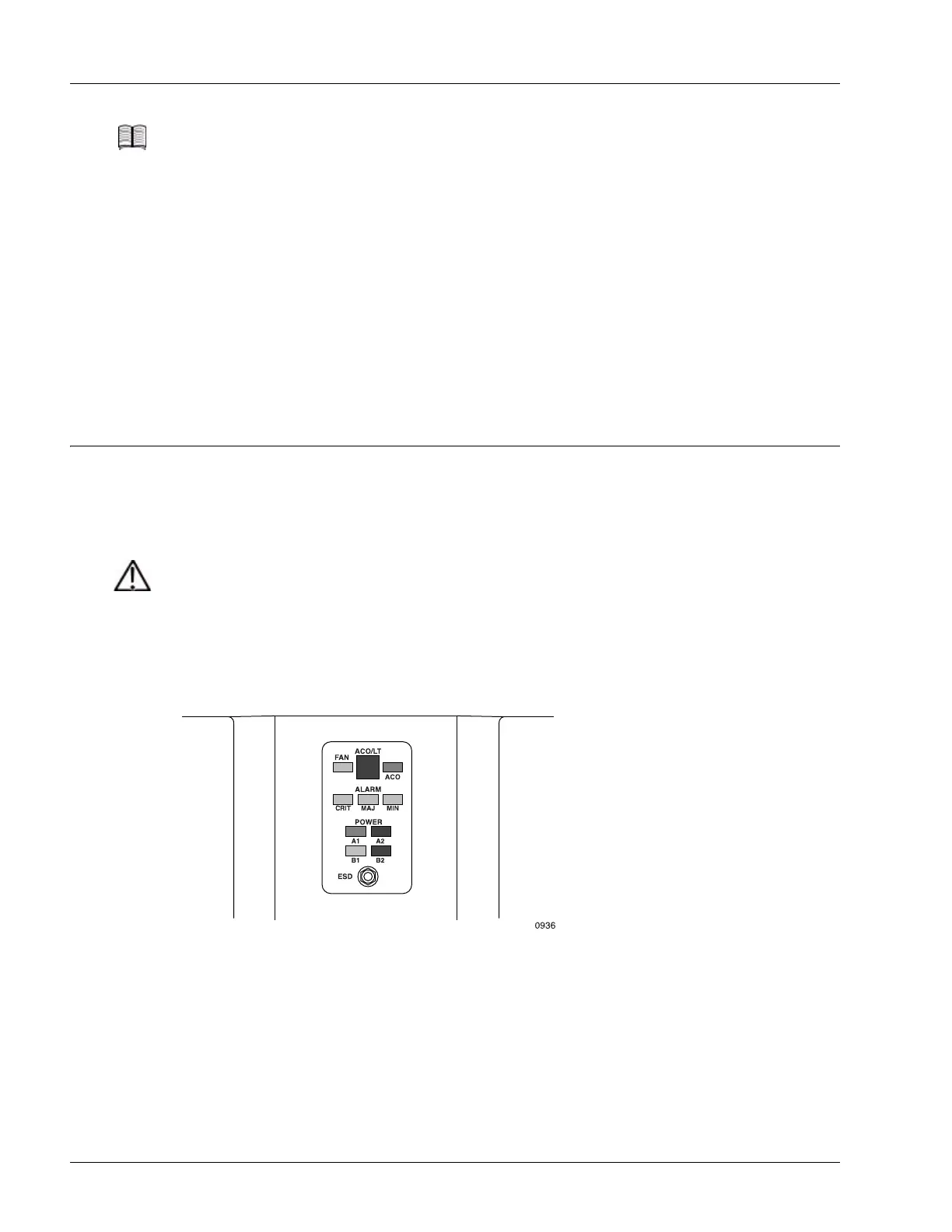Powering On and Powering Off the System
5-2 SmartEdge 1200 Router Hardware Guide
Powering On and Powering Off the System
You power on a SmartEdge 1200 router by inserting the fuses in the external fuse panel. The power LEDs
on the front of the chassis should light, depending on the power connections you have made, to signify that
power is being supplied; see Figure 5-1. Table 5-1 lists the states for the power LEDs.
Figure 5-1 SmartEdge 1200 Status LEDs
Note In the descriptions that follow, the term SmartEdge 1200 applies to any version of the chassis,
unless otherwise noted. The terms SmartEdge 1200s and SmartEdge 1200n refer to the
standard and NEBS-compliant versions of the chassis, respectively. Figures for the
SmartEdge 1200 chassis illustrate the SmartEdge 1200n chassis, unless otherwise noted.
In the descriptions that follow, the term controller card refers to any version of the
Cross-Connect Route Processor (XCRP) Controller card (XCRP, XCRP3, XCRP4), unless
otherwise noted.
The term Gigabit Ethernet (GE) applies to any Ethernet traffic card that supports a port speed
of 1 Gbps or greater; unless explicitly stated, the speed of any GE port is 1 Gbps.
The term second-generation ATM OC card refers to a 4-port Asynchronous Transfer Mode
(ATM) OC-3c/STM-1c or an Enhanced ATM OC-12c/STM-4c card.
Caution Risk of equipment damage. A DC-powered system uses –48 VDC power, is powered from a
fuse panel, and can be damaged by overloaded circuits. To reduce the risk, ensure that the
fuses in the external fuse panel are suitably rated for the installation in accordance with the
National Electrical Code (in the United States) or applicable local jurisdiction (outside the
United States) installation requirements.
