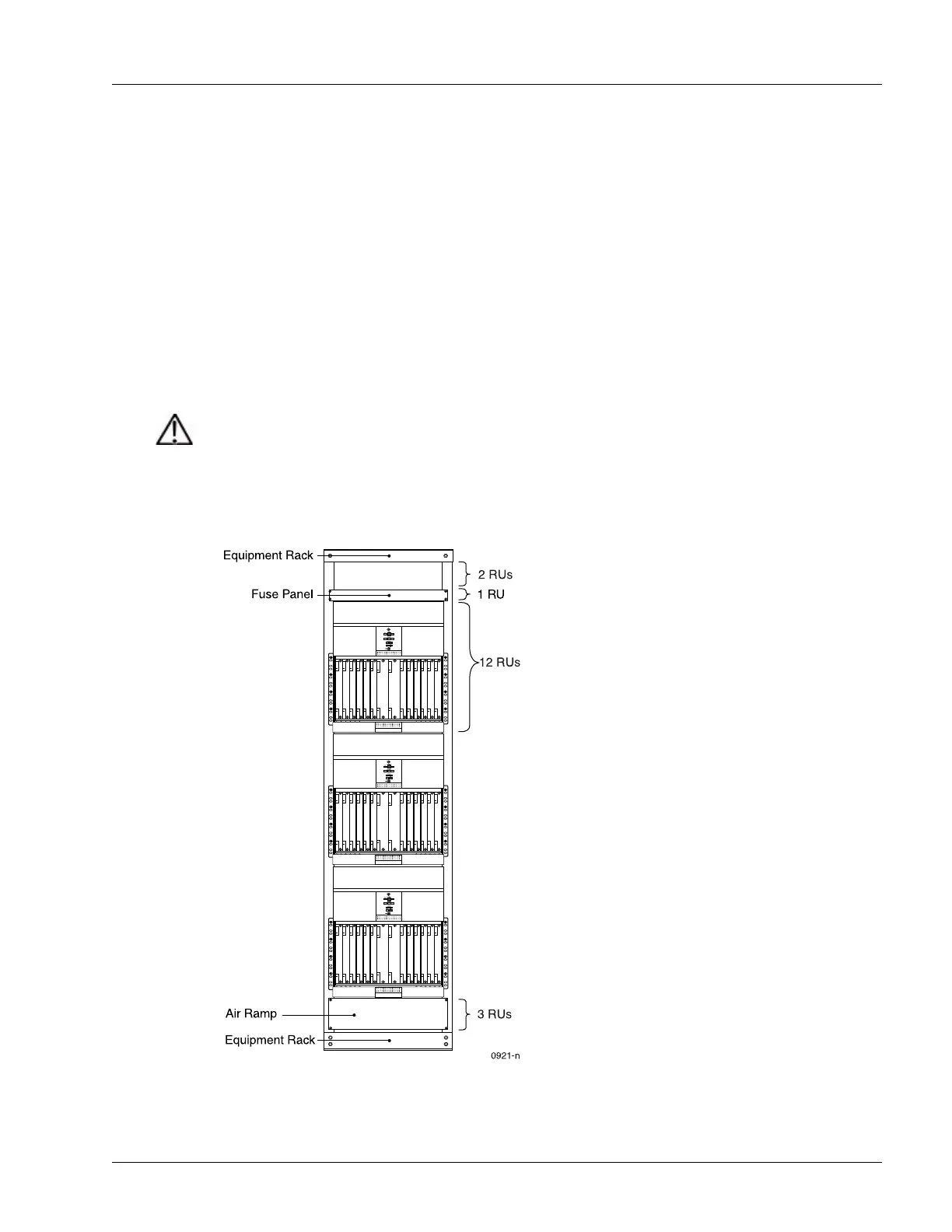Mounting the Chassis
Installing the Hardware 4-5
Select the Chassis Position in the Rack
Decide where in the rack to position the chassis. Ensure that you position the chassis for expansion, given
these measurements:
• The SmartEdge 1200s chassis requires 11 rack units (RUs). (An RU is 1.75 inches [4.50 cm].) The
SmartEdge 1200n chassis requires 13 RUs.
• If you install the chassis at the bottom of the rack, you must install a separate air ramp below the chassis.
This air ramp requires two (for the 1200s chassis) or three (for the 1200n chassis) RUs.
• A stand-alone external fuse panel requires one RU.
Figure 4-1 illustrates the installation of three SmartEdge 1200n chassis in a single 42-RU rack. In this
installation, there are 6 RUs of empty space at the top of the rack in which you can install other equipment,
such as a terminal server.
Figure 4-1 Fully Loaded 42 RU Rack Configuration
Caution Risk of equipment damage. In a rack that has not been stabilized, the chassis can cause a rack
to overbalance. To reduce the risk, never install the chassis in a rack that has not been
stabilized by being bolted to the floor and to the ceiling and always select a mounting position
that is suitable to the type of rack in which the chassis is being installed.
