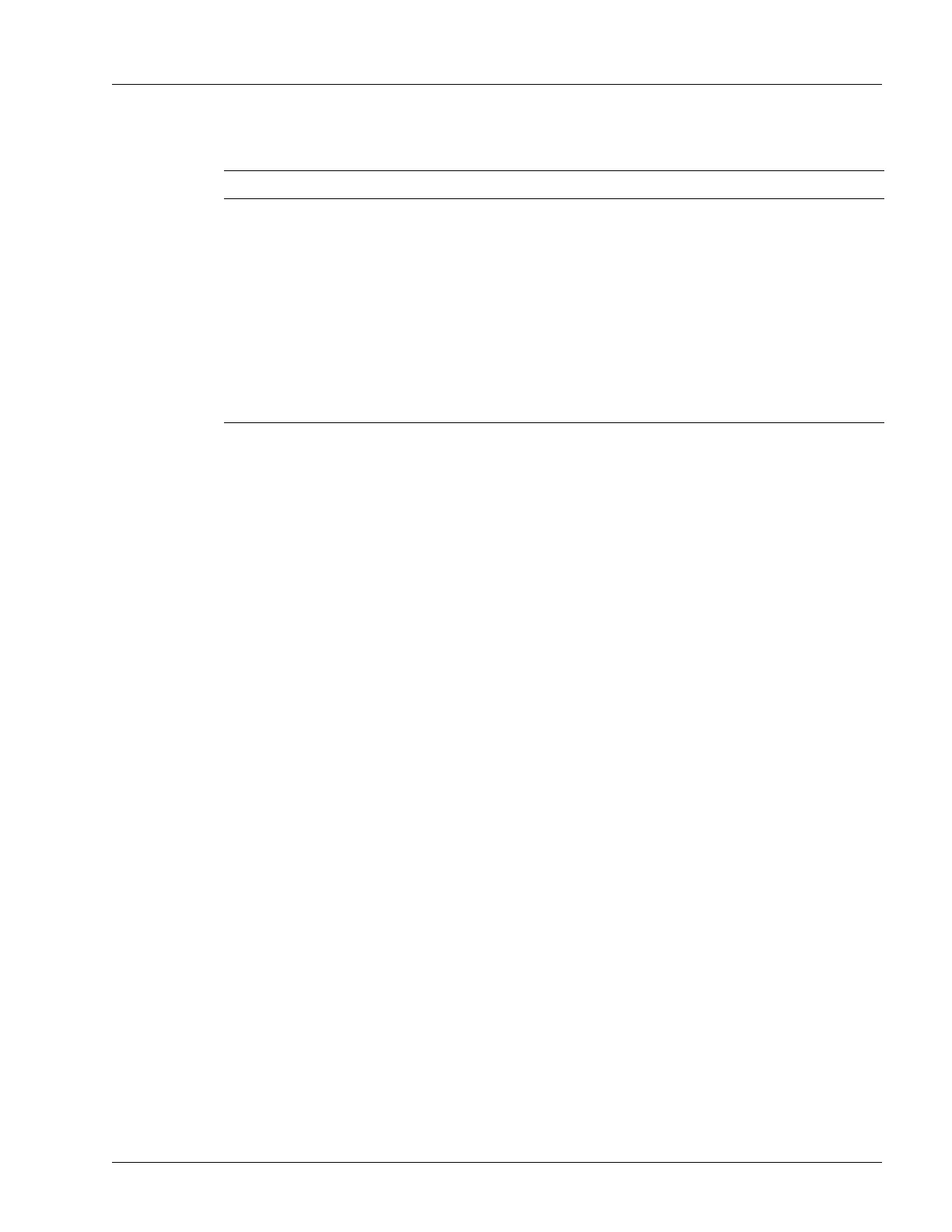Gathering Cables and Tools
Preparing for Installation 3-15
Table 3-11 lists the tools that you need to install the SmartEdge 1200 hardware.
Table 3-11 Tools Needed for SmartEdge 1200 Hardware Installation
Tool Purpose
Heavy-duty cart Transport chassis and system equipment from the receiving area to the installation
site.
Power lifter Optional (depending on installation scenario). Position the chassis in the rack.
#1 Phillips screwdriver Remove and install the fan tray and cable tray; remove and install the cards. The
screwdriver needs a 0.1875-inch barrel that is 5 to 6 inches long to install and
remove the cable tray.
#2 or #3 Phillips screwdriver
1
1. Depending on the screws that you use to install the chassis in a rack, a #3 Phillips screwdriver might be more appropriate than the
#2 screwdriver.
Attach the mounting brackets to the chassis and air ramp.
Install the chassis and air ramp in the rack.
7/16-inch torque wrench Connect the chassis ground cables.
Cable crimping tool
2
2. The OUR840 manufactured by Burndy Tooling (recommended) or equivalent.
Secure barrel or open lugs to the DC power and chassis ground cables.
3
3. When barrel lugs are not provided, there will be other options to secure the conductors.
