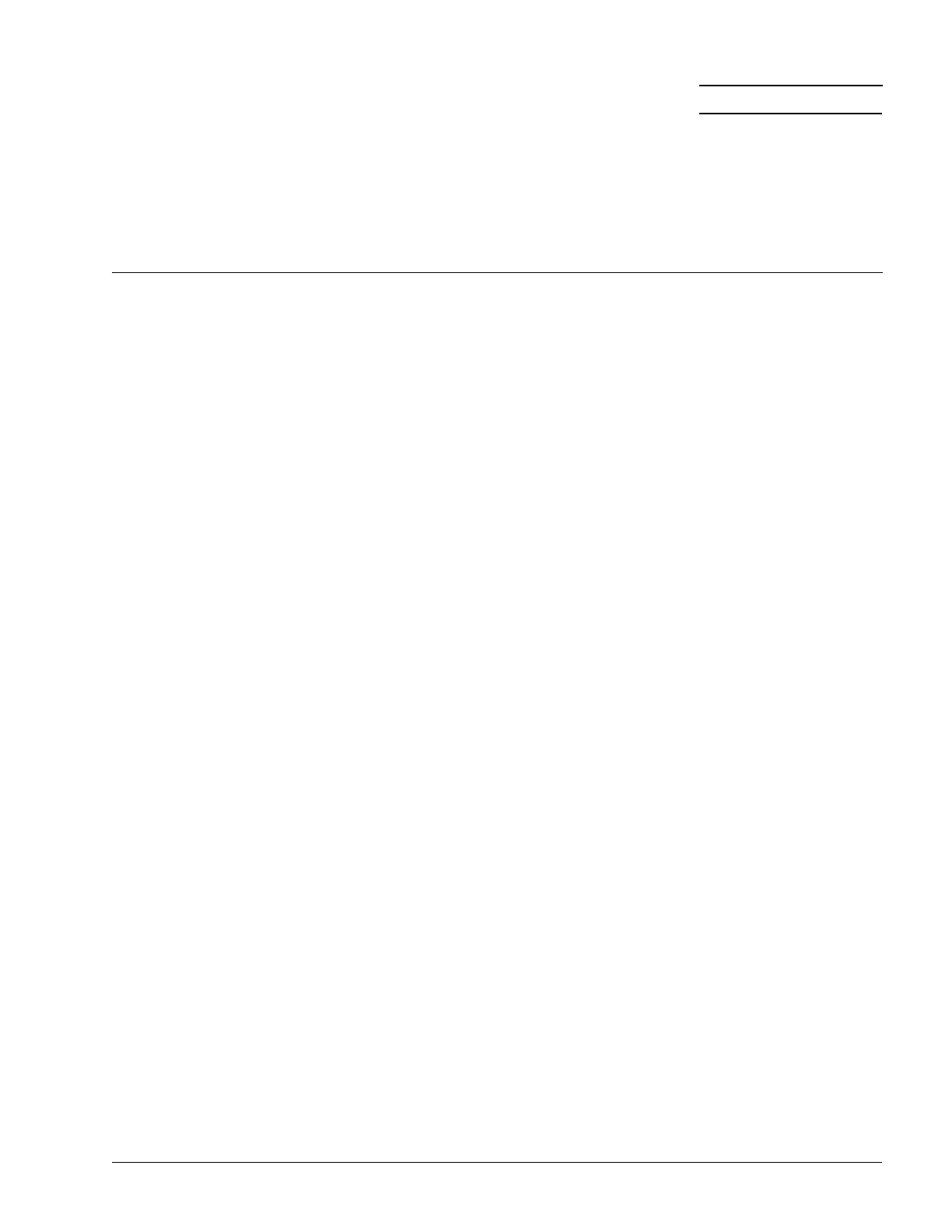Determining Operating Status 5-1
Chapter 5
Determining Operating Status
This chapter describes the SmartEdge
®
1200 chassis and card LEDs used to determine the status of the
system. It also describes how to troubleshoot hardware problems and use the on-demand diagnostics to
isolate faults to the card level.
These topics include:
• Powering On and Powering Off the System
• Determining Hardware Status
• Managing Hardware with CLI Commands
• Troubleshooting Hardware Problems
• Obtaining Assistance
For more information about system fault management and troubleshooting alarm and failure conditions,
see Appendix B, “Alarms and Probable Causes.”
In addition to the LEDs for the system, the LEDs for the following cards are defined:
• Controller Cards
•ATM Cards
• Ethernet and Gigabit Ethernet Cards
• SONET/SDH Card
When the configuration procedures are complete, you might need to alter the console connection to provide
another type of console access, as described in the “Selecting the Type of Management Access” section in
Chapter 3, “Preparing for Installation.” See the “Connections for Management Access” section in
Chapter 4, “Installing the Hardware,” to alter the cable connections for normal operations.
After you have checked the operating status of the hardware, you are ready to perform the configuration
procedures described in the Ports, Circuits, and Tunnels Configuration Guide for the SmartEdge OS.
