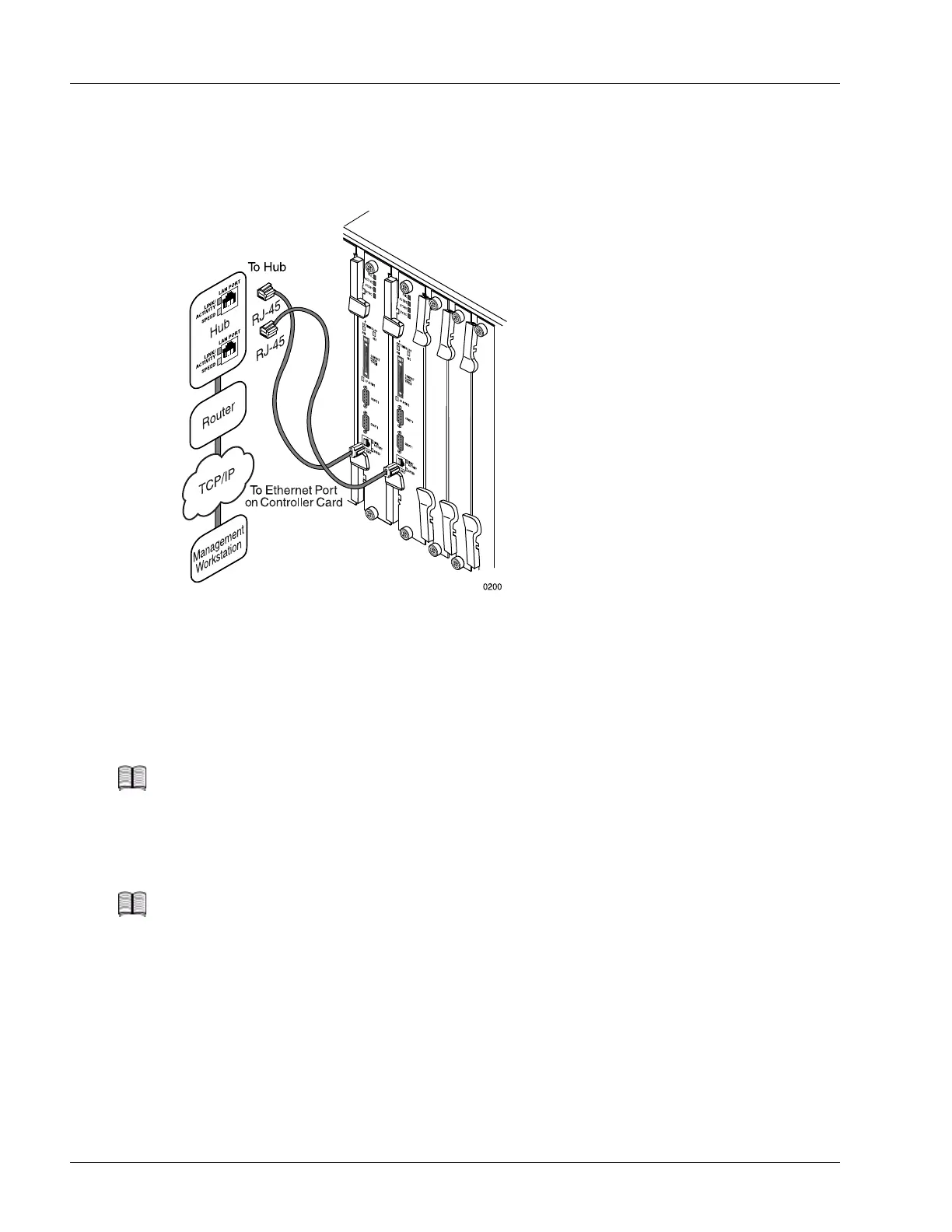Connecting and Routing the Cables
4-28 SmartEdge 1200 Router Hardware Guide
Neither type of connection is suitable during a reload operation, because the Ethernet port is disabled until
the reload is complete.
Figure 4-22 Connections for a Management Workstation
Local or Remote Console Terminal
A local or remote console terminal is connected to the SmartEdge 1200 router using the Craft port on the
front of a controller card. This type of connection provides access to the SmartEdge OS CLI, either directly
or through a terminal server. Figure 4-23 shows the connection to the Craft port.
This port is always available; all system messages are directed to this port during a power on or reload
operation.
Note A null modem is needed when connecting this cable to a modem; it is not needed when
connecting it to a PC or terminal server.
Note When you first power on the system, the active controller card is in slot 7. Thereafter, the slot
changes whenever a switchover occurs.
