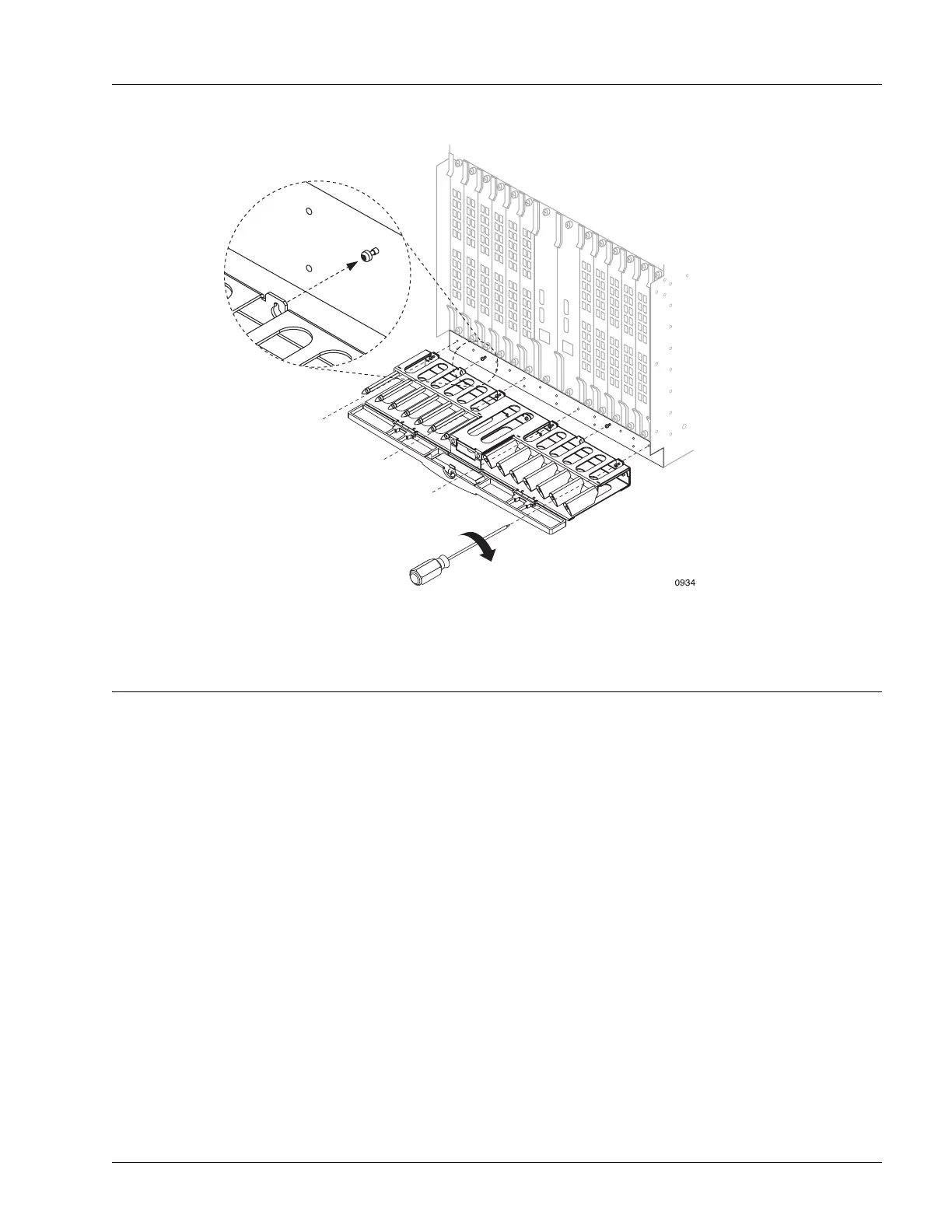Completing the Installation
Installing the Hardware 4-19
Figure 4-15 Installing the Cable Tray
Completing the Installation
After the chassis ground and power cables have been connected to the chassis, you are ready to install the
controller and traffic cards. If you need help identifying the cards, see the card illustrations provided in
Chapter 2, “Traffic Card Descriptions.” You then install blank cards in any remaining empty slots.
To install the controller and traffic cards, perform the following tasks:
• Select the Slots
• Install the Cards
• Install Blank Cards
• Install the Transceivers
• Install a CF Card
