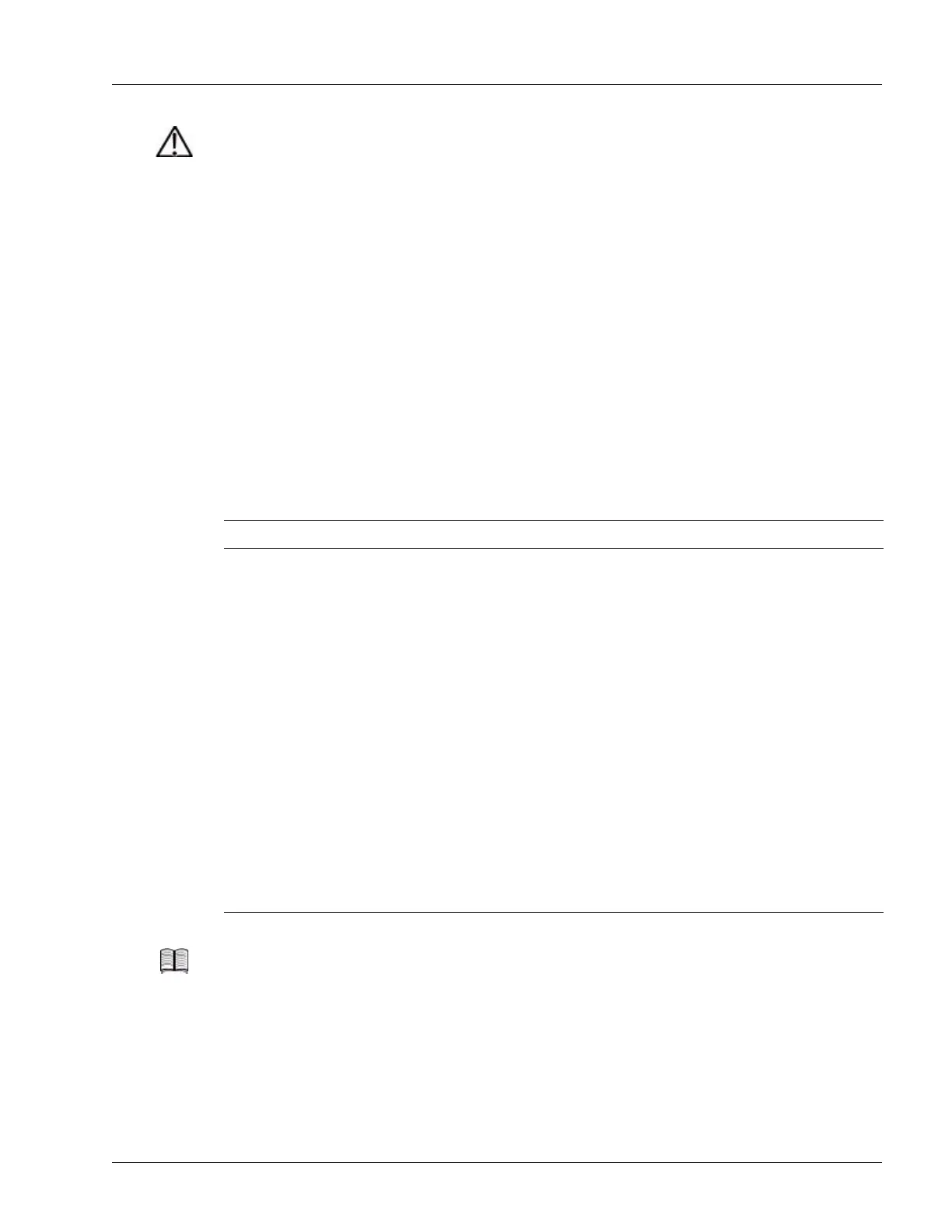Troubleshooting Hardware Problems
Determining Operating Status 5-31
To troubleshoot other power and alarm conditions for the chassis and the components installed in it, see
Appendix B, “Alarms and Probable Causes,” or contact your local technical representative for information.
Troubleshoot with Card Status LEDs
The equipment and facility LEDs on each card display the status of individual cards and their ports. See the
“Determine Card Status with LEDs” on page 5-4 for definitions of equipment and facility LEDs.
If you are experiencing hardware problems, check the LEDs to determine the possible problem and
solution.
Table 5-33 lists the problems that are indicated by the card status LEDs.
Caution Risk of equipment damage. A DC-powered system uses –48 VDC power, is powered from a
fuse panel, and can be damaged by overloaded circuits. To reduce the risk, ensure that the
fuses in the external fuse panel are suitably rated for the installation in accordance with the
National Electrical Code (in the United States) or applicable local jurisdiction (outside the
United States) installation requirements.
Table 5-33 Problems Indicated by Card Status LEDs
Problem Solution
FAIL (Red) is lit. The card has failed. Replace the card.
ACTIVE (Green) is not lit. Perform the following checks or actions:
1. Check the STDBY LED:
• If the STDBY LED is lit, this is a normal condition.
• If the STDBY LED is unlit, check the FAIL LED.
2. Check the FAIL LED:
• If the FAIL LED is lit, replace the card.
• If the FAIL LED is not lit, see the “Managing Hardware with CLI Commands”
section on page 5-13 for commands to troubleshoot the card.
LOS (Yellow) is lit. The port is experiencing a loss of signal. Check the cable connections and correct
them if necessary.
SYNC (Green) is not lit. A normal condition if no external timing cable is installed.
EXTERNAL TIMING LOS PRI
(Yellow) is lit.
The signal is not present or an external timing source has not been configured.
Check the cable connection; to check the configuration, see the Ports, Circuits, and
Tunnels Operations Guide for the SmartEdge OS.
EXTERNAL TIMING LOS
SEC (Yellow) is lit.
The signal is not present or an external timing source has not been configured.
Check the cable connection; to check the configuration, see the Ports, Circuits, and
Tunnels Operations Guide for the SmartEdge OS.
Note Ethernet and GE cards do not have STDBY LEDs.
