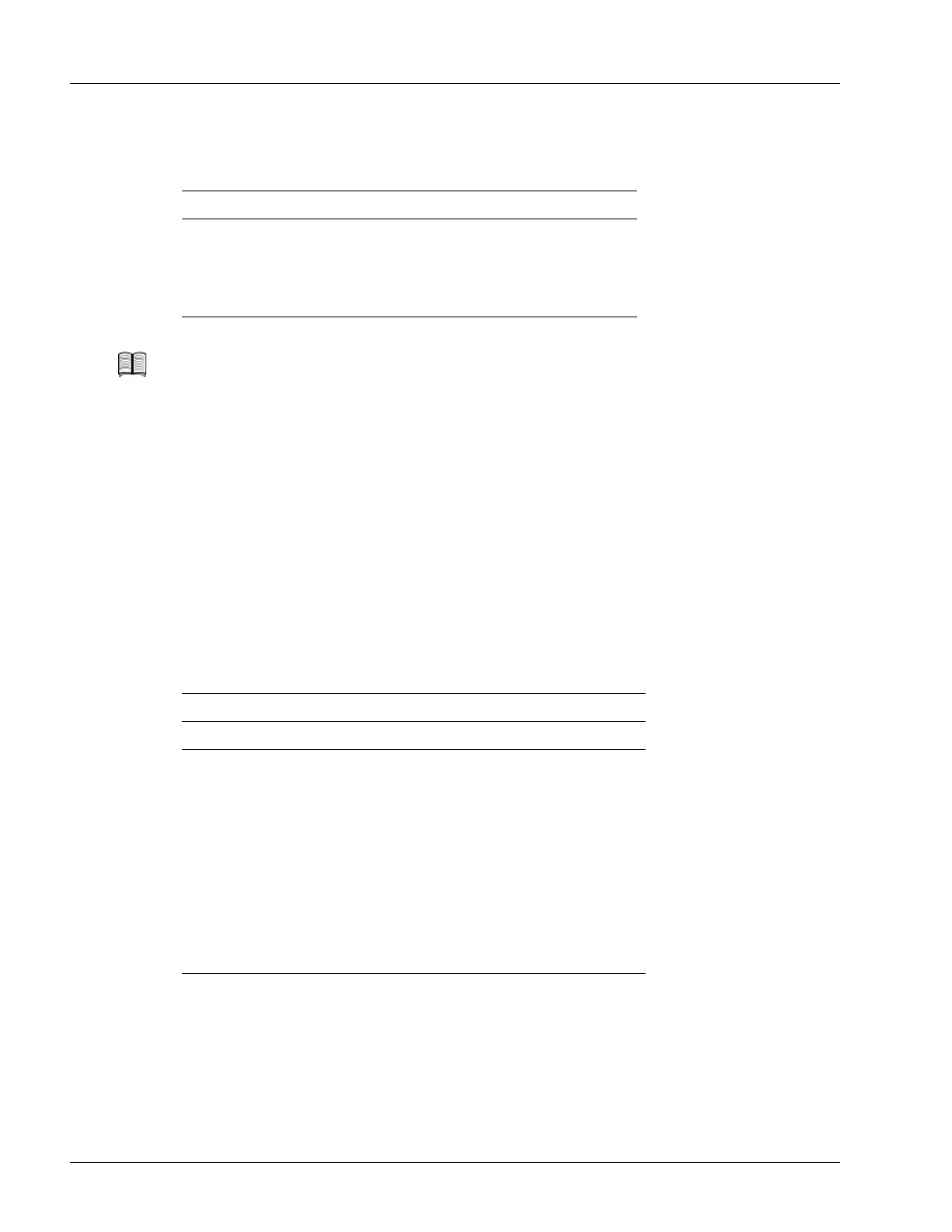Traffic Card Cables
A-6 SmartEdge 1200 Router Hardware Guide
The choice of an Ethernet straight or crossover cable for a port on the 10/100 Ethernet card depends on the
equipment to which it is being connected; see Table A-9.
Pin Assignments
Pin assignments for the 10/100 ports on the Ethernet and FE-GE cards are included in this section:
• 10/100 Ethernet Crossover Cable
• 10/100 Ethernet Straight Cable
• Fast Ethernet Breakout Cable
10/100 Ethernet Crossover Cable
Both ends of this shielded and grounded cable are terminated in standard RJ-45 eight-pin modular plugs.
Table A-10 lists the pin assignments.
Table A-9 Cable Options for a 10/100 Ethernet Traffic Card
Configuration Cable Type
Port is connected to a router. Straight
Port is connected to a switch. Crossover
Port is connected to a 10/100 Ethernet port in another
SmartEdge router.
Crossover
Note The 10/100 Ethernet traffic card wiring is cross-connected like a switch or hub; this condition
is denoted with the label “X” by each port.
Table A-10 10/100 Ethernet Crossover Cable Pin Assignments
Other End
# Signal Name Pin Notes
1. Rx (+) 3 –
2. Rx (–) 6 –
3. Tx (+) 1 –
4. – – Termination network
5. – – Termination network
6. Tx (–) 2 –
7. – – Termination network
8. – – Termination network
