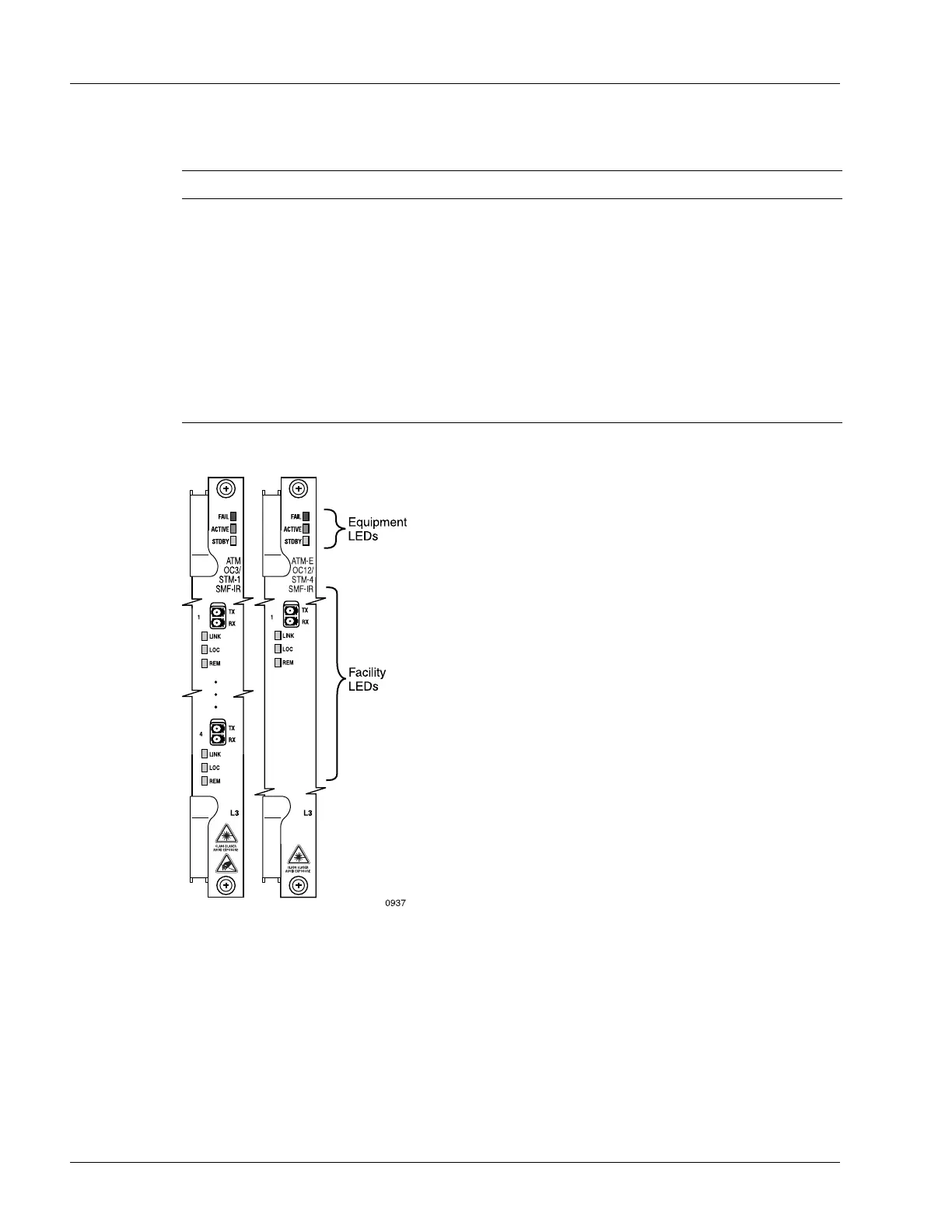Determining Hardware Status
5-8 SmartEdge 1200 Router Hardware Guide
Table 5-7 lists the facility LEDs for the ATM cards, each of which indicates the state of a port.
Figure 5-3 LEDs on ATM Cards
Table 5-7 Facility LEDs on ATM Cards
Label Activity Color Description
LINK On Green Signal is present and within specifications.
Blinking Green Signal is present and within specifications; receiving or transmitting packets (not
idle cells).
Off None Port is not configured, no signal is present, or signal is not within specifications.
LOC On Yellow Local port is in an alarm state, such as a loss of frame (LOF).
Off None Local port is in a normal state.
REM On Yellow Remote port cannot obtain synchronization, or has a defect or failure, such as an
alarm indication signal (AIS).
Off None Remote port is in a normal state.
